Another guy with DC42 IR probe and mesh bed leveling issues
-
Hello,
I have had a Wanhao i3 for close to 4 years. It has alway been a pain to print big items as the realtively thin bed warps quite a lot.
A lot of progress has happened in terms of 3d printer control, so I concluded that I wanted to try to upgrade my controller to a duet wifi and add a probe for automatic bed leveling. The main motivation was the bed leveling and secondly a quieter printer - in the future I'll repurpose the duet for a homebuild printer.
I started by just wiring and configuring the printer with the duet wifi. I got that running and did a few test prints to confirm that config was on point. All well and good. The process was quite well described and documented

I then proceeded to install the DC42 IR probe. I printed this mount from Thingiverse (with my newly installed duet wifi):
https://www.thingiverse.com/thing:2191348
I guess its not ideal with the probe being Y -33 mm off from the nozzle, but should get me started.
From here my headache starts. I believe the probe works as i should. I have run through this setup multiple times:
https://duet3d.dozuki.com/Wiki/Using_mesh_bed_compensation
The problem is that the compensation is wastly exaggerated. Here's a picture of the mesh:
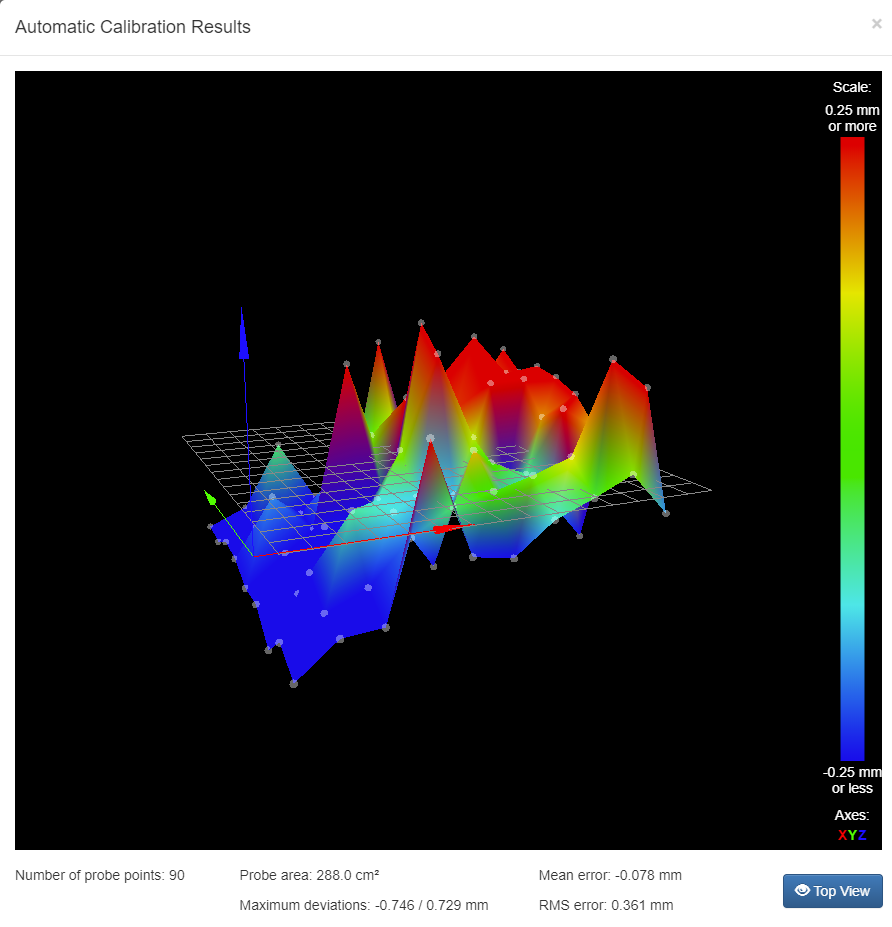
The bed is warped, i know that, but not that bad. When I hold a straight edge across the bed i different directions it seems more like a bowel shape. When I try to do a print it is obvious that the Z motors compensates, so no doubt it doing what its told. But some places it almost running the nozzle into the bed and the extruder skips - other places it raises the nozzle so much that its printing in air.
As said, I've run through the setup multiple times but also:
- Ensured that probing the same spot yiels consistent results
- Darkened the room
- Manually leveled the bed multiple times (I'm very familiar with the process - thats how I've done for 4 years)
- Done all above with nozzle and bed at print temperature
My print surface is a rather worn Wanhao version of what i believe is buildtak. Here's a picture of a incomplete first layer. As you can see, some places it's really close and other places too far away:

Relevant software info:
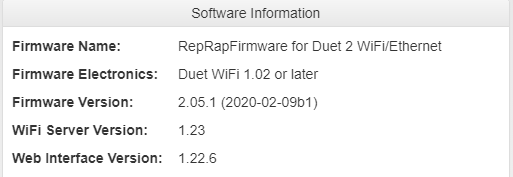
And config, homeall and homez:
Please help, I'm lost for ideas
-
It's likely the big white rhino reflecting the IR light differently than the black areas.
I suggest you redo the mesh but cover the surface of the bed with a simple sheet or white paper to eliminate the bed surface from the equation.
The IR probe is great, but it is dependent heavily upon the bed surface being suitable for IR light.
-
Thanks Phaedrux,
I think I’ll go and get it changed all together then.
I’ll report back when I have tried that.
Brg
-
I have now installed a new sheet of plain black buildtak and sensor now works beautifully. Thanks for the help