Duet reporting inaccurate percentage.
-
@dc42 running that .gcode I linked earlier shows a correct readout in simulation mode; reaching 100% as expected. I am referring to the DWC %
EDIT: i ran the file that finished at 55% from earlier in simulation mode, and it showed proper percentage up to 100%
-
@Turbo said in Duet reporting inaccurate percentage.:
@dc42 running that .gcode I linked earlier shows a correct readout in simulation mode; reaching 100% as expected. I am referring to the DWC %
EDIT: i ran the file that finished at 55% from earlier in simulation mode, and it showed proper percentage up to 100%
Strange, when I ran your file in simulation mode (using RRF 3.01-RC7) it definitely jumped from about 88% to 100%.
I am fairly sure that wipe-while-retract is confusing the filament used accumulator, but I don't know if that is the only issue here. Can you re-slice one of your prints with wipe-while-retract disabled and see if the problem goes away?
-
This is now fixed in the 3.01 source code and in the firmware binaries at https://www.dropbox.com/sh/3azy1njy3ayjsbp/AACquxr2m00eV568RZg5QG5wa?dl=0.
-
@dc42 disabling wipe while retract solved it! Although am i able to use 3.01 with a duet 2 wifi board?
Board: Duet WiFi 1.02 or later Firmware: RepRapFirmware for Duet 2 WiFi/Ethernet 2.05.1 (2020-02-09b1) Duet WiFi Server Version: 1.23 -
@Turbo said in Duet reporting inaccurate percentage.:
Although am i able to use 3.01 with a duet 2 wifi board?
Yes you can, however you will need to make substantial changes to your config.g file if you do upgrade. See https://duet3d.dozuki.com/Wiki/RepRapFirmware_3_overview#Section_Summary_of_what_you_need_to_do_to_convert_your_configuration_and_other_files for the details.
The fix will probably make it to RRF 2 eventually, but not until it has been in RRF3 long enough for me to be certain that it has no unexpected side effects.
-
@dc42 Got it, thanks. I always assumed the RRF 3 would only work for Duet 3 boards and later. IDK Why
-
@dc42 After updating to RRF3.0 RC7, the issue is still present it seems. i have a current print about 50% done, however, the DWC only shows 6%, and i can watch it go up and down in percentage, which i dont think is supposed to happen. The object is consistent all the wey to the top, so there shouldnt be any large discrepancies that would affect %. This is with wipe while retract is on, because it does affect my print quality noticeably.
-
Yes the bug is present in the 3.01-RC7 release, but fixed in the post RC7 build that I linked to earlier.
-
I'm not sure if this issue is connected with my recent move to RRF3.3b2. Since I did, I've had a number of prints telling me they are over 100% complete. Querying the forum I found this thread, and the detail that completion calculation is based on GCODE-embedded filament usage.
In the GCODE file I see:
; filament used [mm] = 13125.43In DWC, I see this at the end of the print during my cool down phase:
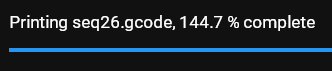
and

The layer count is off, but the filament consumption seems to suggest the reported job completion level should be 99%, not 144.7%.
To add to the mix, I'm also testing ArcWelder, so the GCODE has G2/G3 commands scattered throughout.
-
One for @chrishamm.
-
@spoonunit Please share the full G-code file and I'll have a look.
-
@chrishamm here you go
-
It's even more exciting in simulation mode - getting to about 354% before then completing and setting itself to 100%.
-
@spoonunit, please share your config.g fie.
What sort of mixing extruder do you have? In your M567 command(s), is the total mix ratio 1.0?
-