Laser filamant sensor with switch housing
-
I've remixed the laser filament sensor housing and added a placeholder for a micro switch.
The laser sensor works great for most filament types, but not so well for some others. I barely have issues with extruder grinding, so my main concern was running out of filament and this is where the switch does a great job.
A microswitch is easily added to the laser sensor pcb and the laser sensor can be turned off for filaments that the laser doesn't detect that reliably while the switch will still detect when running out of filament.
I've also increased the distance from the filament centre to the PCB to 9mm and that seems to help with the measurement accuracy.
To turn off the laser sensor and only rely on the switch use the S0 parameter with the M591 command. Don't forget to set P6 to enable the switch (P5 is for the laser filament sensor without additional switch).Note that this is for V1.7 of the PCB and there are minor changes to V2.0
You can find the design here https://www.thingiverse.com/thing:4306968
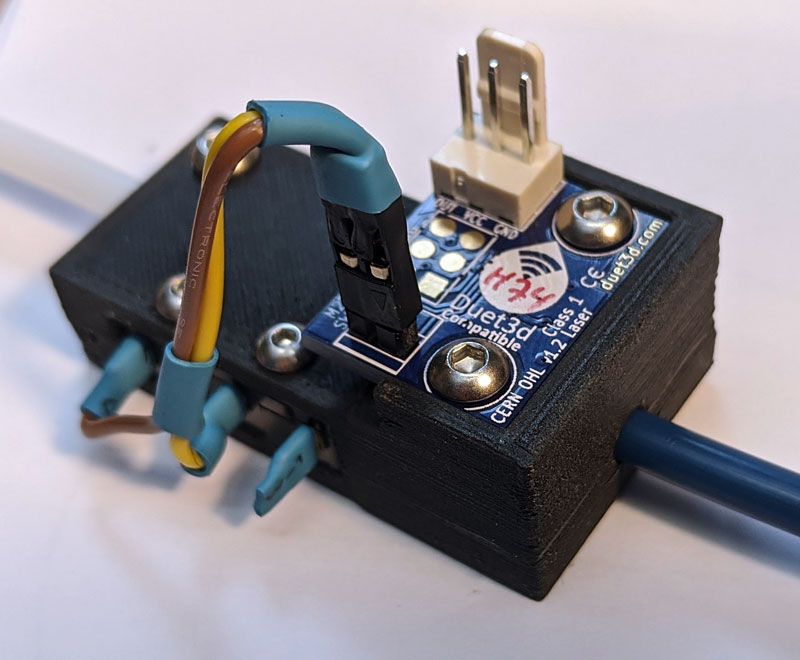
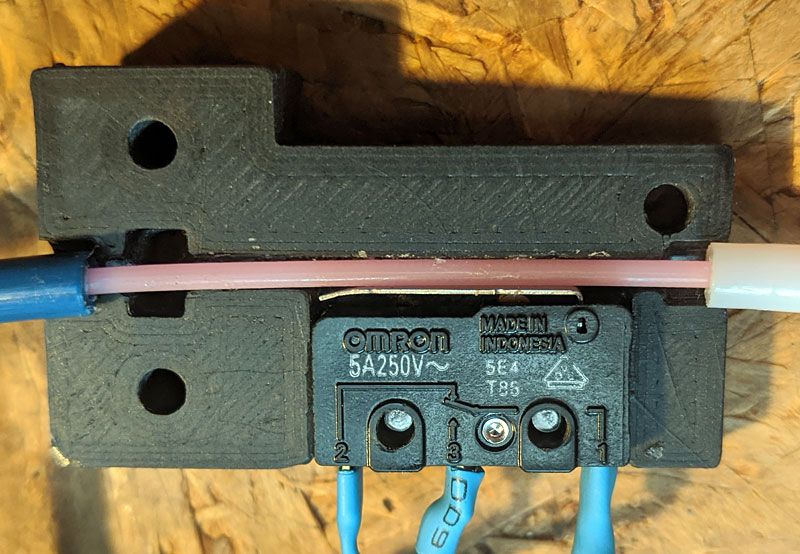
-
Interesting. I may have to try this myself.
-
@Phaedrux I've been wanting to do this since I got the sensor ages ago and finally got around making it.
Previously I only turned the laser sensor on occassionally when there was a chance of running out of filament, but it's hard to keep track exactly for which filaments it works reliably or not. With the switch it's such a simple no brainer.
Give it a try. -
I'm glad the switch option is working for you. It looks nice; but how long before the filament wears through the switch arm? Perhaps a microswitch with a roller might be a better choice?
-
@dc42 hmm, wouldn't have thought that to be an issue. I've printed lots of CF infused parts over the years and wear and tear so far has been very minimal (less than I anticipated).
I'll keep the roller arm in mind should I ever have to replace the switch - but this is what I had available. -
I like your solution, keeping it simple is always the best. If I was concerned about wear I would be more worried about it in the housing than in the metal of the micro switch arm.
When I copy your idea, I might move the switch back a bit so that less of the arm is in contact with the filament and possibly also extend the PTFE tube inside the housing and cut a slot into it for the micro switch arm. Both of these mods should reduce friction.