Help with Error: Heating fault on heater 1
-
Hi Guys, Having a bit of trouble getting my hot-end heater to work. I went big and did a bunch of upgrades to my AnyCubic Linear Plus all at once. I've installed a Duet2 Wifi, Smart Effector, and E3D Volcano all at the same time. The heat bed is working just fine, and the thermister in the hot-end seems to be working fine as well. I've inlcuded a shot of the Touch Screen at Start up. And the error that I keep getting, "Error: Heating fault on heater 1, temperature rising much more slowly than the expected 1.6 C/sec" I've also noticed that the hot-end temp, but not the heated bed temp, is red on the touch screen on start up; what does that mean?
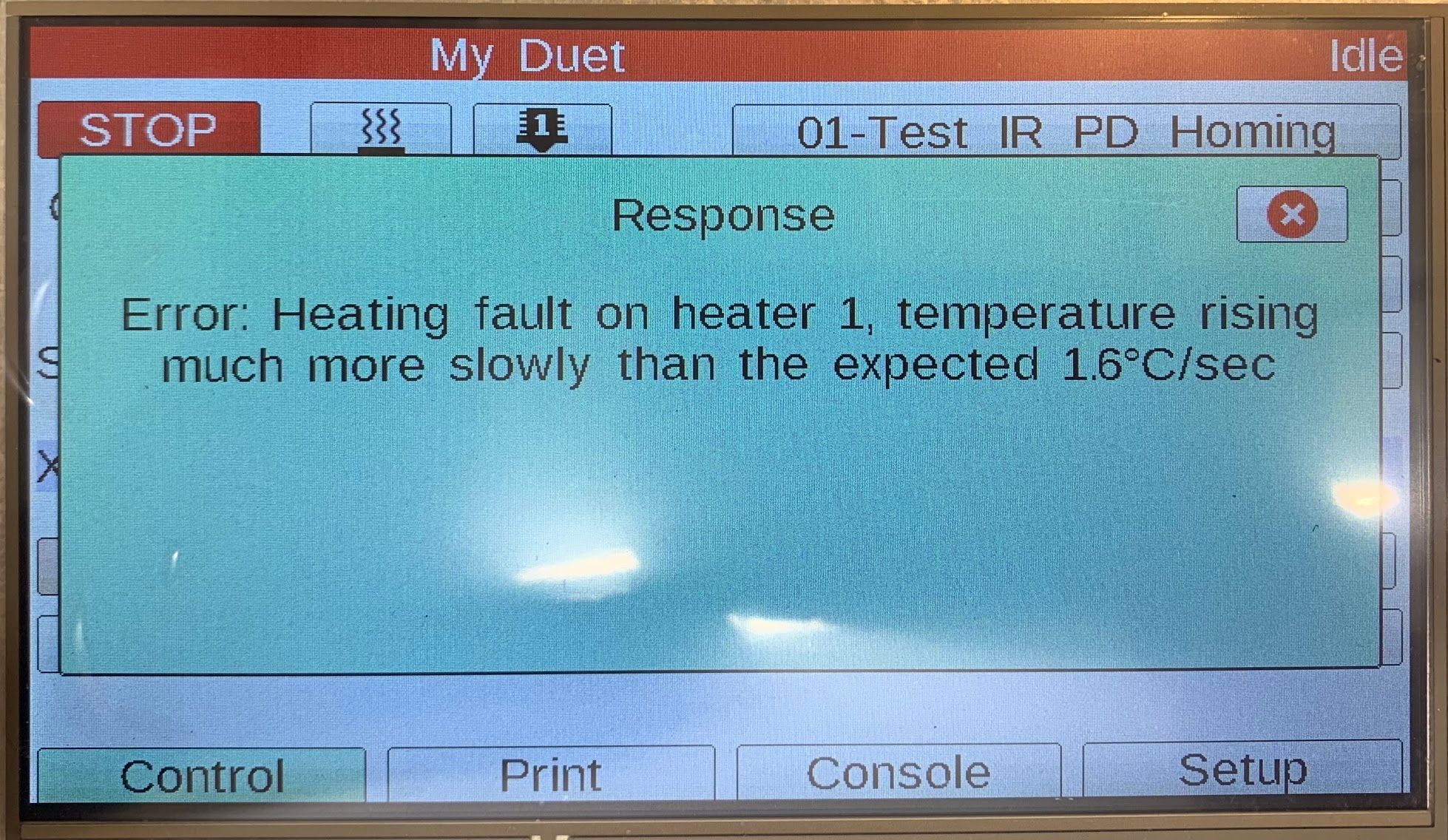

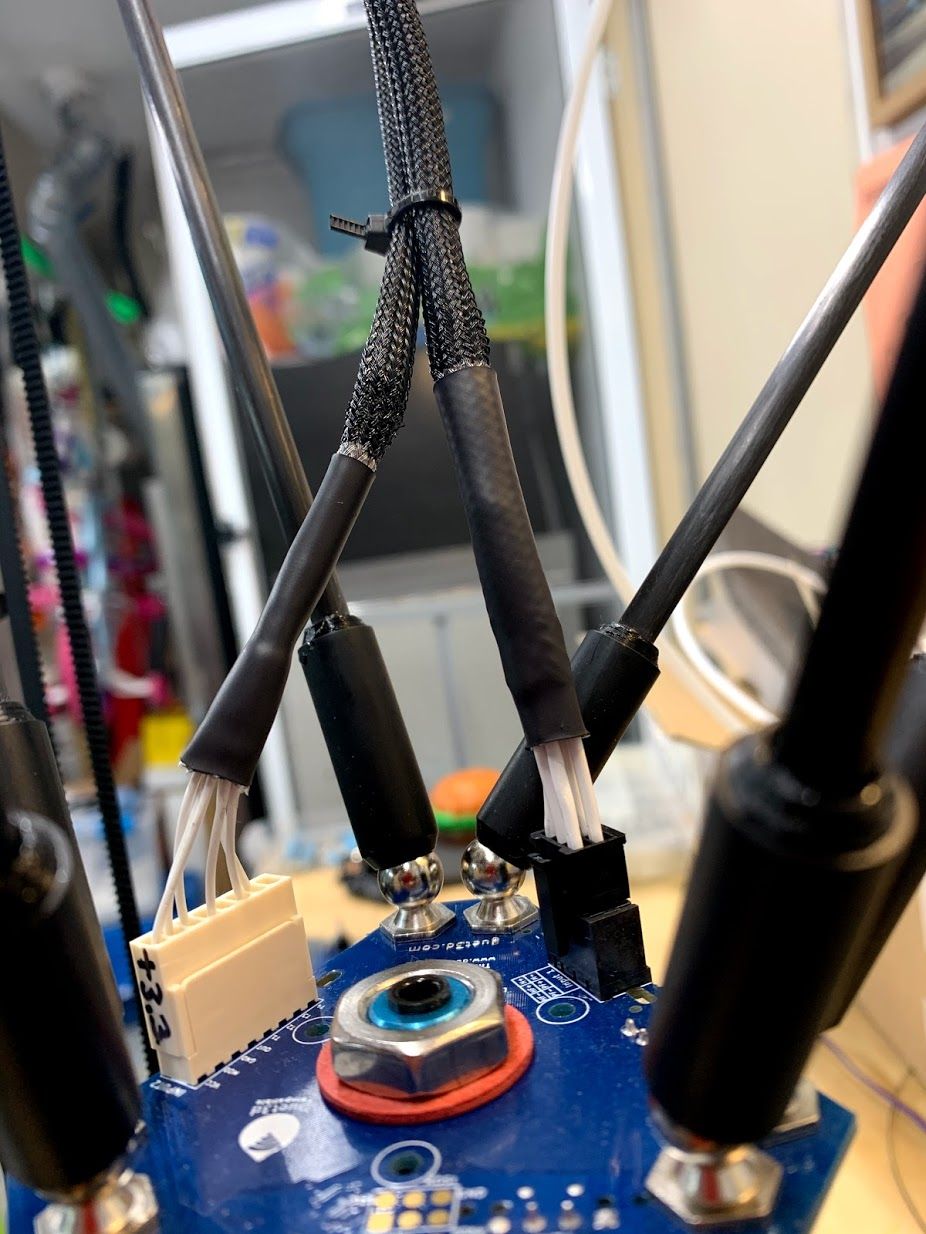
I'm a bit of a newb, and would really appreciate any help! I've spent the last two nights reading this forum, dozuki, and whatever google searches returned, but I'm at a loss. M307, config.g, and config-override.g below.
12:34:19 PMM307 H1
Heater 1 model: gain 340.0, time constant 140.0, dead time 30.0, max PWM 1.00, calibration voltage 12.1, mode PID, inverted no, frequency default
Computed PID parameters for setpoint change: P2.4, I0.038, D51.4
Computed PID parameters for load change: P2.4
; Configuration file for Duet WiFi (firmware version 1.20 or newer)
; executed by the firmware on start-up
;
; generated by RepRapFirmware Configuration Tool on Thu Jul 12 2018 20:54:00 GMT-0500 (Central Daylight Time); General preferences
G90 ; Send absolute coordinates...
M83 ; ...but relative extruder moves;*** The homed height is deliberately set too high in the following - you will adjust it during calibration.
; After G32 auto-calibrate, copied from config-override.g
; Note: G31 Z (below) affects M665 H, and this is NOT yet calibrated.
M665 L288.180 R134.638 H217.025 B115.0 X-0.477 Y-0.304 Z0.000
M666 X-0.910 Y0.111 Z0.799 A0.00 B0.00;Manually copied from Marlin config.h in Anycubic's github repository
;M665 R135.4 L271.5 B115 H300 ; Set delta radius, diagonal rod length, printable radius and homed height
;M666 X0 Y0 Z0 ; Put your endstop adjustments here, or let auto calibration find them; Network
M550 ANYCUBIC ; Set machine name
M552 S1 ; Enable network
;*** Access point is configured manually via M587
M586 P0 S1 ; Enable HTTP
M586 P1 S0 ; Disable FTP
M586 P2 S0 ; Disable Telnet; Drives
M569 P0 S1 ; Drive 0 goes forwards
M569 P1 S1 ; Drive 1 goes forwards
M569 P2 S1 ; Drive 2 goes forwards
M569 P3 S1 ; Drive 3 goes forwards
M350 X16 Y16 Z16 E16 I1 ; Configure microstepping with interpolation
M92 X80 Y80 Z80 E96 ; Set steps per mm
M566 X300 Y300 Z300 E300 ; Set maximum instantaneous speed changes (mm/min)
M203 X12000 Y12000 Z12000 E12000 ; Set maximum speeds (mm/min)
M201 X3000 Y3000 Z3000 E3000 ; Set accelerations (mm/s^2)
M906 X1000 Y1000 Z1000 E1000 I30 ; Set motor currents (mA) and motor idle factor in per cent
M84 S30 ; Set idle timeout; Axis Limits
M208 Z0 S1 ; Set minimum Z; Endstops
M574 X2 Y2 Z2 S1 ; Set active high endstops; Z-Probe
M558 P8 R0.4 H10 F120 T6000 ; Set Z probe type to switch and the dive height + speeds
G31 P05 X0 Y0 Z0 ; Set Z probe trigger value, offset and trigger height
M557 R105 S20 ; Define mesh grid; Heaters
M305 P0 T100000 B4725 C7.06e-8 R4700 ; Set thermistor + ADC parameters for heater 0
M143 H0 S120 ; Set temperature limit for heater 0 to 120C
M305 P1 T100000 B4725 C7.06e-8 R4700 ; Set thermistor + ADC parameters for heater 1
M143 H1 S280 ; Set temperature limit for heater 1 to 280C; Fans
M106 P0 S0.3 I0 F500 H-1 ; Set fan 0 value, PWM signal inversion and frequency. Thermostatic control is turned off
M106 P1 S1 I0 F500 H1 T45 ; Set fan 1 value, PWM signal inversion and frequency. Thermostatic control is turned on
M106 P2 S1 I0 F500 H1 T45 ; Set fan 2 value, PWM signal inversion and frequency. Thermostatic control is turned on; Tools
M563 P0 D0 H1 ; Define tool 0
G10 P0 X0 Y0 Z0 ; Set tool 0 axis offsets
G10 P0 R0 S0 ; Set initial tool 0 active and standby temperatures to 0C; Automatic power saving
M911 S10 R11 P"M913 X0 Y0 G91 M83 G1 Z3 E-5 F1000" ; Set voltage thresholds and actions to run on power loss; Custom settings are not configured
; Miscellaneous
M501 ; Load saved parameters from non-volatile memory
T0 ; Select first tool
; config-override.g file generated in response to M500 at 2020-04-28 23:17
; This is a system-generated file - do not edit
; Delta parameters
M665 L288.180:288.180:288.180 R134.638 H217.025 B115.0 X-0.477 Y-0.304 Z0.000
M666 X-0.910 Y0.111 Z0.799 A0.00 B0.00
; Heater model parameters
M307 H0 A90.0 C700.0 D10.0 S1.00 V0.0 B1
M307 H1 A340.0 C140.0 D30.0 S1.00 V12.1 B0
M307 H2 A340.0 C140.0 D5.5 S1.00 V0.0 B0
M307 H3 A340.0 C140.0 D5.5 S1.00 V0.0 B0
M307 H4 A340.0 C140.0 D5.5 S1.00 V0.0 B0
M307 H5 A340.0 C140.0 D5.5 S1.00 V0.0 B0
M307 H6 A340.0 C140.0 D5.5 S1.00 V0.0 B0
M307 H7 A340.0 C140.0 D5.5 S1.00 V0.0 B0
G10 L2 P1 X0.00 Y0.00 Z0.00
G10 L2 P2 X0.00 Y0.00 Z0.00
G10 L2 P3 X0.00 Y0.00 Z0.00
G10 L2 P4 X0.00 Y0.00 Z0.00
G10 L2 P5 X0.00 Y0.00 Z0.00
G10 L2 P6 X0.00 Y0.00 Z0.00
G10 L2 P7 X0.00 Y0.00 Z0.00
G10 L2 P8 X0.00 Y0.00 Z0.00
G10 L2 P9 X0.00 Y0.00 Z0.00 -
-
Definitely! Spent a lot of time there. I've double checked the continuity on everything, and all of the fuses seem fine.
-
I reset the error with M562, I also increased the time to an error with M570 P20. Still no heat.
-
@GIGAPUNK said in Help with Error: Heating fault on heater 1:
Definitely! Spent a lot of time there. I've double checked the continuity on everything, and all of the fuses seem fine.
But you haven't run heater tuning, or if you have then you didn't save the result.
PS the temperature is red in PanelDue to tell you that the heater is activated and will try to maintain the target temperature.
-
You're correct, I hadn't run the heater tuning because I couldn't get the heater to heat up at all. I finally found the problem last night - I wasn't getting a good connection with the black 6 pin on the Smart Effector. Which is strange because the continuity was checking out fine... Thank you for the responses. I've now run the heater tuning. Wish me luck with bed leveling!