Move outside axis limit is not stopped
-
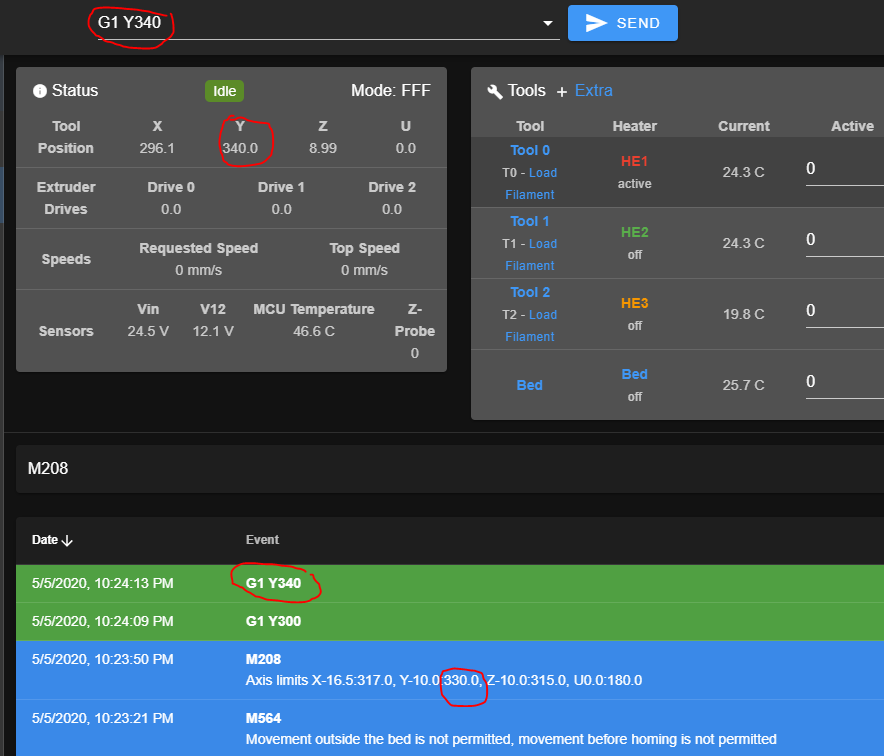
Pic pretty much says it all. Axis limit max 330. Moves right past it. Oh, and it is not the -10. It will go to 345 or 350 or whatever, just as happily.
What am I missing? or misconfiguring?
Board: Duet 3 MB6HC (MB6HC)
DSF Version: 2.1.3
Firmware: RepRapFirmware for Duet 3 MB6HC 3.01-RC11 (2020-04-30b3)
Duet Web Control 2.1.6 -
Send M564 S1 and then try.
M564 S0 will disable.
-
M564 is on the screen in the original shot.
Nonetheless, just for completeness, I issued it again. No change in behavior.
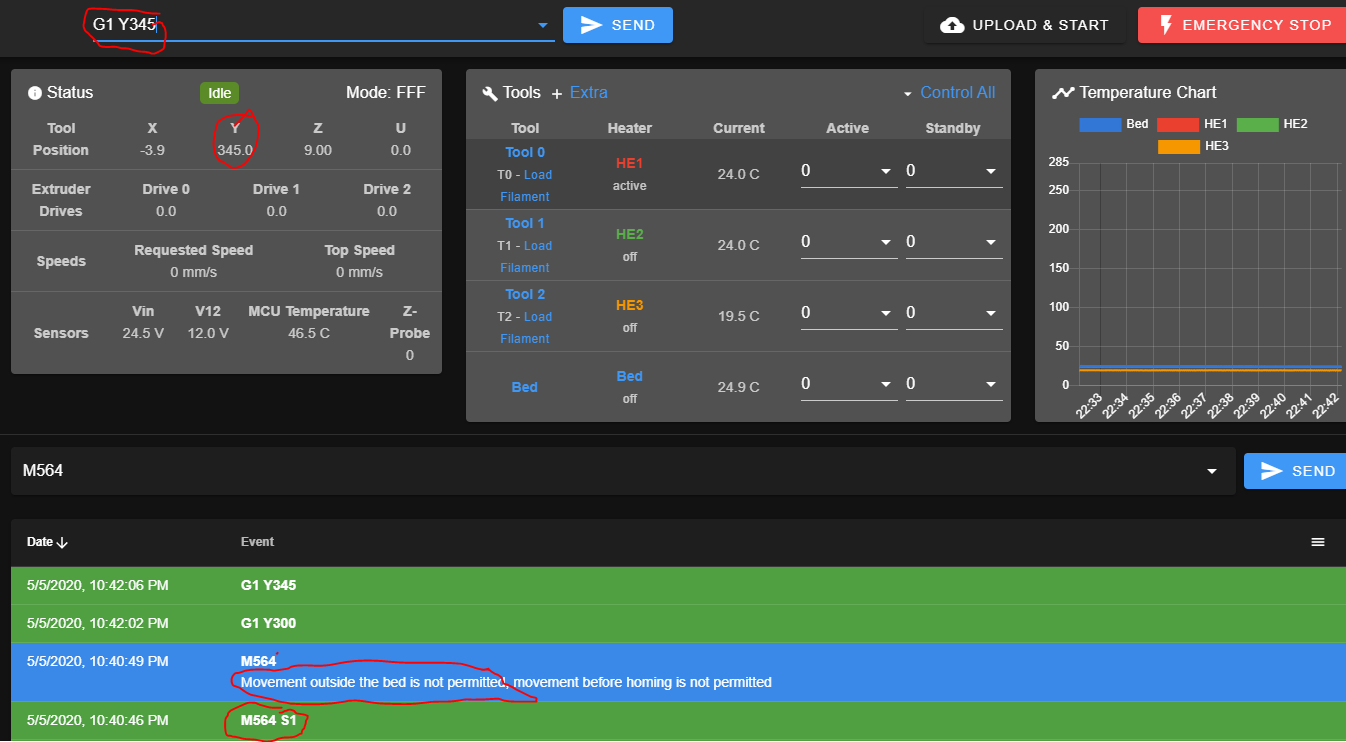
-
No issue here...
M115: FIRMWARE_NAME: RepRapFirmware for Duet 3 MB6HC FIRMWARE_VERSION: 3.01-RC11+1 ELECTRONICS: Duet 3 MB6HC v0.6 or 1.0 FIRMWARE_DATE: 2020-05-02b2 M208: Axis limits X-235.0:235.0, Y-235.0:235.0, Z0.0:420.0Can't move beyond 235 with either a relative or absolute move.
Something to do with the asymmetrical limits maybe? What happens if you set the limit to 0:330?
Or just for a test -10:10 -
What are your machine positions and do you have any tool offset? Click on "Tool Position" to show the machine coordinates.
-
Aha! Thank you Chris. Yes, there are tool offsets. And sure enough, it stops at machine 330.
I can adapt my particular use case, now that I know how this works. And FANTASTIC that clicking on Tool Position toggles to Machine Position. Very VERY useful.