Newbie Seeking Help
-
I think the reason may be that the version of Duet Web Control you are using is much later than the version of the main firmware. Firmware 2.0 was designed to work with a much older version of DWC.
I suggest you upgrade to firmware 2.05.1. Download Duet2CombinedFirmware from https://github.com/dc42/RepRapFirmware/releases/tag/2.05.1 and copy it into /sys on the SD card. Put the card back in the Duet, start the Duet, and send M997 from YAT. After 30 seconds, reconnect form YAT and send M115 to see if the update was successful.
-
@dc42 said in Newbie Seeking Help:
M115
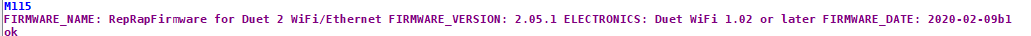
Ok the firmware update worked perfectly, however, this problem remains!
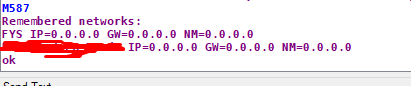
-
should i force the static IP in the config.h file?
-
Now is the time to follow this:
https://duet3d.dozuki.com/Guide/1.)+Getting+Connected+to+your+Duet/7
You will already be at about step 6, with what you've done.
-
When you type in just the IP address in the browser, what message does it report now? You may need to clear the browser cache.
-
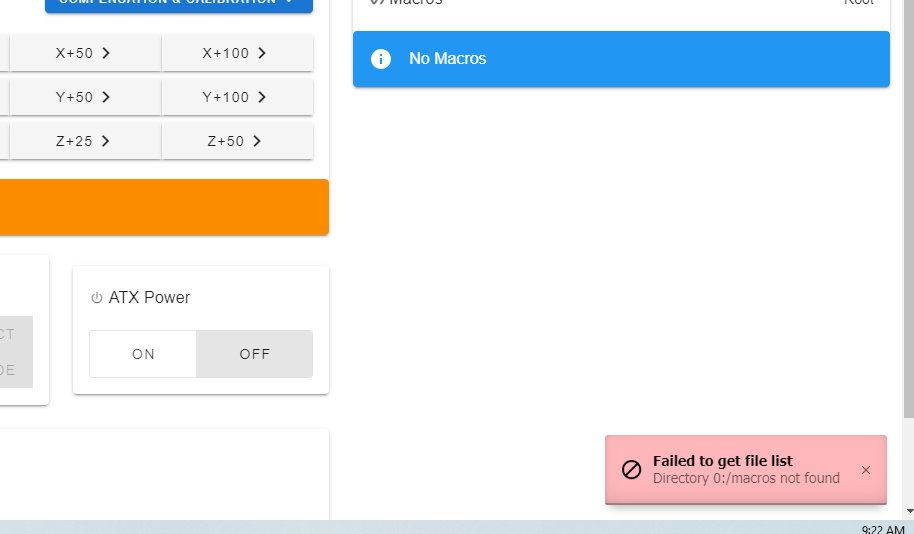
no errors in the browser when going the direct IP address.
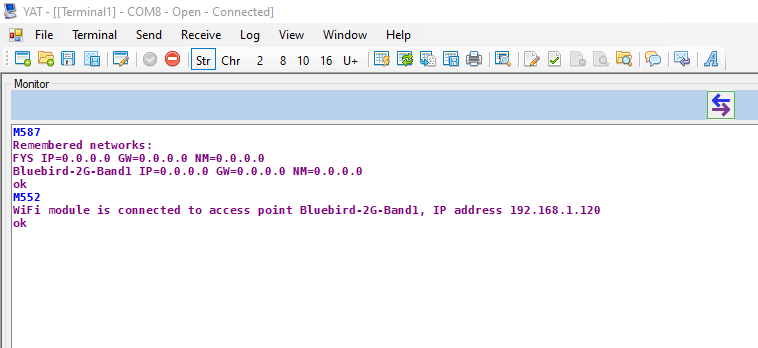
and strangely, it knows my assigned static IP address but it cannot remember it? maybe this is a firmware issue?
I didn't have to send the M587 S & P command, it knows my static address, but when we run the M587, the SSID is remembered, but the IP is NULLED, yet the static IP address is there.
-
ok so i go to Step 8.
Sent M552 S0
then M552 S1 P192.168.1.120and now i get this... and even after 30seconds, i try M552 & it remains with those errors
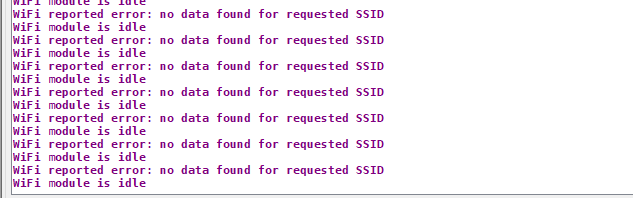
-
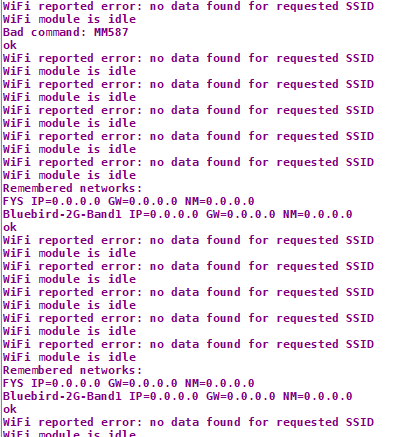
-
Are you far away from the router?
-
Have you tried reserving the IP on your router and allocating it to the Duet's mac instead of trying to specify on the device it self?
Your router isn't setup for any type of mac address authentication, or white listing is it?
Edit: have you updated the wifi server firmware? Think the latest is 1.23? NVM, missed that in initial post.
Try force your router to another channel as well, 1,6 or 11 would be the best as there is no overlap with other channels so should be better if there is an interference issue.
-
@turbo3000 said in Newbie Seeking Help:
then M552 S1 P192.168.1.120
That is asking to connect to the network whose SSID is "192.168.1.120", so it's not valid.
-
@turbo3000 said in Newbie Seeking Help:
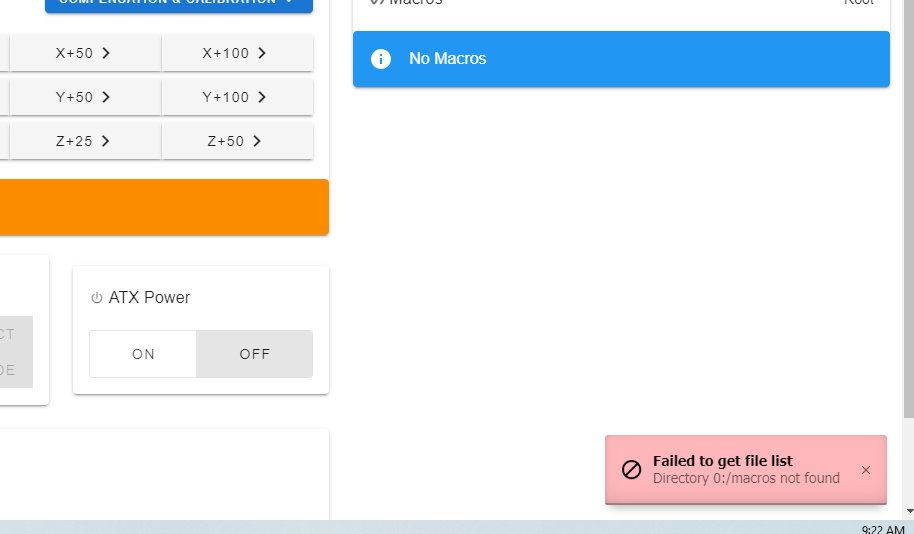
no errors in the browser when going the direct IP address.
So it's working!