Movement after tpost - What determines speed ?
-
I'm probably not clear enough.
Please see attached picture. The red part is the problem. I don't understand how to increase this speed. I don't understand what drives this speed.
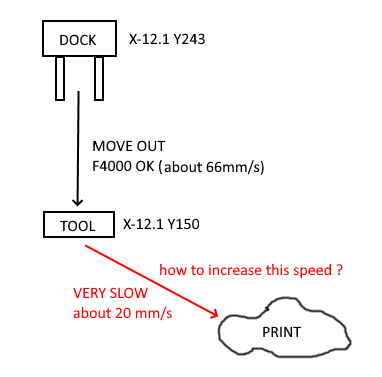
Perhaps @dc42 could help me to understand what determines speed between move out point (from tool scripts) to print zone ?
Thanks!
-
@sylvain I don't have a tool changer so I can only make informed guesses. When the firmware "sees" a Tn command (tool chnage) it save the XYZ coordinates of the print head - see G60 here https://duet3d.dozuki.com/Wiki/Gcode#Section_G60_Save_current_position_to_slot
Your tool change macros will then do whatever is necessary to accomplish the tool change. At the end of that process, the print head needs to move to the position that was saved as the restore point (slot2) when the Tn command was encountered. Usually, that is accomplished by a G1 command with the R parameter - (probably R2 which is slot 2). https://duet3d.dozuki.com/Wiki/Gcode#Section_G0_G1_Move
So somewhere at the end of your tool change routine there ought to be a G1 with R parameters to restore the print head to where it was when print was interrupted to do the tool change. It is that move which needs to have the F" value increased.
-
Thanks for your detailed explanation. It's more clear for me on how it works.
Unfortunately, I don't see any G1 R in tpre#.g or tpost#.g files, as you can see in the code I posted above... So I imagine this "R" is done by firmware ?
Hum, there's something I'm missing there...
-
You could try adding
G1 R2 F4000? -
Maybe it's in tfree macro?
Edit. Or more specifically tfree0.g
-
I added G1 R2 X0 Y0 Z0 F21000
and it works !
Thanks to everybody !
-
@sylvain said in Movement after tpost - What determines speed ?:
F21000
picking seemingly arbitrary high numbers which you say is limited by M203 might come back to surprise you if you ever change your M203 setting.
-
This is the speed default movement.
M203 limit is 35000. -
If you don't use a G1 R1 move at the end of tpost#.g then RRF uses a fairly low default speed, because RRF has no way of knowing what is an appropriate travel speed for that tool. So it's best to use an explicit G1 R2 move.
I use G1 R2 X0 Y0 Z2, then G1 R2 X0 Y0 Z0, then I undo the retraction that I did earlier. Similarly in resume.g with R1 instead of R2.
-
In order to not be limited by max Z speed movement I choose to do :
G1 R2 X0 Y0 F21000
G1 R2 Z0 F1500Best regards