DWC 3.1.1 Incorrect display of multiple extruders
-
As per the title, this is using the latest DWC 3.1.1.
I have 6 extruders. These are correctly displayed in the dashboard and they can be correctly controlled. That is to say, the dashboard shows the following
Mix E0 E1 E2 E3 E4 E5But during a print, to the right of the status page, under "Extrusion factor", they are displayed as follows:
Extruder 0
Extruder 1
Extruder 5
Extruder 4
Extruder 2Extruder 3 is missing altogether. I can change the extrusion factor for each extruder but of course, I have no idea which one is actually being altered (and it would be good to be able to change the extrusion factor for extruder 3)

In case it's relevant, the tool definition I was using at the time when I noticed the problem is as follows:
M563 P9 S"Pink" D0:1:2:3:4:5 H1 G10 P9 X0 Y0 G10 P9 R0 S0 M567 P9 E0.00:0.40:0.00:0.20:0.00:0.40 -
I managed to grab a couple of screen snips to illustrate the problem
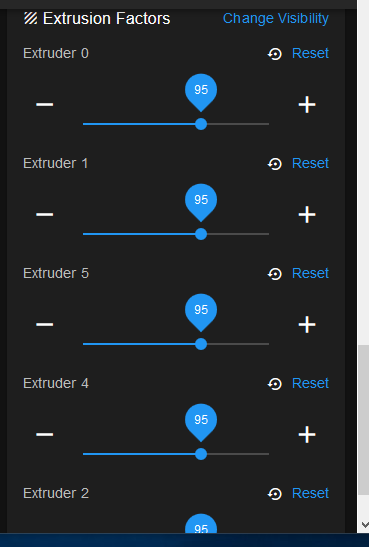
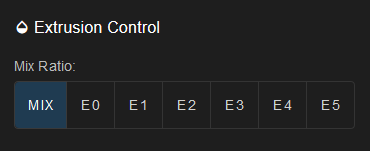
-
I feel like I've seen this problem posted before but can't seem to find it at the moment. Can't recall if/how it was solved.
-
I looked into the dwc source, there is no sorting in the display code. Do your extruders have some order, like the driver numbers mainboard and expansion, which could explain the order? And why 3 is handled special.
There is a filter in the dwc code to not show the information if visibility is no. On your screenshot is a change visibility, does it offer something useful?
-
Thanks guys. I'll take a look into DWC and see what display options exist and if there is anything configurable on the status page. The six extruders are all connected to two expansion boards - three on each. IIRC, extruders 0 to 2 are on expansion board 1, drives 0 to 2, and extruders 3 to 5 are on expansion board 2, drives 0 to 2.
-
OK, so I've found a work around but I'll leave it as unsolved for now. When I hit the "Change visibility" button, I saw that extruder 3 was not ticked. So I ticked that and extruder 3 appeared but at the bottom of the list. Then I unticked them all, and reselected them one by one, starting with zero and working up to 5. They now show in that order on the status page. So my best guess is that they show up on the status page in the order that they are made visible. But the "default" visibility when DWC 3.1.1. is first installed seems to be somewhat random.