Project Dir Visibility Duet3_V06
-
I have a problem with understanding a project setting, branch RepRapFirmware-3.02-dev:
if I set Build Configurations - set Active - Duet3_V06, the folder src\Duet_V06 is grayed out with the default settings for Resource Configurations - Exclude from Build. But When I disable set RADDS_RTOS from excluding, the folder is visible, even when I exclude the Duet3_V06 in the exclude list. I don't understand it, can someone help me to understand please?wrong setting, but Duet_V06 folder visible:
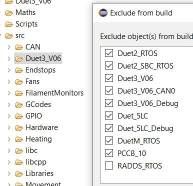
default setting and Duet3_V06 active, folder should be visible:
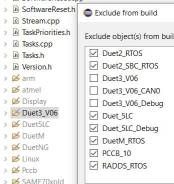
This wrong activation has worse effects than only this subfolder, e.g. the flag SUPPORT_ASYNC_MOVES is not set for all the other files and grayed out.
-
Which version of Eclipse C++ are you using? I recently upgraded to 2020-06.
I find that some versions of Eclipse occasionally grey out the wrong folder after changing configurations. Changing to a different configuration and back again normally fixes it.
-
@dc42 thanks for your proposal, I used 201912, and will try now 2020-06 also. Strangely it compiles ok with the wrong graying, and wrong when I change the folder so it is displayed correctly.
I tested 202006 now, unfortunately the same problem, but compilation is correct and in the compiled Duet3_V06\src are the Pins_Duet3_V06.d/.o/.su files. I tried importing new, closing and cleaning without change.
-
When I throw out every Target in Build Configuration - Manager with exception of the three Duet3_V06 targets, the folder Duet3_V06 is visible correctly, the build compiles correctly, SUPPORT_ASYNC_MOVES is handled correctly now.
(But it compiles some additional unneccesary targest of the depending projects. I can live with that)*)*) edit: the unneccesary targets which are built in addition are the targets which are the defaults of the projects, so removing unnessary targets in those projects will probably solve this also.
-
@JoergS5 said in Project Dir Visibility Duet3_V06:
But it compiles some additional unneccesary targest of the depending projects. I can live with that
Yes, I that happen a lot too.