mgn an8 config issues .
-
ok so i got the duet2 wifi but having a few issues . my motor are original anet motors . 42shdc3025-24b
here is my config file as well . i used the anet a8 on the config tool . defaults most of the way thru . my issue is that my z motors seem to run fast and one turn then a sec later the other . and it like steps up instead of at the same time . one motor turns a little then the other . i have removed the jumpers and ran the z motors one each socket on the board
what am i doing wrong . my ends tops work and with the wiring as per the diagram . they x and y i think are reversed
how do i change them to go the right direction and then fix my z to run smooth at the same time ?
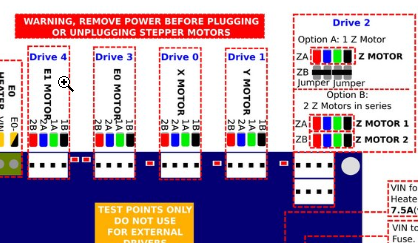
; Configuration file for Duet WiFi (firmware version 2.03)
; executed by the firmware on start-up
;
; generated by RepRapFirmware Configuration Tool v3.1.4 on Wed Jul 22 2020 12:55:20 GMT+0300 (Arabian Standard Time); General preferences
G90 ; send absolute coordinates...
M83 ; ...but relative extruder moves
M550 P"Anet A8" ; set printer name
M669 K1 ; select CoreXY mode; Network
M552 S1 ; enable network
M586 P0 S1 ; enable HTTP
M586 P1 S0 ; disable FTP
M586 P2 S0 ; disable Telnet; Drives
M569 P0 S1 ; physical drive 0 goes forwards
M569 P1 S1 ; physical drive 1 goes forwards
M569 P2 S0 ; physical drive 2 goes backwards
M569 P3 S1 ; physical drive 3 goes forwards
M584 X0 Y1 Z2 E3 ; set drive mapping
M350 X16 Y16 Z16 E16 I1 ; configure microstepping with interpolation
M92 X80.00 Y80.00 Z4000.00 E420.00 ; set steps per mm
M566 X600.00 Y600.00 Z18.00 E300.00 ; set maximum instantaneous speed changes (mm/min)
M203 X6000.00 Y6000.00 Z180.00 E1200.00 ; set maximum speeds (mm/min)
M201 X1500.00 Y1500.00 Z100.00 E10000.00 ; set accelerations (mm/s^2)
M906 X800 Y800 Z800 E800 I30 ; set motor currents (mA) and motor idle factor in per cent
M84 S30 ; Set idle timeout; Axis Limits
M208 X-33 Y-10 Z0 S1 ; set axis minima
M208 X220 Y220 Z240 S0 ; set axis maxima; Endstops
M574 X1 Y1 Z1 S0 ; set active low and disabled endstops; Z-Probe
M558 P0 H5 F120 T6000 ; disable Z probe but set dive height, probe speed and travel speed
M557 X20:200 Y20:200 S40 ; define mesh grid; Heaters
M307 H0 B0 S1.00 ; disable bang-bang mode for the bed heater and set PWM limit
M305 P0 T100000 B4725 C7.060000e-8 R4700 ; set thermistor + ADC parameters for heater 0
M143 H0 S130 ; set temperature limit for heater 0 to 130C
M305 P1 T100000 B4725 C7.060000e-8 R4700 ; set thermistor + ADC parameters for heater 1
M143 H1 S300 ; set temperature limit for heater 1 to 300C; Fans
M106 P0 S0 I0 F500 H-1 ; set fan 0 value, PWM signal inversion and frequency. Thermostatic control is turned off
M106 P1 S1 I0 F500 H1 T45 ; set fan 1 value, PWM signal inversion and frequency. Thermostatic control is turned on; Tools
M563 P0 D0 H1 F0 ; define tool 0
G10 P0 X0 Y0 Z0 ; set tool 0 axis offsets
G10 P0 R0 S0 ; set initial tool 0 active and standby temperatures to 0C; Custom settings are not defined
; Miscellaneous
M575 P1 S1 B57600 ; enable support for PanelDue
T0 ; select first tool
-
@morf33 said in mgn an8 config issues .:
M92 X80.00 Y80.00 Z4000.00 E420.00 ; set steps per mm
I think your Z steps per mm are wrong, so the motors are trying to turn too fast. From this thread https://forum.duet3d.com/topic/15206/anet-a8-tuning-issues it should be Z400, not Z4000. So change the above line to:
M92 X80.00 Y80.00 Z400.00 E420.00 ; set steps per mmLooking at your other settings, they seem to be the defaults. I'd guess that your M92 line should actually be:
M92 X100.00 Y100.00 Z400.00 E100.00 ; set steps per mmHave a look at this thread, has example config: https://forum.duet3d.com/topic/5843/anet-a8-stepper-motor-question
A forum search for 'Anet A8' https://forum.duet3d.com/search/?term=anet a8&in=titlesposts brings up a number of other threads that may be useful too.Ian