Dead Thermistor
-
I feel like a complete novice, I stupidly caused a short which blew the circuit for thermistor 1 on my duet2 Wifi, Ver 1.04A. Is there a way of repairing this?
I'd appreciate any positive help, so thanks in advance -
What do you think you shorted against?
Can your post a photo of the board so we can see if there are any damaged components?
Have you tried using the second thermistor input yet?
-
I removed the board to get an uncluttered image. There is no apparent damage. The led in the top right corner doesn't light (the rest do!) Dead circuit is E0 thermistor
-
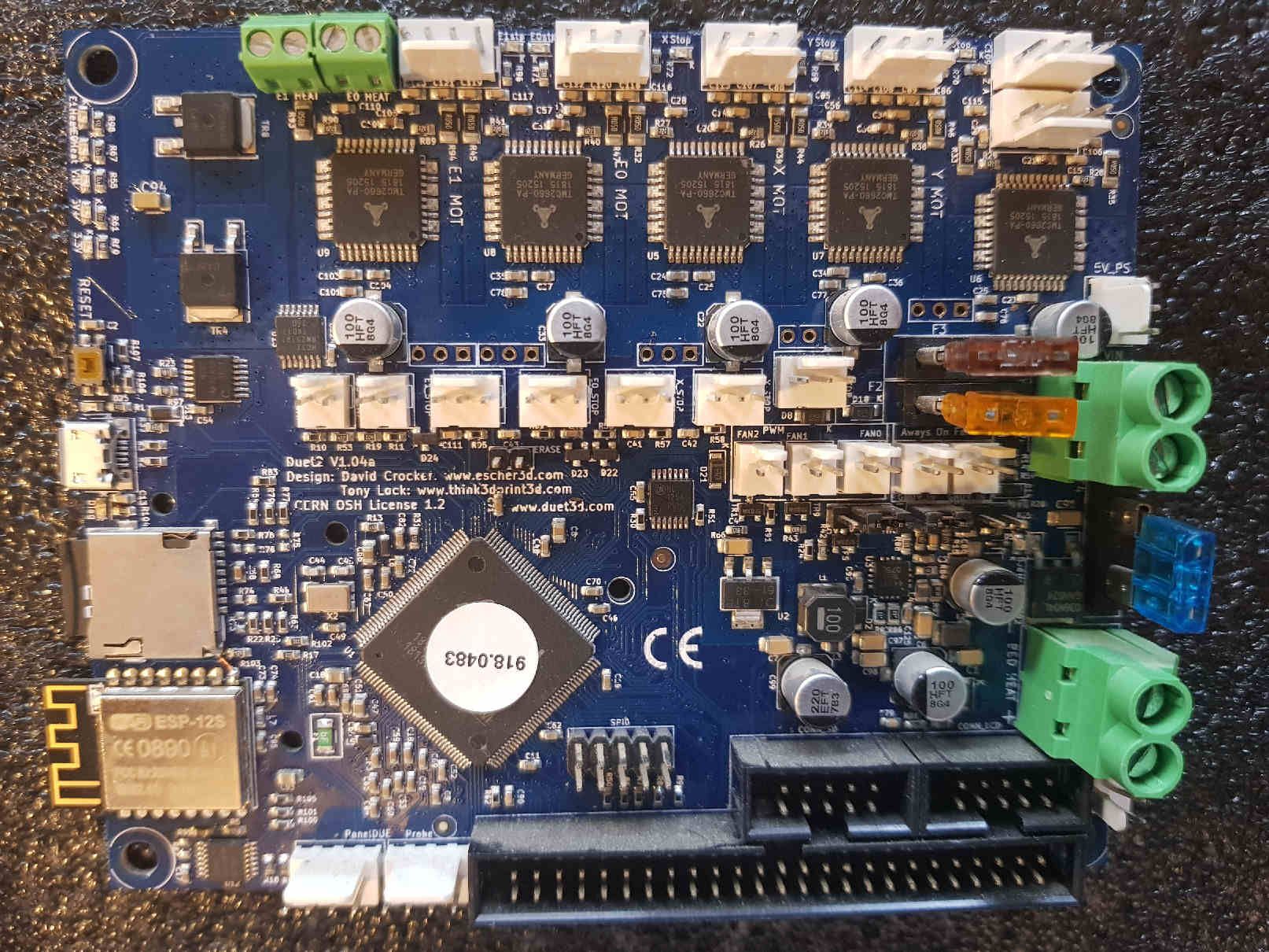
-
Oops - typo
error ! LED In top left hand corner -
@CrazyJane said in Dead Thermistor:
The led in the top right corner doesn't light (the rest do!) Dead circuit is E0 thermistor
not sure if the issue is the thermistor input or the heater output?
the LED is for the heater output, but it could stay off if the thermistor input fails as the firmware will not turn on the heater with a faulty thermistor.
are you getting a valid temperature reading from the thermistor?
-
@bearer That's very interesting, could it be both. At present heater E1 and its corresponding thermistor function fine, connecting the thermistor to E0 gives temperature output of 2000 degrees, which led me to think it was the problem. Could it be both?
The original problem occurred when the cable to the bed failed at the connecting plug due to poor design which allowed the cable to flex there. -
@CrazyJane said in Dead Thermistor:
Could it be both?
Anything is possible, but we can sprinkle some understanding of how it works on the problem and see if we can isolate the root cause.
You say you've tested the E0 sensor on the E1 input and it gives you 2000C. (maybe I misread that?)
- Are they the same type of sensor and configured the same?
- If you move the E1 sensor to the E0 input do you get a OK reading?
-- If you get a ok reading with the E1 sensor, can you turn on E0 for a few seconds and see if the LED comes on?
- Is the bed sensor and heating still working? -
@bearer I think that you are on the right track and I'm interpreting the fault incorrectly, I've just taken this photo of the back of the board behind the heater input terminals, the area behind TR8 clearly shows a discolouration compared the surrounding board and TR4.

-
@CrazyJane said in Dead Thermistor:
I've just taken this photo of the back of the board behind the heater input terminals, the area behind TR8 clearly shows a discolouration compared the surrounding board and TR4.
that could be down to using E0 a lot more than E1? You do see similar discoloring albeit to lesser extent on E1. For serious overeating I'd expect to see the FR4 substrate also turning darker.
Anyways, if the sensors are the same type and you swap both around, the situation is the same E0 reads 2000C and E1 normal?
Which firmware version are you using btw?
-
@bearer No E1 is fine, but I might not have made it clear, E0 is the circuit that doesn't function. E0 was the connection in use when the fault occurred, could the discolouration be due to overheating due to the short?
-
Firmware is up to date (last month)
-
@CrazyJane said in Dead Thermistor:
could the discolouration be due to overheating due to the short?
i don't think so, it takea a lot of heat over some time to change the colour. its more likely just from normal use.
No E1 is fine,
but does the E0 sensor work connected to the E1 input?
I'd either swap the heater sensor configs or disable the heater and control the output with M42 to get to turn on the E0 heater output without needing E0 sensor connected to E0 sensor input. To see if the LED comes on and the heater get heated. Take care not to leave he output on for long and find a safe way to check the temperature without the sensor..
how to do that would depend on the version of the firmware. but almost 2am; pillow time here.
-
@bearer I've just checked the resistance between the input terminals of bothe heaters, E0 reads 4.15k and E1 is open circuit
-
@bearer As i said earlier I think I was interpreting the fault incorrectly. When I tried the E0 circuit I got an output of 2000 deg but this was because I'd removed the sensor from E1, as E0 was dead it just didn't register as a heater
-
@bearer I'll setup the board up in the morning and connect a heater and thermistor to both inputs and verify the output.
I really appreciate you spending the time to consider my problem. Thanks for the help -
@bearer

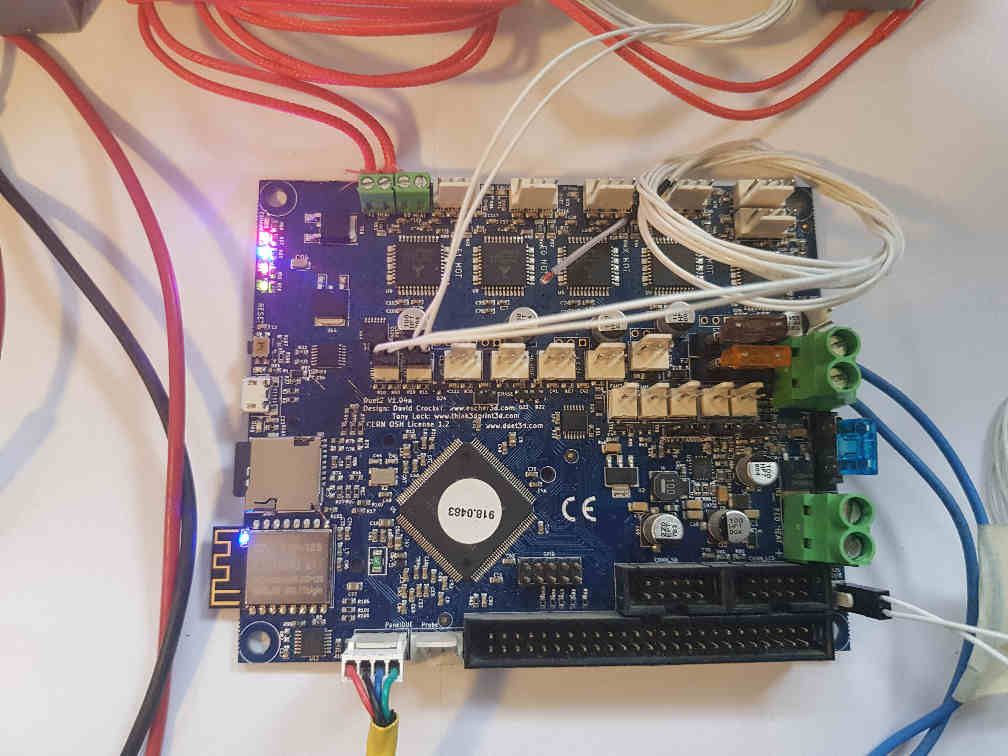
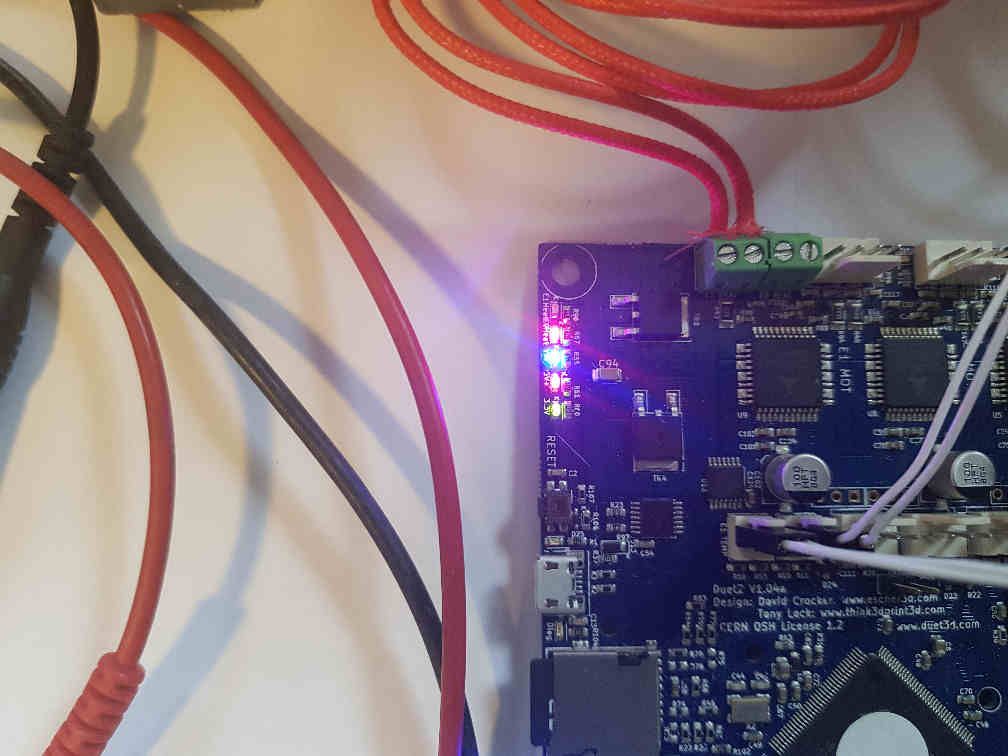
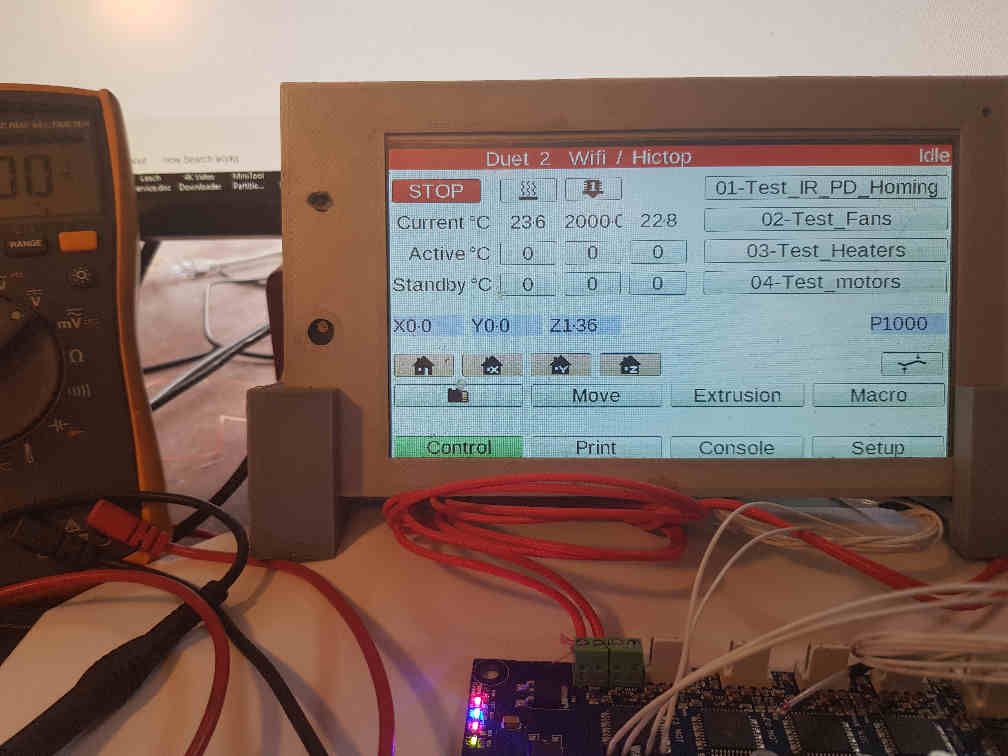
Ok I bench tested the board this morning. Initially I connected thermistor and new heater cartridge to E0 and E1 and the Panel Due. When powered up with 20v Battery E0 Cartridge immediately started to heat uncontrollably. Panel Due showed 20 degrees for E1 and 2000 degrees for E0. I immediately disconnected the battery and disconnected E0 heater and connected a thermistor to the bed input and reconnected.
The photos show the set up and screen after the restart and a view of the two heaters which clearly shows the overheating ( enough to burn off the silicone from the insulation). So it looks like thew temperature control circuit is shot, is there a solution? -
This is sort of more in line with what we'd expect. The classic failure of the heater output is that it is always on, regardless of the state of the LED and firmware. Normally the mosfet can be replaced to fix the problem.
Unfortunately its less common for an individual thermistor input to be damaged, and repairing that usually involves replacing the CPU.
The simplest fix is probably to connect the thermistor to the duex expansion and also connect an external mosfet there to retain the functionality.
-
So now that you've identified the problem, I have a question.
Could I use a PT100 board to replace the failed thermistor or does the damage prevent the use of this expansion board? -
@CrazyJane said in Dead Thermistor:
Could I use a PT100 board to replace the failed thermistor
that
shouldcould work, no obvious reason to suspect it won't at least. you'll still need to replace the heater output mosfet or use an external one in its place.