Connecting Duet 2 Wifi to network
-
Hi there,
I have previously connected my Duet 2 Wifi to my network but have been having issues so i have reconnected it to my mac using terminal
When putting in code
M587 S"your-network-ssid" P"your-network-password"
i get this returned. Has anyone got any ideas?
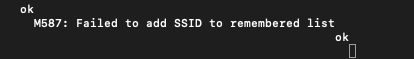
I hope someone can help.
-
@PR1OR send M552 S-1 to turn off Wifi module, then M552 S0 to turn it on in idle mode. Send M587 to list current networks, and check it’s responding.
Ian
-
What terminal are you using on your mac? Some terminal programs send all commands as upper case, which is problematic for case sensitive passwords.
See the notes here: https://duet3d.dozuki.com/Wiki/Gcode#Section_M587_Add_WiFi_host_network_to_remembered_list_or_list_remembered_networks