Web Control Look and feel
-
@Veti So using the G code console tab i put m115 and its still says 2.03beta3 :s
-
whats the output of M997 S0
-
Might be worth seeing if you can update to 2.05.1 first?
(Doesn't appear to be any changes to the iap4e.bin file between 2.03 and 2.05 - but could be its missing?)
-
Hi All,
Thanks for all your responses, i am slowly slowly getting there.
Still not uploading any new firmware though.
I have done a screen recording to see if you im doing something obviously wrong.
any help is massively appreciated
-
@Veti said in Web Control Look and feel:
M997 S0
so it says this.
Error: M997: In-application programming binary "iap4e.bin" not found
where is the iap4e.bin? i cant find it within the firmware folder that was downloaded from the links above
-
@PR1OR said in Web Control Look and feel:
where is the iap4e.bin? i cant find it within the firmware folder that was downloaded from the links above
@bearer said in Web Control Look and feel:
Might be worth seeing if you can update to 2.05.1 first?
(Doesn't appear to be any changes to the iap4e.bin file between 2.03 and 2.05 - but could be its missing?)
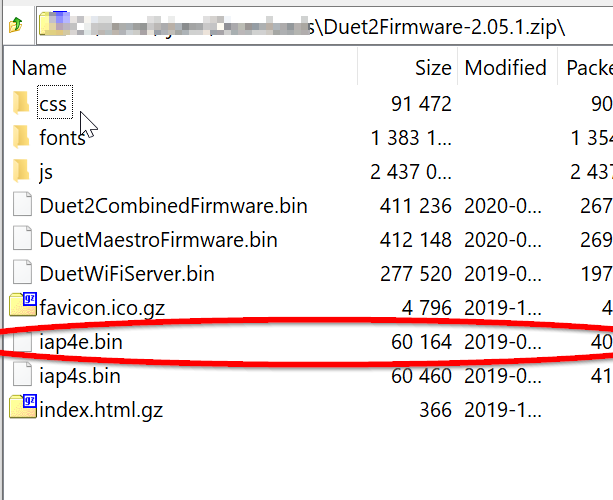
-
@bearer Thanks for this!!! its worked so im not on 2.05.1
So im am now trying to advance to 3.0 but its not updating again. Could this be because iap4e.bin doesnt exist in the 3.0 zip?
If so should i put it into the folder re-zip it and upload that way?
-
@PR1OR said in Web Control Look and feel:
So im am now trying to advance to 3.0 but its not updating again. Could this be because iap4e.bin doesnt exist in the 3.0 zip?
you should be good for 3.0 after 2.05.1 - try running
M997again and see if it gives you a different error.(2.05.1 uses the iap4e.bin that you got from Duet2Firmware-2.05.1.zip - which will be renamed to Duet2CombinedIAP.bin in 3.0 so therefore its missin in the 3.0 zip file)
((and to further complicate it, Duet2CombinedIAP.bin changed between 3.0 and 3.1 which is why you have to update to 3.0 first, then 3.1))
-
@bearer So i ran m997 and the board (certainly the wifi LED) turned off and on again. However the g code log hasnt updated with anything is that right?
Also, so because the iap4e.bin has changed its name. should i rename Duet2CombinedIAP.bin?
-
So i ran m997 and the board (certainly the wifi LED) turned off and on again. However the g code log hasnt updated with anything is that right?
yeah think thats about right, if you had the Duet2CombinedFirmware.bin from 3.0 and iap4e.bin from 2.05.1 it should have worked. run
M115to see what the current version is.Also, so because the iap4e.bin has changed its name. should i rename Duet2CombinedIAP.bin?
no, Duet2and3Firmware-3.0.zip will supply the new IAP file.
-
I take it back it has now updated to 3.0 so will try 3.0.1
-
3.1.1 would be better
-
@Veti Thanks!! im now updated to 3.1.1 which is great!!!
everything is looking much more like it should!
however it still looks the same in chrome and i cant connect using it. anymore ideas?
Is there a way i can make the web control have live feedback forg codes and temperature etc..?
finally when trying to look at my configuration file in settings it doesnt appear to have anything. It just has the loading screen, i have tried uploading my config.zip a couple of times and it doesnt appear to change. not sure how to get that going
-
Try clearing your cache in Chrome.
-
@PR1OR said in Web Control Look and feel:
however it still looks the same in chrome and i cant connect using it. anymore ideas?
It will look pretty similar to 2.05. and if you can load the page in chrome that's about as connected as you get.
Are you sure you updated DWC and RRF? Video you posted showed you uploading Duet2Combined.bin instead of the whole Duet2and3Firmware3.1.1.zip ... that won't update DWC.
-
@bearer so after the video i then started updating the entire Duet2and3Firmware3.1.1.zip which is how i managed to update to 3.1.1 and copying the same process to get the config.zip working doesnt seem to work.
-
@Phaedrux tried this and still didnt work

-
This is all i get when uploading the config.zip
-
@PR1OR said in Web Control Look and feel:
This is all i get when uploading the config.zi
you are still on an old version of the web ui
see the section
Updating DuetWebControl files
https://duet3d.dozuki.com/Wiki/Installing_and_Updating_Firmware -
Yes it definitely seems like your DWC files are not getting updated, or you're using a URL that leads to the old version of DWC.
https://github.com/Duet3D/RepRapFirmware/releases/download/3.1.1/DuetWebControl-SD-3.1.1.zip
You can manually update the DWC files by unzipping that file into the /www folder on the SD card using your PC.
Once you are all up to date you should be able to update using the web interface by uploading the main release zip file as is.
I think this update process might have gone off the rails because you started with a beta release of 2.03. It might have gone smoother if you'd updated to 2.03 final first, and then 2.05.1, 3.0, and finally 3.1.1. Updating with the full release zip file ensure you're getting any changed IAP files and DWC files as well.