Multiple Errors Duet3
-
Are you able to connect a resistor between io0_out and either ground or +5V? I have a feeling that might solve the problem with self test at power up. If you haven't, I can try a firmware change to enable an internal resistor.
-
-
Try a resistor around 10K. I don't think it will
make any difference whether the white wire is connected or not, so you may as well connect it to io0.in. -
@dc42
Connecting resistor between io0_out and ground has no effect. And to +5 also. BLTouch does not perform a self test at power up. Steady red light. Status panel shows Z-Probe 0. I can deploy and retract pin with M401 and M402. and after first M402 BLTouch start flashes red once per second. -
Thanks for trying.
Which country are you in? I'm wondering whether it is practical to swap your tool board + BLTouch with mine, so that I can investigate the issue myself.
-
@dc42
USA, Pennsylvania
I already bought 2 more toolboard and 2 bl-touch. and test one of them with same result.
The idea was to have 2 different head with different nozzle and + laser head. and swap them without removing print -
@dk
I try third Toolboard and BL-touch - same result. No self test at power up. M401 and M402 works, but after first M402 BLTouch start flashes red once per second -
I think the moral of the story (and the numerous other threads that litter this forum) is that the Bl-touch is a terrible piece of hardware....
-
@dk said in Multiple Errors Duet3:
@dk
I try third Toolboard and BL-touch - same result. No self test at power up. M401 and M402 works, but after first M402 BLTouch start flashes red once per second-
What VIN voltage to the tool board are you using?
-
Can you send one tool board and bltouch to me here in UK? I think we've gone as far as we can trying to diagnose this remotely.
-
-
@dc42
I use 24 Volt through Tool Distribution Board, the same voltage as for Duet3.Can you please send to me foto of your Toolboard with BL-touch connected and config settings? I want to double-check if I miss something
Can you give me your address (or email it to komkovdy at gmail) so I can check shipping cost and delivery time.
-
Here's how it is connected:


Even with CAN disconnected from the tool board, it does the self test at power on. So no configuration is needed for it to do the self test.
-
PS - my BLTouch is version 3.0. Maybe something changed with 3.1?
-
I have just ordered a BLTouch version 3.1 which should arrive within a few days. I suggest I do tests using that before you send anything to me. I can't think of anything else different between your setup and mine.
-
@CaLviNx
What would be a better alternative to BL-touch? -
In my opinion the IR sensor that was invented by David Crocker a.k.a DC42
The only "restriction" is that you need to choose the print surface that it can see carefully. But due to its small size and no moving parts I feel it is the perfect solution, and for me it is, it's all I use (apart from a smart effector on my delta)
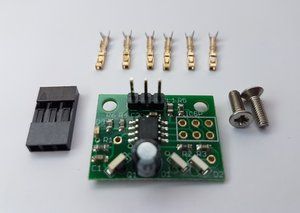
-
The IR sensor works well on most uniform opaque surfaces. I advise against using it with transparent bed surfaces such as glass (except perhaps black glass) or PEI.
-
it works on black textured glass the same as the creality & anycubic types, also I have it working on scuffed/sanded PEI.
-
@dc42 said in Multiple Errors Duet3:
IR sensor
I would love to try using IR sensor but I have already designed and print effector for BL-touch and already bought 3 of them.
Wait for BL-touch 3.1 arrive to you and I hope you can find a reason why all 3 sensors don't work with the ToolBoard correctly -
as a result of frequent connections and disconnections, I have already broken 2 CAN connectors for the Toolboard . Tell me please what kind of connector it is, jst zh 4 pin 1.5 mm connector or some other?
And do you have a suggestion where I can buy it? I didn't find any similar connectors at filastruder and printedsolid
Thank you -
Yes it's JST ZH 4-pin, widely available on eBay as well as from the usual electronic component distributors.
My BLTouch 3.1 has arrived, so I hope to test to with a tool board later today.