Servo configuration
-
Hello. Im setting up my duet 3. I have a small servo conected to it, I have attached the picture showing that conection. It is not very clear o me in the documentation what is the pin number of that conector, neither how to declare the servo and how to make it move.
Can some one help me do it?
Thanks in advance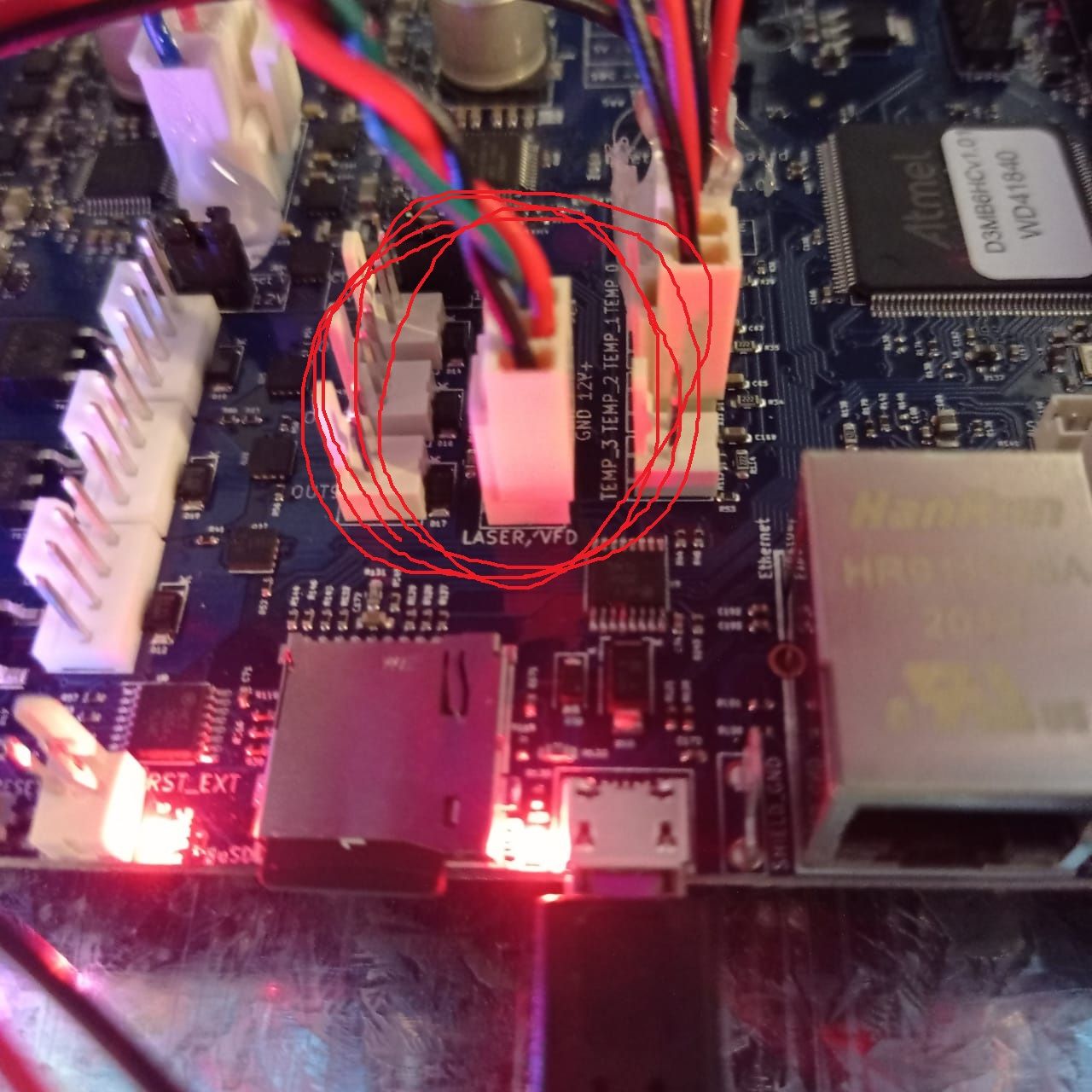
-
3-pin KK connector labelled SERVO (v0.5 boards only): this provides a 5V servo-compatible control signal and 5V power.
3-pin KK connector labelled LASER/VFD (v1.0 boards only): this provides 5V power and a 5V level signal for a TTL-compatible input to a laser controller, a PWM-to-0to10V converter (for variable-frequency drives), or a servo. The control signal for this output is shared with OUT9, so don't use OUT9 if you use this connector. The adjacent 2-pin KK connector provides 12V power for a PWM-to-0to10V converter.
https://duet3d.dozuki.com/Wiki/Duet_3_Mainboard_6HC_Wiring_Diagram
https://duet3d.dozuki.com/Wiki/RepRapFirmware_3_overview#Section_Duet_3_MB6HC_pin_names
So based on that, the pin name would be any one of these
out9, laser, vfdWhich would be used in a M950 command to define the servo.
https://duet3d.dozuki.com/Wiki/Gcode#Section_M950_Create_heater_fan_or_GPIO_servo_pin
https://duet3d.dozuki.com/Wiki/Using_servos_and_controlling_unused_IO_pins
See if that gets you any further.