Duet Laser Monitor Troubleshooting - M591
-
Hi all,
This is my first post, so hello!
I just installed a duet laser filament monitor on my Railcore 2 and I'm having trouble with the calibration. I am using 1.75mm Carbon fiber Polycarbonate that has no gloss to it. The printed sensor enclosure parts are also made from this material. My min and max % values are approximately double what they should be.
M591 D0 P5 C3 R140:260 E3.0 S1
This is the widest min:max range I've used so far too complete prints without it giving an error that not enough movement is detected. Does anyone have any idea what the issue could be?
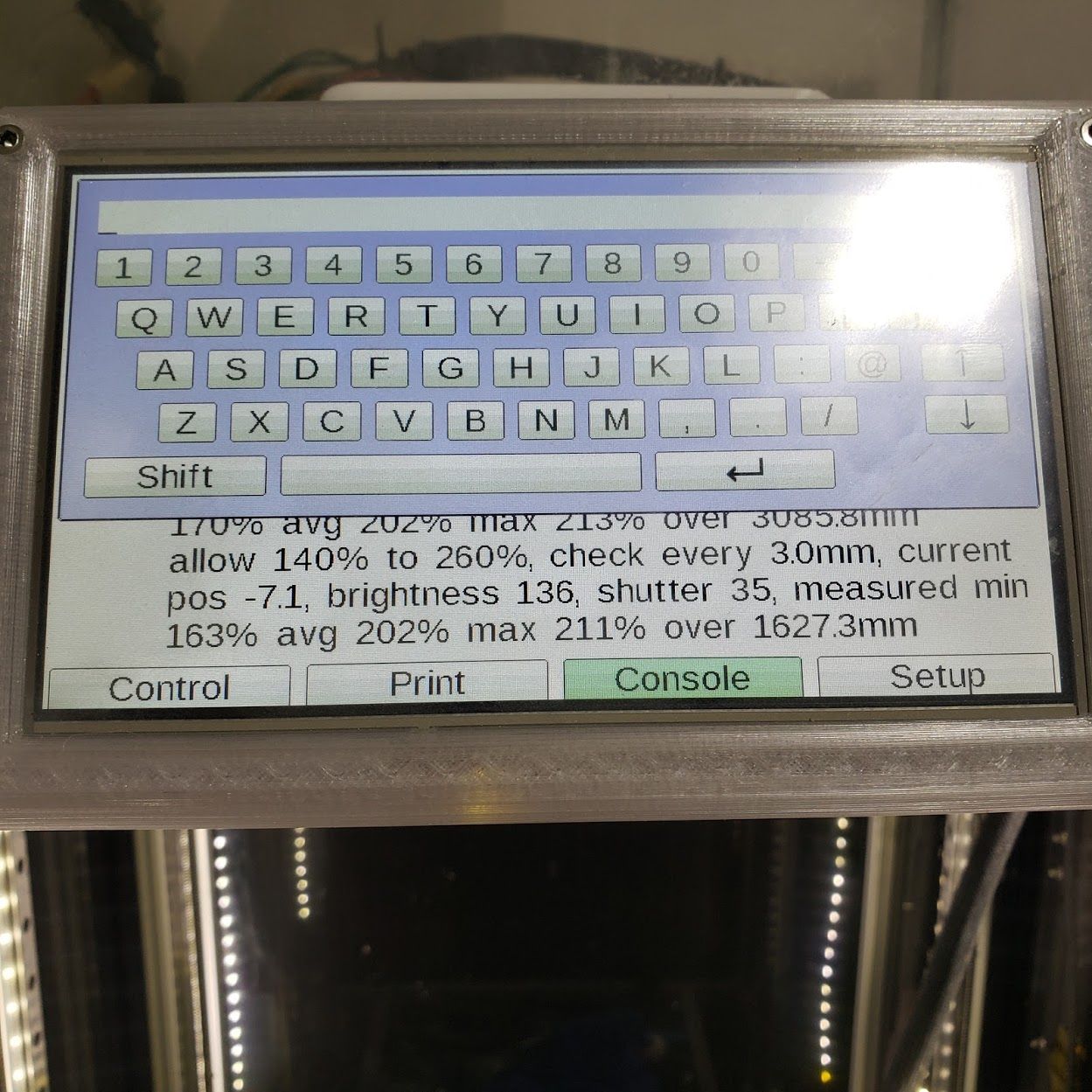
-
it looks like you have a range from 163-211%, have you tried using the calibration factor (L" to centre it around 100%:
https://duet3d.dozuki.com/Wiki/Gcode#Section_M591_RepRapFirmware_Num_3
I would try an "L" of 0.55 to start with
-
Thank you!
-
If you can feed the filament past a toothed wheel before it reaches the filament monitor, that may put enough texture on it for the laser sensor to see it better.