Multiple M118 Messages show as one in the console?
-
How come M118 messages don't show up as individual messages in the console?
it seems like the only way to ensure they show as individual messages, is to dwell for at least a second between them. Is this a bug, or as intended? If it's as intended is their a way to force them to show as individual messages without using a dwell?
M118 S"bringing the bed up to temperature" M190 S{temperature_heatbed} M118 S"dwelling for one minute" G4 S60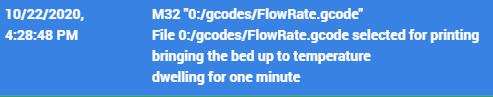
-
It would help to know your Duet board, firmware version, and DWC version.
Are you using M118 instead of M291 for a particular reason?
https://duet3d.dozuki.com/Wiki/Gcode?revisionid=HEAD#Section_M118_Send_Message_to_Specific_Target
Given the description of M117 this may be the intended behaviour of M118 as it catches a rapid succession of messages and ensures all of them are presented, albeit together in one pile.
https://duet3d.dozuki.com/Wiki/Gcode?revisionid=HEAD#Section_M117_Display_Message
Note: Due to the way M117 messages are communicated, messages sent in quick succession may not all display. Use M118 for those cases.
-
@Phaedrux said in Multiple M118 Messages show as one in the console?:
It would help to know your Duet board, firmware version, and DWC version.
Board: Duet WiFi 1.02 or later + DueX5
Firmware: RepRapFirmware for Duet 2 WiFi/Ethernet 2.05 (2019-12-13b1)
Duet WiFi Server Version: 1.23
Duet Web Control 2.0.4Are you using M118 instead of M291 for a particular reason?
I was using M118, as it looked like it was the more flexible option. For example it seems like if I were to add a PanelDue, m118 with no P parameter, then it would send a message to the webcontrol console, the webcontrol lower right popups, and the PanelDue.
M291 doesn't seem to log anything to the console, and if two messages fire in rapid succession you will only see the first one.