Artillery X1 Duet Maesto
-
Hello, i have an Artillery X1 with duet maestro RFF 3 firmware,when i try to heat up the nozzle the tool fan always start to 50%,even when i try to put it 100%,aftre the nozzle purged and the print start,the fan go to 50%.Need to increase manualy....
My config file....
; Configuration file for Duet Maestro (firmware version 3)
; executed by the firmware on start-up
;
; generated by RepRapFirmware Configuration Tool v3.1.4 on Thu Sep 10 2020 08:29:26 GMT+0200 (Ora legale dell’Europa centrale); General preferences
G90 ; send absolute coordinates...
M83 ; ...but relative extruder moves
M550 P"Artillery X1" ; set printer name; Network
M552 P192.168.1.20 S1 ; enable network and set IP address
M553 P255.255.255.0 ; set netmask
M554 P192.168.1.1 ; set gateway
M586 P0 S1 ; enable HTTP
M586 P1 S0 ; disable FTP
M586 P2 S1 ; disable Telnet; Drives
M569 P0 S0 ; physical drive 0 x goes forwards
M569 P1 S1 ; physical drive 1 y goes forwards
M569 P2 S0 ; physical drive 2 z goes forwards
M569 P3 S1 ; physical drive 3 e goes forwards
M584 X0 Y1 Z2 E3 ; set drive mapping
M350 X64 Y64 Z64 I1 ; configure microstepping without interpolation
M350 E16 I1 ; configure microstepping with interpolation
M92 X320.48 Y320.48 Z1619.35 E445.00 ; set steps per mm
M566 X480.00 Y900.00 Z18 E420.00 ; set maximum instantaneous speed changes (mm/min)
M203 X12000.00 Y12000.00 Z2000.00 E12000.00 ; set maximum speeds (mm/min)
M201 X2000.00 Y2000.00 Z350 E10000.00 ; set accelerations (mm/s^2)
M906 X1100 Y1100 Z1100 E800 I30 ; set motor currents (mA) and motor idle factor in per cent
M84 S30 ; Set idle timeout; Axis Limits
M208 X0 Y0 Z0 S1 ; set axis minima
M208 X300 Y300 Z400 S0 ; set axis maxima
;G31 X-28 Y33; Endstops
M574 X1 S1 P"!xstop" ; configure active-high endstop for low end on X via pin xstop
M574 Y1 S1 P"!ystop" ; configure active-high endstop for low end on Y via pin ystop
M574 Z1 S2 ; configure Z-probe endstop for low end on Z; Z-Probe
M950 S0 C"^zprobe.mod" ; create servo pin 0 for BLTouch
M558 P9 C"^zprobe.in" H7 F600 T6000 ; set Z probe type to bltouch and the dive height + speeds
G31 P500 X-28 Y-33 Z1.285 ; set Z probe trigger value, offset and trigger height
M557 X1:240 Y10:260 P3:3 ; define mesh grid; Heaters
M308 S0 P"bedtemp" Y"thermistor" T100000 B4092 ; configure sensor 0 as thermistor on pin bedtemp
M950 H0 C"bedheat" T0 ; create bed heater output on bedheat and map it to sensor 0
M307 H0 B0 S1.00 ; disable bang-bang mode for the bed heater and set PWM limit
M140 H0 ; map heated bed to heater 0
M143 H0 S120 ; set temperature limit for heater 0 to 120C
M308 S1 P"e0temp" Y"thermistor" T100000 B4092 ; configure sensor 1 as thermistor on pin e0temp
M950 H1 C"e0heat" T1 ; create nozzle heater output on e0heat and map it to sensor 1
M307 H1 B0 S1.00 ; disable bang-bang mode for heater and set PWM limit; Fans
M950 F0 C"fan0" Q500 ; create fan 0 on pin fan0 and set its frequency
M106 P0 S0 H0:1 T50 ; set fan 0 value. Thermostatic control is turned on
M950 F1 C"fan1" Q500 ; create fan 1 on pin fan1 and set its frequency
M106 P1 S0 H-1 ; set fan 1 value. Thermostatic control is turned off
M950 F2 C"fan2" Q500 ; create fan 2 on pin fan2 and set its frequency
M106 P2 S0 H-1 ; set fan 2 value. Thermostatic control is turned off; Tools
M563 P0 D0 H1 F0:1 ; define tool 0
G10 P0 X0 Y0 Z0 ; set tool 0 axis offsets
G10 P0 R0 S0 ; set initial tool 0 active and standby temperatures to 0C; Custom settings
M575 P1 S1 B57600 ; enable support for PanelDue
M501 ; load saved parameters from non-volatile memory
M911 S10 R11 P"M913 X0 Y0 G91 M83 G1 Z3 E-5 F1000" ; set voltage thresholds and actions to run on power loss
M572 D0:1:2 S0.05; Miscellaneous
;M575 P1 S1 B57600 ; enable support for PanelDue
;M501 ; load saved parameters from non-volatile memory
;M911 S10 R11 P"M913 X0 Y0 G91 M83 G1 Z3 E-5 F1000" ; set voltage thresholds and actions to run on power loss
;M572 D0:1:2 S0.05 -
@flopo76 said in Artillery X1 Duet Maesto:
M106 P0 S0 H0:1 T50 ; set fan 0 value. Thermostatic control is turned on
i think this should be
M106 P0 S1 H0:1 T50 ; set fan 0 value. Thermostatic control is turned on -
Ok i will try...thanks.
-
@flopo76 said in Artillery X1 Duet Maesto:
i try to heat up the nozzle the tool fan always start to 50%,even when i try to put it 100%,aftre the nozzle purged and the print start,the fan go to 50%.Need to increase manualy....
btw the tool fan speed is controlled by the slicer.
-
Ok.S1 is active now,but when the print start the tool fan go to stop.This happend with all my printers. All with duet wifi or duet maestro. I use Cura for slicing.
Example gcode with Cura:
;FLAVOR:RepRap
;TIME:8401
;Filament used: 10.0294m
;Layer height: 0.28
;MINX:90.864
;MINY:90.856
;MINZ:0.25
;MAXX:209.138
;MAXY:209.144
;MAXZ:10.89
;Generated with Cura_SteamEngine 4.8.0-beta
T0
M190 S85
M104 S235
M109 S235
M82 ;absolute extrusion mode
G28 ; home all axes
M117 Purge extruder
G92 E0 ; reset extruder
G1 Z1.0 F3000 ; move z up little to prevent scratching of surface
G1 X2 Y20 Z0.3 F5000.0 ; move to start-line position
G1 X2 Y200.0 Z0.3 F1500.0 E15 ; draw 1st line
G1 X2 Y200.0 Z0.4 F5000.0 ; move to side a little
G1 X2 Y20 Z0.4 F1500.0 E30 ; draw 2nd line
G92 E0 ; reset extruder
G1 Z1.0 F3000 ; move z up little to prevent scratching of surface
M83 ;relative extrusion mode
G1 F1500 E-1
;LAYER_COUNT:39
;LAYER:0
M107
G0 F9000 X107.957 Y108.408 Z0.25
;TYPE:SKIRT
G1 F1500 E1
G1 F3600 X110.351 Y106.12 E0.13768
G1 X110.519 Y105.968 E0.00942
G1 X113.045 Y103.827 E0.13767
G1 X113.223 Y103.686 E0.00944
G1 X115.872 Y101.7 E0.13765
G1 X116.058 Y101.569 E0.00946
G1 X118.823 Y99.744 E0.13774
G1 X119.016 Y99.624 E0.00945
G1 X121.884 Y97.968 E0.13769 -
And why,when i want to power up the tool fan the print coller fan goes up?
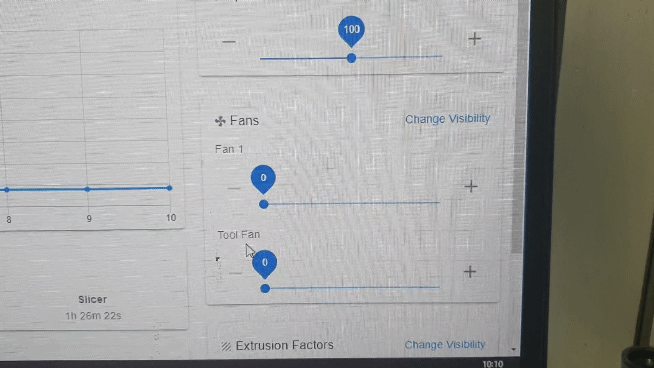
-
-
@flopo76 said in Artillery X1 Duet Maesto:
; Fans
M950 F0 C"fan0" Q500 ; create fan 0 on pin fan0 and set its frequency
M106 P0 S0 H0:1 T50 ; set fan 0 value. Thermostatic control is turned on
M950 F1 C"fan1" Q500 ; create fan 1 on pin fan1 and set its frequency
M106 P1 S0 H-1 ; set fan 1 value. Thermostatic control is turned off
M950 F2 C"fan2" Q500 ; create fan 2 on pin fan2 and set its frequency
M106 P2 S0 H-1 ; set fan 2 value. Thermostatic control is turned off
; Tools
M563 P0 D0 H1 F0:1 ; define tool 0Fan0 should be the part cooling fan and Fan1 should be the heatsink fan. You've got them backwards.
Try this instead with the part cooling fan connected to Fan0 and the heatsink fan connected to fan1.
; Fans M950 F0 C"fan0" Q500 ; create fan 0 on pin fan0 and set its frequency M106 P0 S0 H-1 T50 ; set fan 0 value. Thermostatic control is turned off M950 F1 C"fan1" Q500 ; create fan 1 on pin fan1 and set its frequency M106 P1 S1 H0:1 ; set fan 1 value. Thermostatic control is turned on M950 F2 C"fan2" Q500 ; create fan 2 on pin fan2 and set its frequency M106 P2 S0 H-1 ; set fan 2 value. Thermostatic control is turned off ; Tools M563 P0 D0 H1 F0 ; define tool 0