Upload GCODE to RRF(Standalone) in KISSlicer
-
I like the ability to upload .gcode files within a slicer. Most slicers have the feature built in.
KISS does not. But with only some lines of code it is possible. But its no working with the DSF (SBC)You will need
- KISSlicer from http://www.kisslicer.com/
- RFM from https://github.com/wilriker/rfm/releases. Download the release for your OS
- A RRF controlled printer with network

Here is my workflow. I show it on my windows based machine but it will work on linux too. It could be not best practice but it works
On my PC i´ve got a folder names .gcodes where i save all my sliced files
Extract here the rfm or rfm.exe file from @wilriker
will look something like this
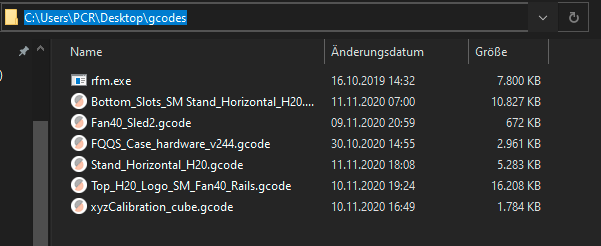
Then open the command line or terminal in this folder and "register" your printer.
type in
for Windows
rfm ls -device <Name of your Printer> -domain <IP or domain> -port <Port>for Linux
./rfm ls -device <Name of your Printer> -domain <IP or domain> -port <Port>in my case
rfm ls -device Q5 -domain 192.168.178.22 -port 80you can test the connection by typing in
rfm ls -device Q5This should output something like this
C:\Users\PCR\Desktop\gcodes>rfm ls -device Q5 total 427548 [d] - 2020-10-25T17:55:50 filaments [d] - 2020-10-24T18:09:22 gcodes [d] - 2020-10-25T17:55:44 macros [d] - 2020-09-26T11:14:36 sys [d] - 2020-10-24T16:06:32 www [f] 427548 2020-10-22T21:15:46 FIRMWARE.CURThen go into the KISSlicer Setting under Printer/Firmware
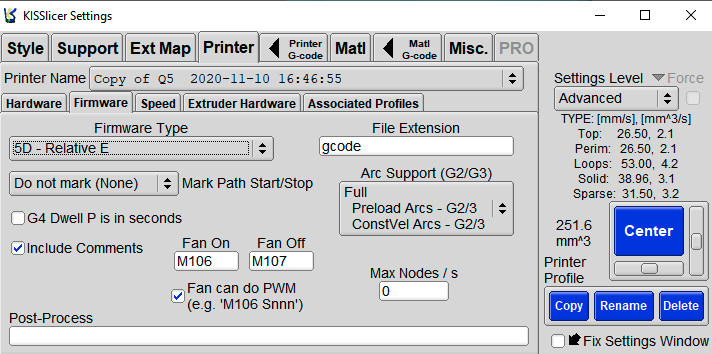
There you should add this command to the Post-Process field
Windows
"C:\Users\PCR\Desktop\gcodes\rfm.exe" upload -device Q5 <FILE> 0:/gcodesLinux/Mac
./rfm upload -device Q5 <FILE> 0:/gcodes
now everytime you save the file in the folder where rfm.exe is located the file will be uploaded to your printer.
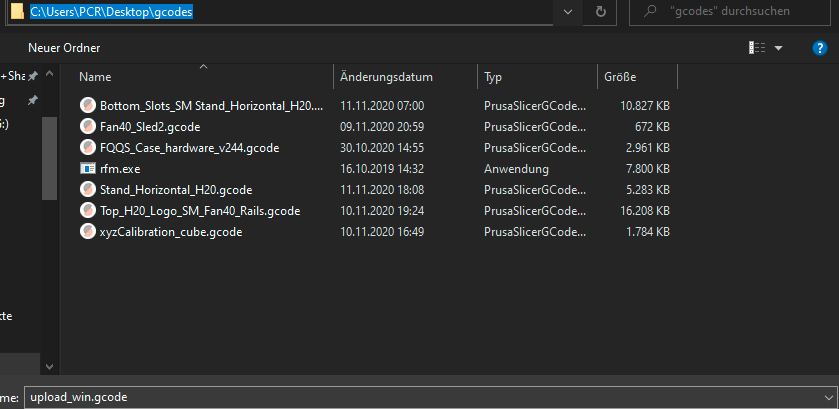
It will look like KISSlicer is "breaking" but this is only during the upload

Feel Free to ask.
-
how is this simpler or better than using curl and a 2 line script?
KISS PostProcessor command
<KSPATH>\EV2.BAT "<FILE>"script contains
curl -k -# -F "select=false" -F "print=false" -F file=@%1 -X POST http://192.168.X.Y/rr_upload?name=gcodes/%~nx1 curl "http://192.168.X.Y/rr_disconnectRRF does not like spaces or punctualtion in filenames. I have not used DOS batch scripts on a long time, so the variable as filenames is touchy.
I REALLY wish Lonesock gets stuff together and gets 2.0 done soon.