Printing Randomly Stops Duet-3 6HC
-
(EDIT) THIRD PARTY ASSISTANCE IS NOT REQUIRED
THIS IS A REPORT ON THE PROBLEM FOR A POSSIBLE WARRANTY CLAIM ONLY
I have been fighting a random issue on a single Duet 3 6HC V1 board running in standalone mode (with a Tool-Board LC-1) for the last week.
Firmware: RepRapFirmware for Duet 3 MB6HC 3.1.1 (2020-05-19b2)
I have also tried it with the newer beta firmwares and still the issue persists.
With various files the print will run but the extrusion motor will just stop (like there is a clog but its not clogged)
After cancelling the file the printer becomes unresponsive and I have to restart, this results in the tool-board not being recognized.
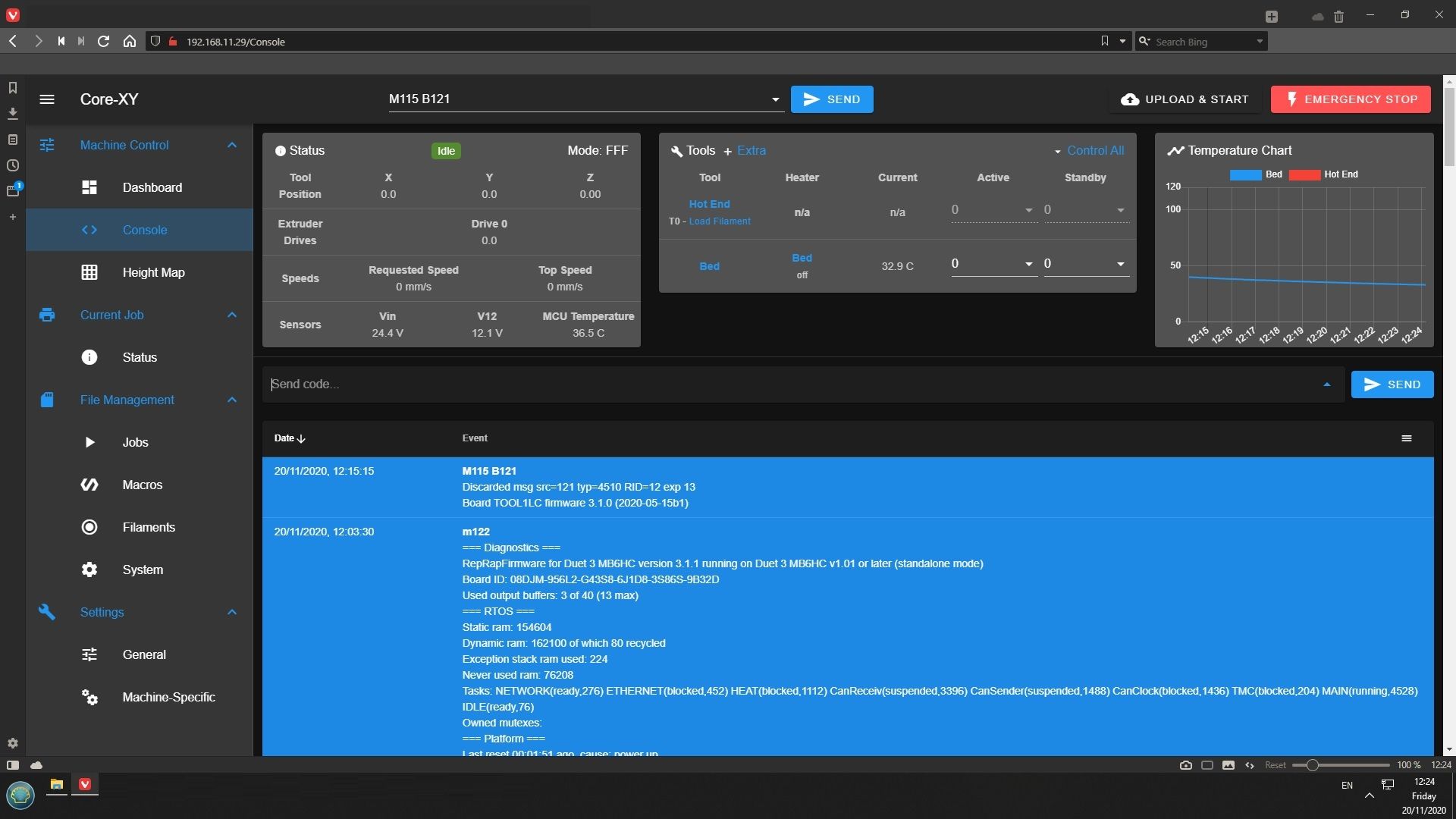
I once got the following error message:
Error: Response timeout: CAN addr 121, req type 6037, RID=20M122 shows nothing untoward has occurred.
If i try to home after the error has occurred i get the following error message
Error: Failed to enable endstopsM115 B121 reports the following
Discarded msg src=121 typ=4510 RID=12 exp 13 Board TOOL1LC firmware 3.1.0 (2020-05-15b1)The tool board LED is blinking as if normal comms are occurring, I Tried a different toolboard and still no connection.
the only thing that works to bring it back on line is to power off the duet for a period of time upon re-boot the toolboard is recognized again.
I also tried a new SD card still the problem manifests. My final step is to swap out the main board to see if that cures it...
My Duet-2 equipped machines all just run and run.... any issues I have ever had in the last 6 months or so have all been related to using the Duet-3 platform.
I'm sorely tempted to pull all 6 of my Duet 3 boards and re-install Duet-2/Duex combinations.
-
always post your config.
also post your m122 outout
-
There is NOTHING in my config that will help you, this config is 100% the same across the other 5 Duet-3 printers and they are ALL printing fine, the problematic printer will sometime print a file flawlessly and sometimes not.
I use the same brand of components across all my printers it makes life simple and troubleshooting simple as well.
On the most recent file, I rebooted the printer after 10 minutes, I then restarted the same file, it just completed a 2hr print of the VERY same file that failed earlier in the day.
So its not a config issue. So NO I have NO need to post my config.
As for M122 it reports NO problems even if the invoked immediately after the print stops.
Im leaning towards a hardware issue on this board (which I will test when i change the board out for a brand new one i will pull out of the packet later today)
My main reason for posting is to establish if i need to initiate a warranty on the board, and the forum is used for that purpose.
-
It may be that the tool board firmware is crashing. However, version 3.1.0 of tool board firmware does not record crash data. So please upgrade both main and tool board firmware to 3.2beta3.2. If the problem continues, then run M122 B121 to get a report on the state of the tool board, as well as running M122 for the main board.
-
@dc42 said in Printing Randomly Stops Duet-3 6HC:
It may be that the tool board firmware is crashing. However, version 3.1.0 of tool board firmware does not record crash data. So please upgrade both main and tool board firmware to 3.2beta3.2. If the problem continues, then run M122 B121 to get a report on the state of the tool board, as well as running M122 for the main board.
I have updated as requested on both board & tool board, i will test and report back
-
The unit completed a 12hr print successfully with the updated firmware on the main-board & tool-board, I will get it running another long print and see how it performs.
-
Thanks for the update.