Duet Ethernet stuck on pausing.
-
Hi, my Duet Ethernet is stuck on pausing. It is currently not printing, but has the heaters on correctly.
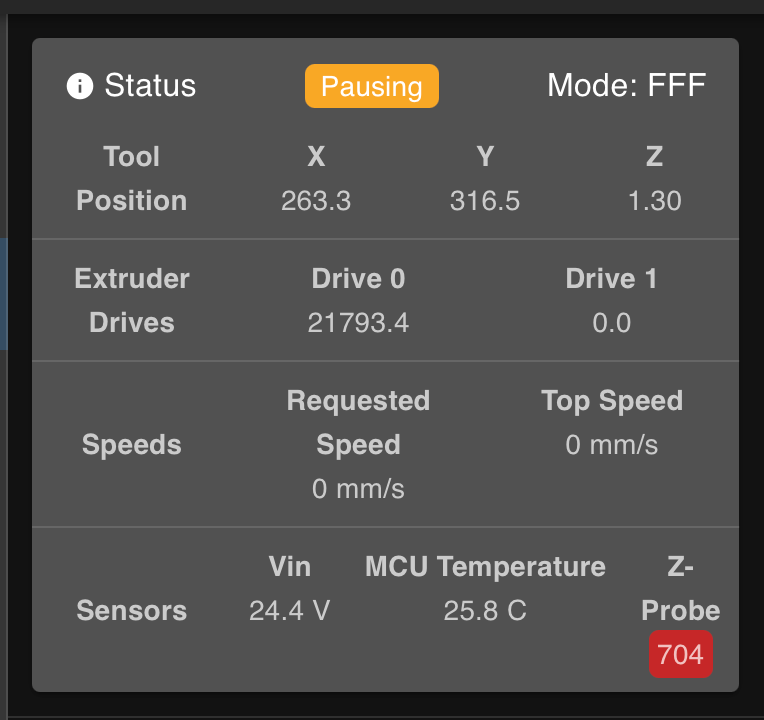
I am trying to get the pause command to run, but every time I used M600, M226, or the pause button, the Duet appears to freeze. Nothing I can do or send seems to get it out of "pausing" except for resetting the board.
I am on the newest beta firmware. I cannot find anything related to this experience on the forum. M122 is included below. I welcome any suggestions before I hit the power button and restart this print again.
M122 === Diagnostics === RepRapFirmware for Duet 2 WiFi/Ethernet version 3.2-beta3.2 running on Duet Ethernet 1.02 or later Board ID: 08DAM-9K9K2-NGNSN-6J9DL-3S46Q-9RSBJ Used output buffers: 3 of 24 (24 max) === RTOS === Static ram: 24108 Dynamic ram: 96412 of which 60 recycled Never used RAM 9468, free system stack 116 words Tasks: NETWORK(ready,164) HEAT(blocked,308) MAIN(running,422) IDLE(ready,20) Owned mutexes: === Platform === Last reset 34:48:29 ago, cause: software Last software reset at 2020-12-08 21:58, reason: User, GCodes spinning, available RAM 9468, slot 2 Software reset code 0x0003 HFSR 0x00000000 CFSR 0x00000000 ICSR 0x0041f000 BFAR 0xe000ed38 SP 0xffffffff Task MAIN Error status: 0x00 MCU temperature: min 15.6, current 26.4, max 27.4 Supply voltage: min 24.2, current 24.5, max 24.7, under voltage events: 0, over voltage events: 0, power good: yes Driver 0: position 52933, standstill, SG min/max 144/965 Driver 1: position 63618, standstill, SG min/max 141/1010 Driver 2: position 2149, standstill, SG min/max 105/1023 Driver 3: position 0, standstill, SG min/max 0/1023 Driver 4: position 0, standstill, SG min/max not available Driver 5: position 0 Driver 6: position 0 Driver 7: position 0 Driver 8: position 0 Driver 9: position 0 Driver 10: position 0 Driver 11: position 0 Date/time: 2020-12-10 08:47:16 Cache data hit count 4294967295 Slowest loop: 116.95ms; fastest: 0.20ms I2C nak errors 0, send timeouts 0, receive timeouts 0, finishTimeouts 0, resets 0 === Storage === Free file entries: 8 SD card 0 detected, interface speed: 20.0MBytes/sec SD card longest read time 3.0ms, write time 80.9ms, max retries 0 === Move === Hiccups: 0(0), FreeDm: 169, MinFreeDm: 103, MaxWait: 67361790ms Bed compensation in use: mesh, comp offset -0.070 === MainDDARing === Scheduled moves 91403, completed moves 91403, StepErrors 0, LaErrors 0, Underruns [0, 0, 0], CDDA state -1 === AuxDDARing === Scheduled moves 0, completed moves 0, StepErrors 0, LaErrors 0, Underruns [0, 0, 0], CDDA state -1 === Heat === Bed heaters = 0 -1 -1 -1, chamberHeaters = -1 -1 -1 -1 Heater 0 is on, I-accum = 1.0 Heater 1 is on, I-accum = 0.6 === GCodes === Segments left: 0 Movement lock held by File HTTP is idle in state(s) 0 Telnet is idle in state(s) 0 File is idle in state(s) 0 21, running macro USB is idle in state(s) 0 Aux is idle in state(s) 0 Trigger is idle in state(s) 0 Queue is idle in state(s) 0 LCD is idle in state(s) 0 Daemon is idle in state(s) 0 Autopause is idle in state(s) 0 Code queue is empty. === Network === Slowest loop: 92.94ms; fastest: 0.02ms Responder states: HTTP(0) HTTP(0) HTTP(0) HTTP(0) FTP(0) Telnet(0), 0 sessions HTTP sessions: 2 of 8 Interface state active, link 100Mbps full duplex === Filament sensors === Extruder 0 sensor: ok -
Please update to 3.2 beta 4.1
-
It seems to be working. The beta 4.1 wasn't on the releases page so I didn't know it existed. I'll do a real print with a pause in it after this current print. Thank you for the quick help.
-
Everything is working now. Thank you so much for the quick help