PanelDueFirmware 3.2.5 released
-
I am pleased to announce release 3.2.5 of PanelDueFirmware. This is primarily a bugfix release. For details see below.
Version 3.2.5
Upgrade Notes:
- This release is compatible with RepRapFirmware 3.2-beta1 or later. It will partially work with RepRapFirmware 3.1.1 but not with any older version.
Limitations
- Hardware compatibility: see earlier v3.2.x releases
- There will be no reliable status updates coming from RepRapFirmware while waiting for heaters to reach temperature (and some other cases) before RRF 3.2-beta3.2.
- Reprint/resimulate button on DSF setups will only work with DSF 3.2-beta5 (or RC1 whatever will be version after beta4)
Changed:
- Tool active/standby temp is now the one from the tool instead of the heater
Bug fixes:
- Unnecessary refresh for each printer state change
- Forcing an update on a text field could get stuck
- Title in Alert/Message window was hidden
- Reprint/resimulate failed for filenames with more than 40 characters (including path)
- Reprint/resimulate button collided with axes positions on 5"/7" screens
- If a heater was shared between tools/beds/chambers current temp was only updated for the first one displayed
- Homing status was not updated after a reset of the panel
- Screensaver left pixels with the background color of the underlying screen in the corners
Downloads and Instructions
Binaries can be found at https://github.com/Duet3D/PanelDueFirmware/releases/tag/3.2.5
Flashing instructions can be found at https://duet3d.dozuki.com/Wiki/PanelDue_Firmware_update -
Hello,
I have a problem displaying the fan speed on an idex configuration, the value displayed on the paneldue button always shows 50% whatever the actual fan speed is.
Best regards,
Christophe.
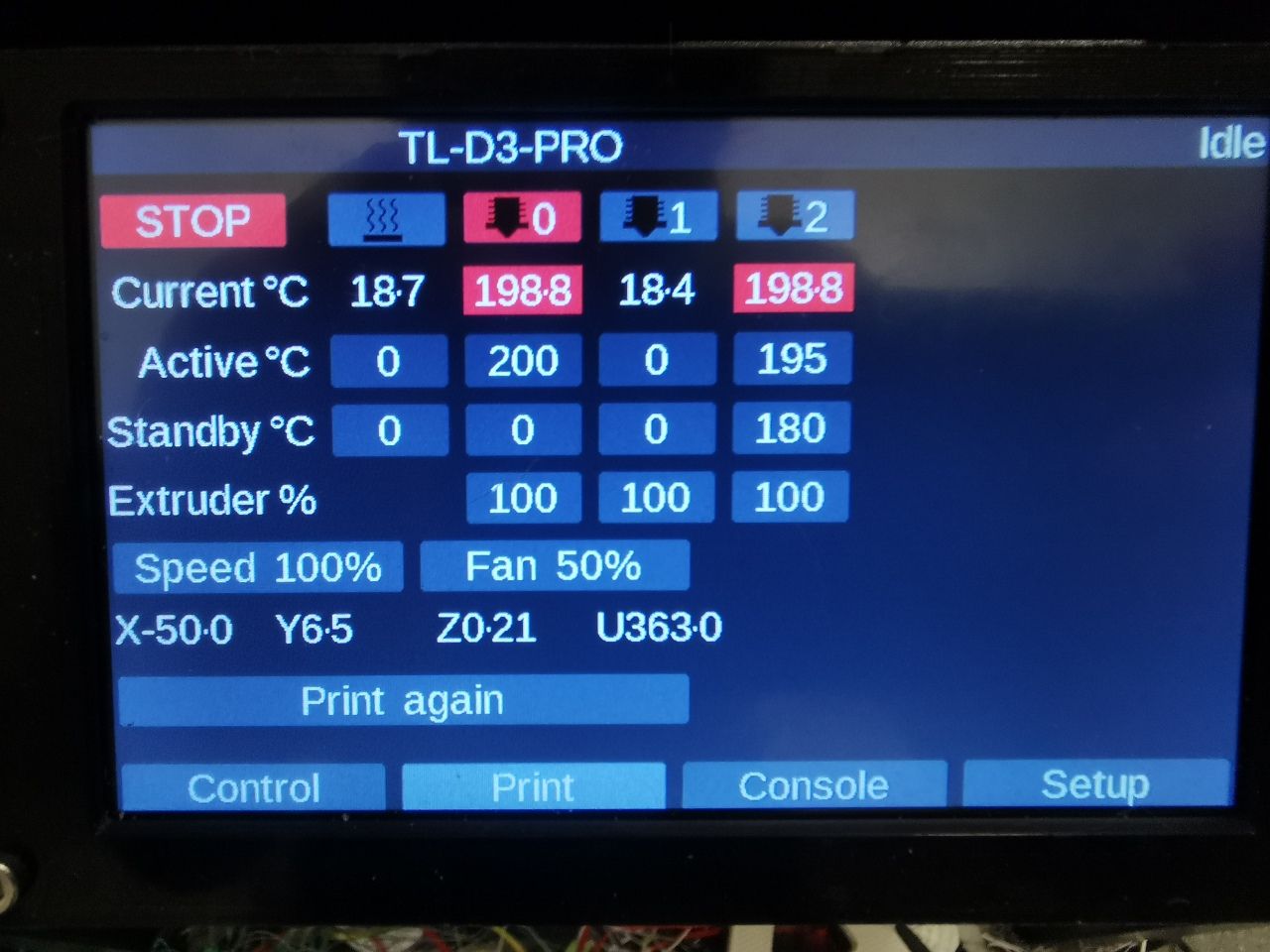
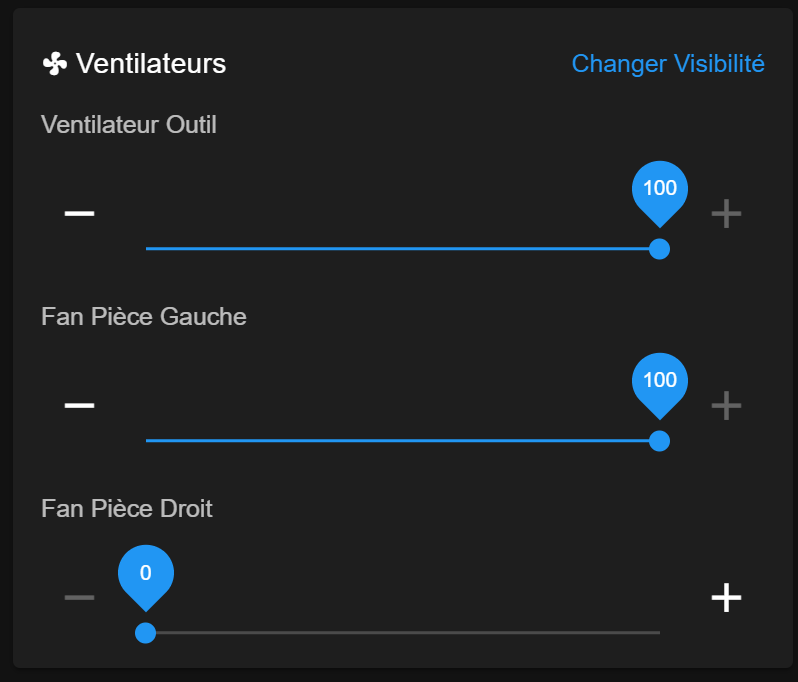
-
@Christophe76350 Has this worked on an earlier version?
-
@wilriker
Not with the previous version but I didn't have time to report it before. For the older version I don't know, it's a new printer and I haven't tested it. However, I have 2 other printers with only one extruder and the display is correct with this version and the previous versions.Sorry for my English, I am French.
-
@Christophe76350 Can you please post your
config.g? That would help me to investigate. Also the output ofM122.Also no worries, your English is fine (says a German
 ).
). -
Maybe this was obvious, but while we wait for DWC to support renaming PanelDue firmware files when uploaded, one way to help avoid uploading the wrong file or forgetting to rename it between uploading and flashing is to use a zip file you can give whatever name you want as long as the file inside is correctly called just
PanelDueFirmware.bin

Oh yes, I've flashed 4.3 firmware to the 7i and vice versa, and while not the end of the world, a welcome workaround..
-
hi. updated my paneldue 7 v3 to 3.2.5 after update everything works but when i turn off and on the printer it won't connect . reset not help . but when update again its works until off/on
rrf 3.2b4.1
-
@Cobalt Please try flashing it again.
-
@Christophe76350 I think I found the issue. I guess your fan with number 0 is not the fan on any of your tools. I now changed the code to show the speed of the first fan of the current tool. I will release a new version in a couple of minutes.
-
And now I have released PanelDueFirmware 3.2.6 to primarily fix memory leaks that would lead to PanelDue stop working eventually. Please continue in this thread/