Connected or Disconnected Help?
-
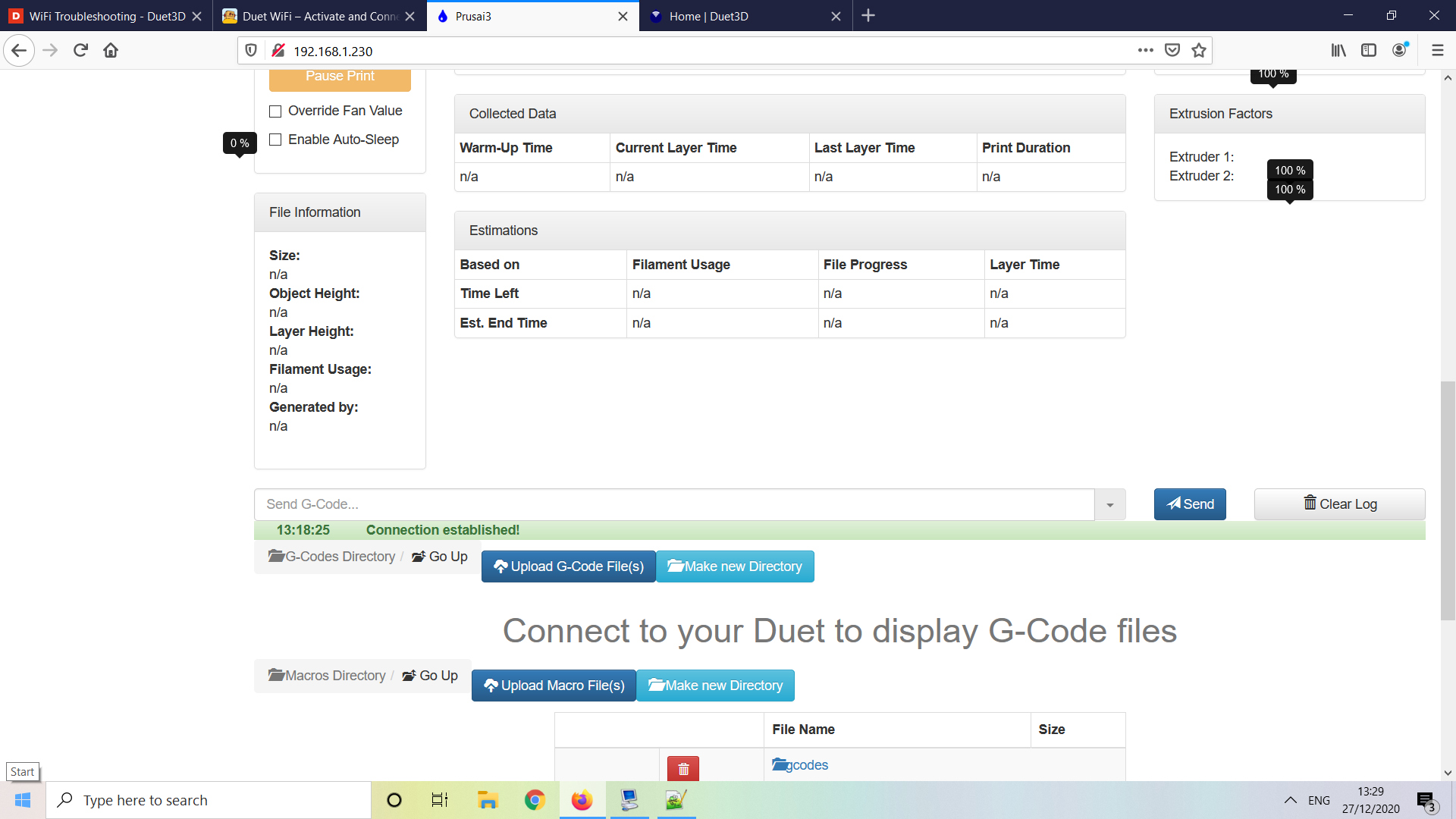
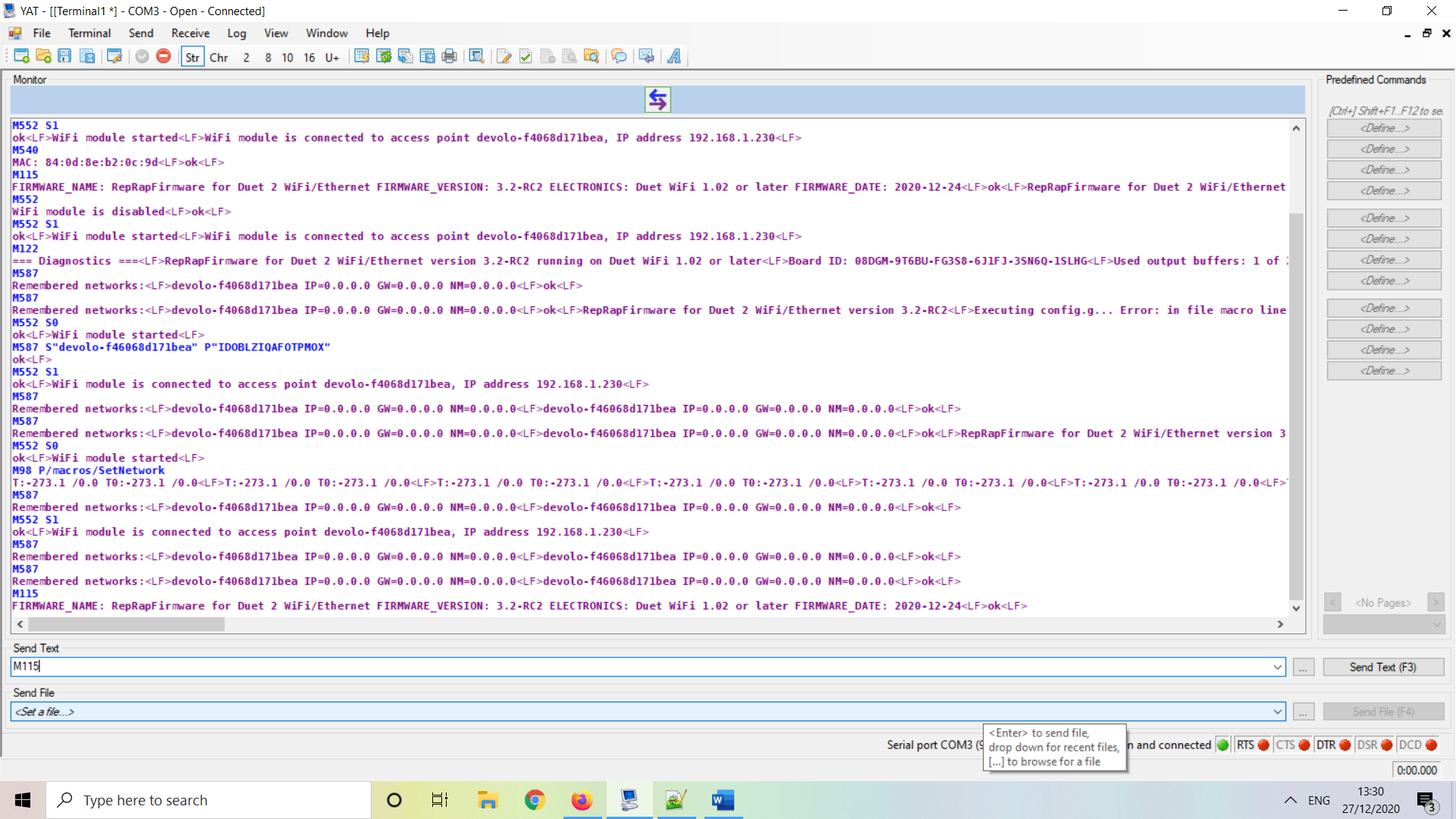
I cannot access the config file and Its suggesting its not connected yet says otherwisse in the log.I'm a beginner and this is probably a really simple solution but this is my first dabble into the duet ecosystem.
Simply put I'm not sure what my problem is. I have just been updating the firmware from 2.03 so perhaps I have a mix of files installed? Or perhaps a connection issue? Another symptom is the connect button doesnt respond in chrome but does in Firefox. The board is currently bare as I wanted to have a practice. The GUI button responds and I can upload stuff but then a disconnected sign remains in top right. I hope I've included enough info.
Any help would be amazing. Where is the best place to learn about Duets system for someone who doesnt have a background in the software side?
Cheers -
You have the wrong version of DWC installed.
Use this one https://github.com/Duet3D/RepRapFirmware/releases/download/3.2RC2/DuetWebControl-SD.zip
Extract the contents to the www folder on the SD card -
Thank you!
I shall give that a go. Is there a way I can get it to work on chrome? -
@adamd0312
dwc works in chrome. you just got to install the matching version for your firmware. -
This post is deleted! -
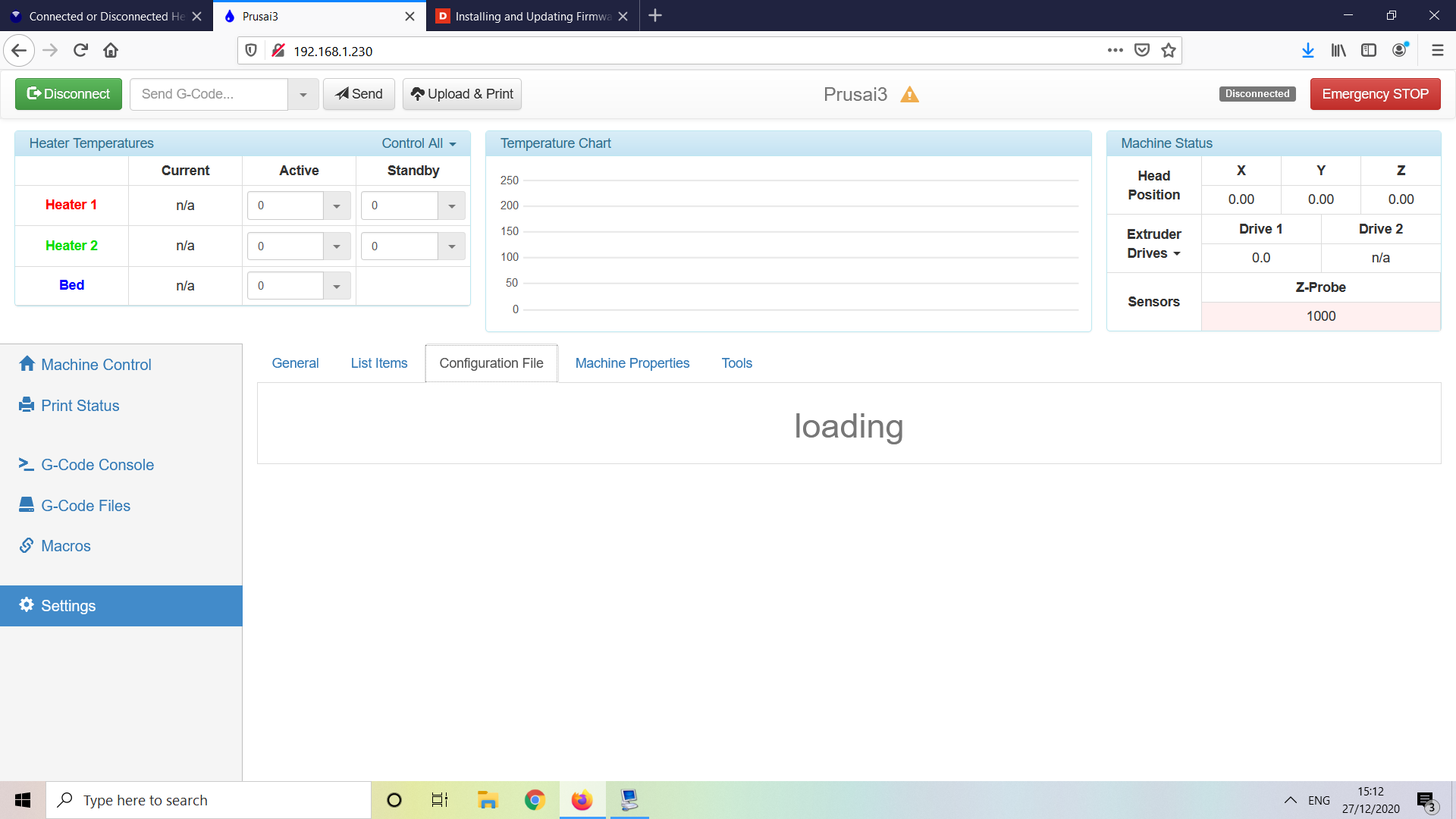
-
@adamd0312 that's still the old version.
Delete the contents of the www and replace with the contents of the zip file I linked you to -
@jay_s_uk Ok, I guess I cant upload it then through the interface. So I need to delete the whole www folder and start fresh? I dont comprehend what the www folder is actually doing
-
@adamd0312 said in Connected or Disconnected Help?:
Ok, I guess I cant upload it then through the interface. So I need to delete the whole www folder and start fresh?
in the state you are in, yes.
-
@adamd0312 said in Connected or Disconnected Help?:
I dont comprehend what the www folder is actually doing
It contains the files for the control web site. It's what your browser displays when you go to the Duet URL.