Partcooling Fan doesn't work anymore, Layertime Issue
-
I noticed that the Partcoolingfan doesn't come on with the M106 command.
in 3.1.1 the Function was no Problem, since 3.2 beta 4.1 and newer (also 3.2)
i have this Issue
config.g Picture:
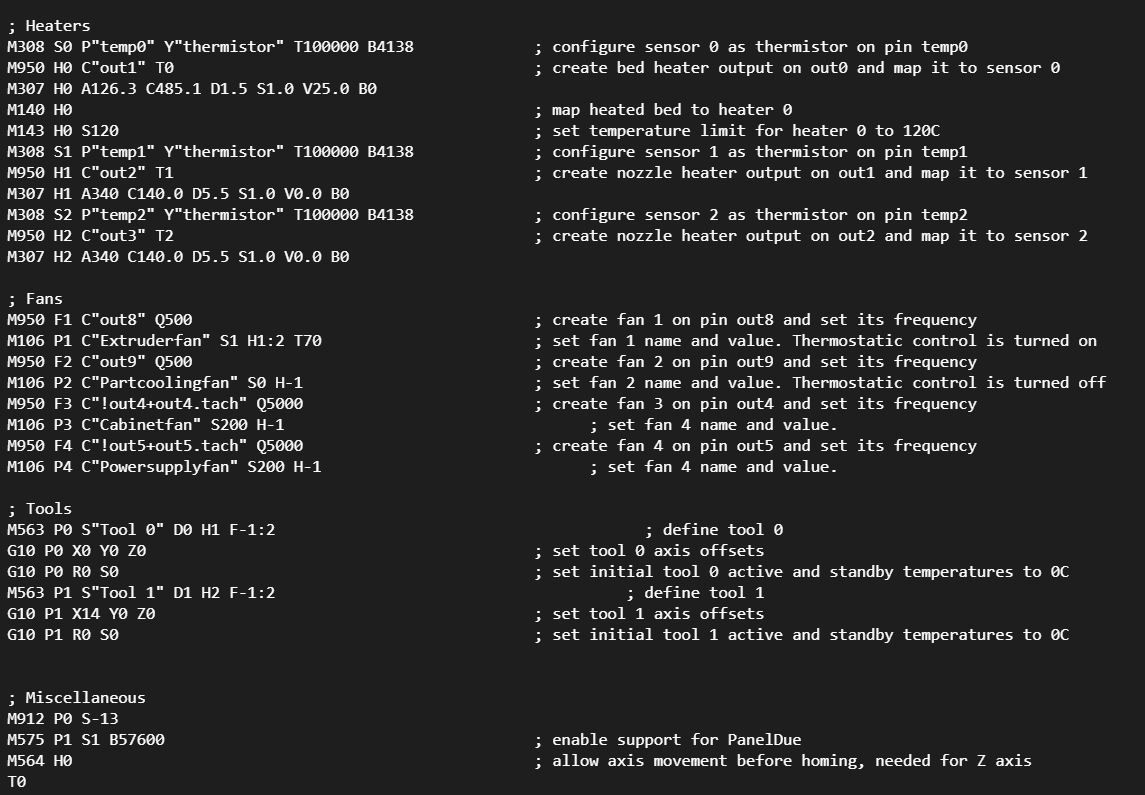
on Start of Layer 2 theres 1 line in the Part gcode:
M106 S153 (Fan at about 55%)i don't know where the issue comes from after the Firmwarechange....
Manually set the Fan over DWC does work, but no M106 command does work...
the other thing is that when i Add an X200 to the Extruderfan M106 the fan doesn't
slow down....but it doesn't move with this max RPM command.i also noticed that Layertimes are always exactly the same as long as i don't use the DWC....
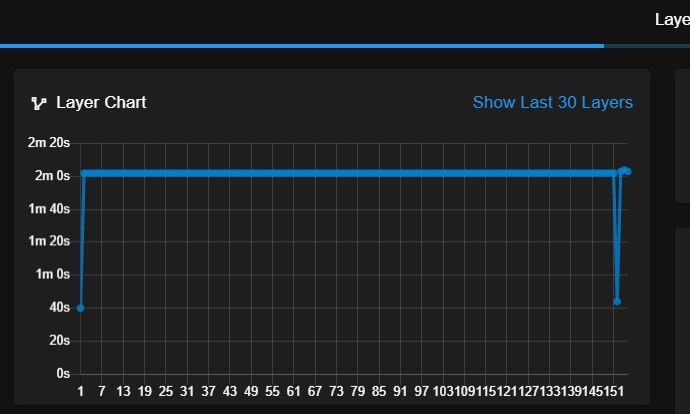
(the ~150 Points are Exactly 2min and 3seconds when i have closed the Browser, and the last 3-4 points are when i opened DWC in the Browser.
-
F-1:2
I dont think that is valid
which fans do you actually want to map?
-
Fan 1 as the Extruderfan for Tool0 and Tool1
Starting at 70degreeFan 2 as the Partcoolingfan for Tool0 and Tool1
It has worked with that code in 3.1.1
-
-1 is not a valid fan
fan 1 is temperature controlled and can not be assigned as a tool fan
try just F2
-
I‘ll try to remove that -1 i don’t remember why it‘s there...
-
@Veti Thanks, that was the Problem!
because of the Other things,
is it possible to Reduce the Speed/Voltage of the non PWM (24V) Fan over
the Software config.g File? (the Jumper is set to VIN)
X Parameter doesn' Work (FAN1) -
some fans do not like to be pwm controlled an run at full speed or none
to change the speed you need to set the S parameter
speed is bettween 0 and 1 so try 0.5 or something.if that does not work try adjusting the frequency
try default Q500, Q50 or Q25000