help to fix z-axis double scale / config geometry
-
Please help to find configuration bug in new delta:
motors 0.9 deg 17HM19-2004
16 teeth pulley with GT2 belt
RRF/DWC 3.2what happens: when homing printer, it works fine and effector coordinates show correctly in DWC
when i move effector Z 5 mm down by DWC , it physically moves 10mm.
what should be changed in my configuration to achieve proper axis scale?
thanks!this is portion of relates config.g
M92 X400 Y400 Z400 ; Set axis steps/mm http://prusaprinters.org/calculator/#stepspermmbelt M350 X32 Y32 Z32 I1 ; Set 32x microstepping with interpolation M665 L288.17 R159 H215 B130 ; set diagonal rod length, delta radius, homed height and printable radiusconfig-override is not loaded (commented out M501)
H is distance between bed and nozzle when effector is centered at maximum height.
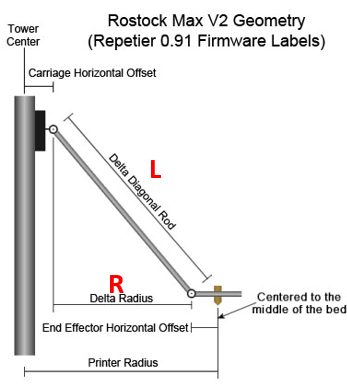
-
@c310 said in help to fix z-axis double scale / config geometry:
M350 X32 Y32 Z32 I1 ; Set 32x microstepping with interpolation
move this line above M92. also you are missing the E setup.
also if you have a duet wifi the interpolation will not work. only at x16
-
@Veti said in help to fix z-axis double scale / config geometry:
also if you have a duet wifi the interpolation will not work. only at x16
M350 E config is configured separately and is sitting in other section below
....thank you for the hint. i tried different combinations with 16 and 32 microsteps, interpolation On and Off.
the only one that keeps proper scale is 32 mirosteps without interpolation16 microsteps with or without interpolation with 400 steps per mm of 0.9 deg motor leads to double scale of axis...
just in case - this is full config of duetwifi config.g
-
@c310 said in help to fix z-axis double scale / config geometry:
16 microsteps with or without interpolation with 400 steps per mm of 0.9 deg motor leads to double scale of axis.
16x with 0.9 is 200 steps/mm
-
-
@Veti thanks!!!!