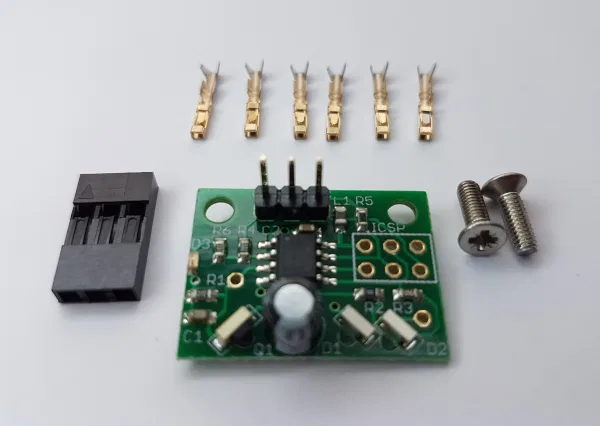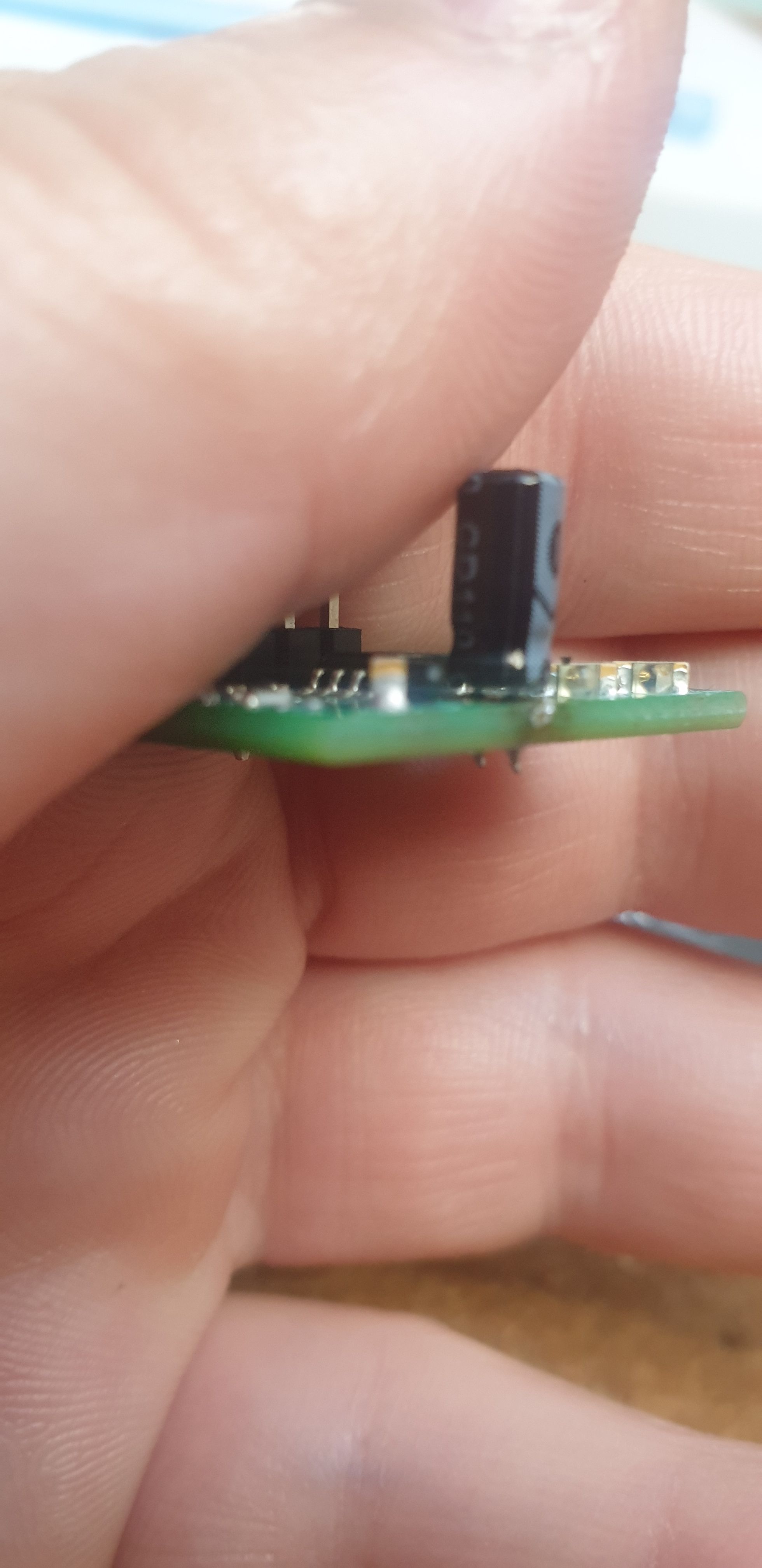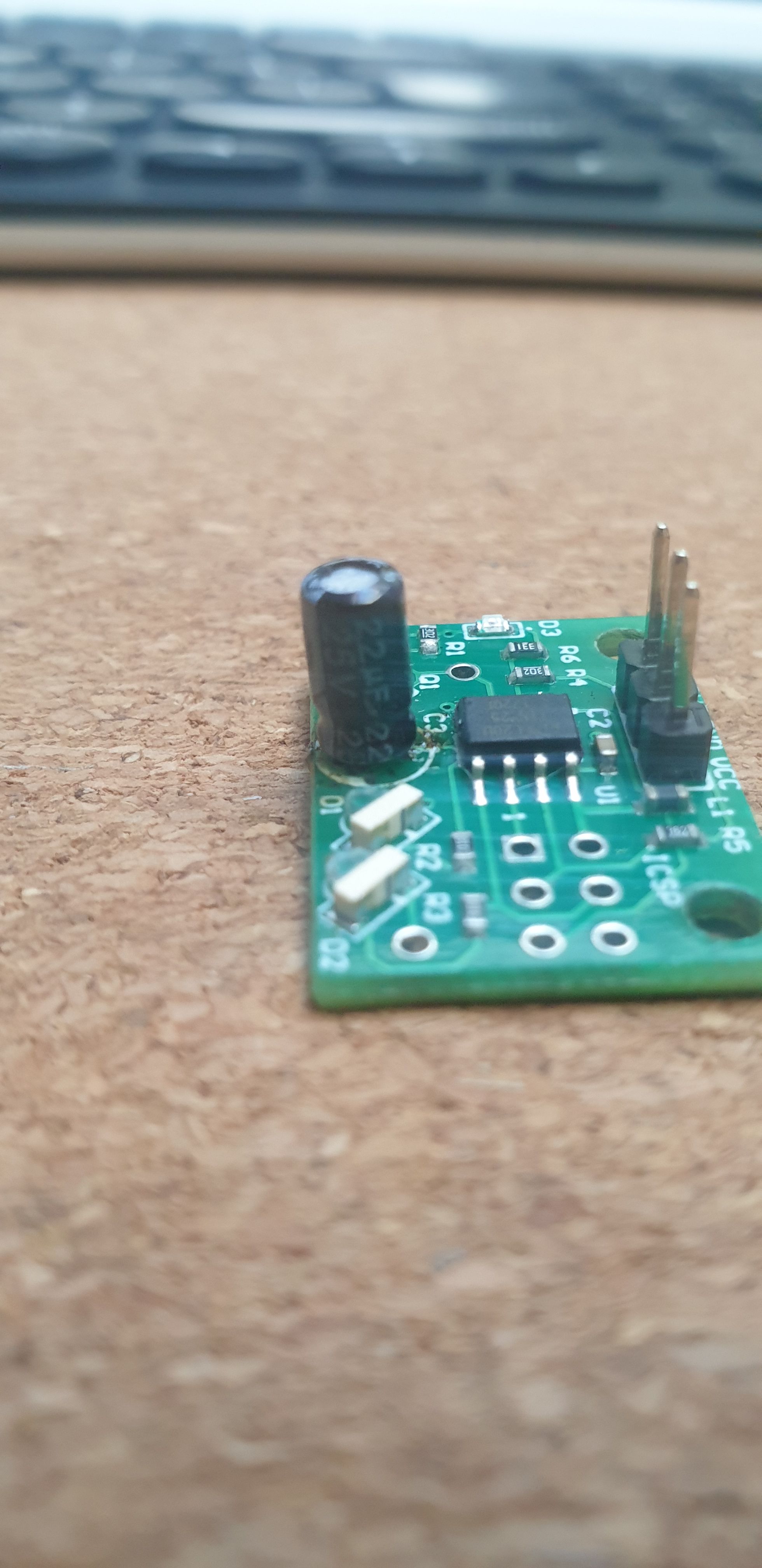IR sensor faulty readings after crash
-
I've had an IR sensor that came with my BLV MGN Cube kit which worked pretty well until now. A couple of days ago, I crashed it into some calibration print, which almost tore the electrolytic capacitor (connections were bent pretty badly). Luckily, it was mounted on a sort of an arm which had enough flexibility to prevent the PCB from breaking.
Ever since then, the sensor triggers twice: once at about 10-15mm, then again at about 2-3mm. I thought the capacitor was the problem, so I re-soldered a replacement (same specs - 22uF 25V). No changes to the behavior.
I have read that the double triggering was an issue with older versions of the firmware (I don't know what firmware version mine has), but I can't imagine how that would change only after a crash.
Any suggestions apart from getting a new one?
-
Make sure that the electrolytic capacitor is the same size as the original and mounted flush to the board. Its primary purpose is to block light passing directly from the IR emitters to the IR sensor. The value doesn't matter but the size does.
C1 is not supposed to be fitted.
-
Can you unmount the sensor and get some good photos? Maybe something else has been dislodged.
-
-
Is there some thing missing at C1 in lower left?
Is this a DC42 IR sensor or a clone?
-
C1 is empty, there are only blank solder pads there. I don't exactly know if it's a clone or not, I got it in a BLV MGN Cube kit, like I said.
-
-
Maybe the emitter or sensor got nudged a bit too, so it's detecting the surface from two different heights because the emitters don't converge anymore. Just a guess.
https://miscsolutions.wordpress.com/mini-height-sensor-board/
See the modifications section.
-
It's super plausible that my board is a clone, but that does not explain why it used to work and now it doesn't. There was never a capacitor or any other SMD part at C1.
I think that the only thing that got knocked in the crash was the large electrolytic capacitor, but there is a chance it might have moved the sensor a bit, as it was bent towards the left.
Be that as it may, my optical components are SMD so the barbaric plier technique does not apply

But thanks a lot for trying to help!
-
Make sure that the electrolytic capacitor is the same size as the original and mounted flush to the board. Its primary purpose is to block light passing directly from the IR emitters to the IR sensor. The value doesn't matter but the size does.
C1 is not supposed to be fitted.
-
@dc42 thank you! That makes a lot of sense, as the old capacitor was pried from the board, leaving light through.
At the moment, the one I re-soldered is neither the same size as the original, nor flush with the board. I didn't realize that it's used to block light.
Can you tell me if I can use a different voltage or capacity? I do have other capacitors that are thicker, but only in different specs.
-
Yes, as long as the voltage rating is at least 6.3V (preferably at least 10V) you can use a different value. We have used both 10uF and 22uF in production.
-
@dc42 Thanks a lot! I don't have any larger replacement on hand, I need to order some. Would creating a shroud or any opaque barrier between the emitters and receiver help? I could simply try to stick the capacitor closer to the board, you can hopefully see it's not that far away or that small.
-
Yes an opaque barrier should work.
The capacitors we use in that position include Farnell part# 9452389 and RS part# 706-0488. They are 5mm high x 5mm diameter with 2mm lead spacing.
-
Holy crap, it seems to have worked! I soldered the capacitor flush with the board and it seems to be triggering only in the 2-4mm range. I used my 4x7mm capacitor that I had on hand, but the main thing was to make sure light does not bleed under it.
Probably that's what happened when the old one got knocked, a slit was formed under it that allowed the light to pass, even if the electrical connections were not broken.
Thanks a lot @dc42!