Duet2 wifi Not connecting
-
Did the step suggested and this is the response
=== Diagnostics ===<LF>RepRapFirmware for Duet 2 WiFi/Ethernet version 2.05.1 running on Duet WiFi 1.02 or later<LF>Board ID: 08DGM-956GU-DJ3SJ-6J9DG-3S46T-1UNVG<LF>Used output buffers: 1 of 24 (10 max)<LF>=== RTOS ===<LF>Static ram: 25712<LF>Dynamic ram: 93096 of which 0 recycled<LF>Exception stack ram used: 288<LF>Never used ram: 11976<LF>Tasks: NETWORK(ready,1280) HEAT(blocked,1232) MAIN(running,3740) IDLE(ready,160)<LF>Owned mutexes:<LF>=== Platform ===<LF>Last reset 02:08:33 ago, cause: power up<LF>Last software reset time unknown, reason: User, spinning module GCodes, available RAM 11516 bytes (slot 0)<LF>Software reset code 0x0003 HFSR 0x00000000 CFSR 0x00000000 ICSR 0x04433000 BFAR 0xe000ed38 SP 0xffffffff Task 0x4e49414d<LF>Error status: 0<LF>Free file entries: 10<LF>SD card 0 detected, interface speed: 20.0MBytes/sec<LF>SD card longest block write time: 0.0ms, max retries 0<LF>MCU temperature: min 34.6, current 35.1, max 35.1<LF>Supply voltage: min 1.7, current 1.7, max 1.7, under voltage events: 0, over voltage events: 0, power good: [Warning: Maximal number of bytes per line exceeded! Check the EOL (end-of-line) settings or increase the limit in the advanced terminal settings.]
ok<LF>WiFi reported error: Failed while trying to connect to MySpectrumWiFiF8-2G<LF>WiFi module is idle<LF> -
Change your line feed settings in YAT and try again
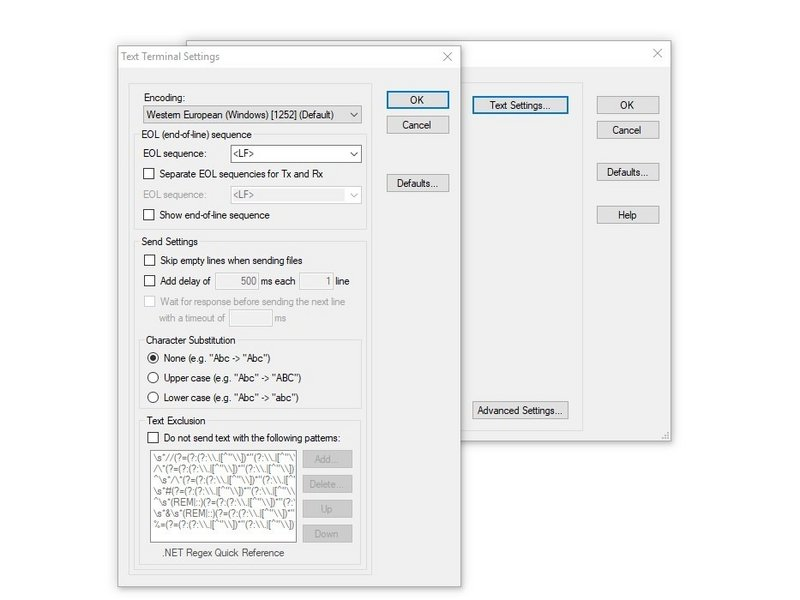
Set YAT to use <LF> as the end of line character. This will improve the readability of the messages coming from the Duet. Click "Text Settings" in the "Terminal Settings" and change "EOL sequence:" to <LF>. Click "OK" to close Text Settings. Click "OK" again to close Terminal Settings.
-
Still unable to connect
-
Ok, but what does the complete M122 say now? Did you try M997 S1 to reflash?
-
=== Diagnostics ===<LF>
RepRapFirmware for Duet 2 WiFi/Ethernet version 2.05.1 running on Duet WiFi 1.02 or later<LF>
Board ID: 08DGM-956GU-DJ3SJ-6J9DG-3S46T-1UNVG<LF>
Used output buffers: 1 of 24 (1 max)<LF>
=== RTOS ===<LF>
Static ram: 25712<LF>
Dynamic ram: 93096 of which 0 recycled<LF>
Exception stack ram used: 256<LF>
Never used ram: 12008<LF>
Tasks: NETWORK(ready,1304) HEAT(blocked,1232) MAIN(running,3824) IDLE(ready,160)<LF>
Owned mutexes:<LF>
=== Platform ===<LF>
Last reset 00:02:49 ago, cause: power up<LF>
Last software reset time unknown, reason: User, spinning module GCodes, available RAM 11516 bytes (slot 0)<LF>
Software reset code 0x0003 HFSR 0x00000000 CFSR 0x00000000 ICSR 0x04433000 BFAR 0xe000ed38 SP 0xffffffff Task 0x4e49414d<LF>
Error status: 0<LF>
Free file entries: 10<LF>
SD card 0 detected, interface speed: 20.0MBytes/sec<LF>
SD card longest block write time: 0.0ms, max retries 0<LF>
MCU temperature: min 24.3, current 31.0, max 31.0<LF>
Supply voltage: min 0.6, current 1.7, max 1.7, under voltage events: 0, over voltage events: 0, power good: no<LF>
Driver 0: ok, SG min/max not available<LF>
Driver 1: ok, SG min/max not available<LF>
Driver 2: ok, SG min/max not available<LF>
Driver 3: ok, SG min/max not available<LF>
Driver 4: ok, SG min/max not available<LF>
Date/time: 1970-01-01 00:00:00<LF>
Cache data hit count 267676200<LF>
Slowest loop: 0.15ms; fastest: 0.05ms<LF>
I2C nak errors 0, send timeouts 0, receive timeouts 0, finishTimeouts 0, resets 0<LF> -
Still missing the last half of the report that has the wifi details
-
=== Move ===<LF>
Hiccups: 0, FreeDm: 160, MinFreeDm: 160, MaxWait: 0ms<LF>
Bed compensation in use: none, comp offset 0.000<LF>
=== DDARing ===<LF>
Scheduled moves: 0, completed moves: 0, StepErrors: 0, LaErrors: 0, Underruns: 0, 0<LF>
=== Heat ===<LF>
Bed heaters = 0 -1 -1 -1, chamberHeaters = -1 -1<LF>
=== GCodes ===<LF>
Segments left: 0<LF>
Stack records: 1 allocated, 0 in use<LF>
Movement lock held by null<LF>
http is idle in state(s) 0<LF>
telnet is idle in state(s) 0<LF>
file is idle in state(s) 0<LF>
serial is ready with "M122" in state(s) 0<LF>
aux is idle in state(s) 0<LF>
daemon is idle in state(s) 0<LF>
queue is idle in state(s) 0<LF>
autopause is idle in state(s) 0<LF>
Code queue is empty.<LF>
=== Network ===<LF>
Slowest loop: 1.25ms; fastest: 0.00ms<LF>
Responder states: HTTP(0) HTTP(0) HTTP(0) HTTP(0) FTP(0) Telnet(0) Telnet(0)<LF>
HTTP sessions: 0 of 8<LF>- WiFi -<LF>
Network state is running<LF>
WiFi module is idle<LF>
Failed messages: pending 0, notready 0, noresp 0<LF>
WiFi firmware version 1.20<LF>
WiFi MAC address 98:f4:ab:cf:be:21<LF>
WiFi Vcc 3.33, reset reason Turned on by main processor<LF>
WiFi flash size 4194304, free heap 19304<LF>
Socket states: 0 0 0 0 0 0 0 0<LF>
ok<LF>
- WiFi -<LF>
-
@Tisum1979 your wifi firmware is out of date.
Upgrade to 1.23
https://github.com/Duet3D/RepRapFirmware/releases/download/2.05.1/DuetWiFiServer-1.23.bin -
I clicked on the link you sent but I don't know have to update that to the 1.23
-
I opened the file and the 1.23 shows on my C drive but where do I go from there
-
-
@Tisum1979 said in Duet2 wifi Not connecting:
when I just typed in my internet and password the response came back failed to add the SSID to remembered list
Run M587 without parameters again. Sometimes that message is returned but actually it succeeded. But I suggest you update the WiFi firmware first.
-
This is what I got when I ran M587 - Remembered networks:<LF>
MySpectrumWiFiF8-2G IP=0.0.0.0 GW=0.0.0.0 NM=0.0.0.0<LF>
ok<LF> -
My board is version 2.05.1 and the electronics is 1.02 if this helps
-
Were you able to follow the wifi firmware update link I posted above? You can confirm the wifi server firmware version with M122. The wifi section is at the end.
-
This is what it shows when I ran M122- - WiFi -<LF>
Network state is running<LF>
WiFi module is idle<LF>
Failed messages: pending 0, notready 0, noresp 0<LF>
WiFi firmware version 1.20<LF>
WiFi MAC address 98:f4:ab:cf:be:21<LF>
WiFi Vcc 3.33, reset reason Turned on by main processor<LF>
WiFi flash size 4194304, free heap 19576<LF>
Socket states: 0 0 0 0 0 0 0 0<LF>
ok<LF> -
@Tisum1979 said in Duet2 wifi Not connecting:
WiFi firmware version 1.20
Still on 1.20.
Please follow this link an update your wifi server firmware.
https://duet3d.dozuki.com/Wiki/Installing_and_Updating_Firmware#Section_Updating_WiFi_firmware
The correct version for RRF 2.05 is wifi server 1.23
-
Ran M587 and this is what it shows- Remembered networks:<LF>
MySpectrumWiFiF8-2G IP=0.0.0.0 GW=0.0.0.0 NM=0.0.0.0<LF>
ok<LF> -
Did you look at the link?
Updating WiFi firmware
Upload the new DuetWiFiServer.bin file to the /sys folder on the on-board SD card, either via the Settings page of DuetWebControl (if WiFi is working), or by temporarily moving the on-board SD card to a PC. If you copy it directly to the SD card on a PC, you must remove the version number from the filename so that its name on the SD card is exactly DuetWiFiServer.bin. If you upload it through the Settings page of DuetWebControl, the renaming will be done automatically.
Send command M997 S1 to install the new firmware. Preferably, send this command from Pronterface or PanelDue, because then the update status will be reported.
If you sent the M997 S1 command via the web interface, it will lose the connection and you should allow a minute or so for the firmware installation to complete before you press the Connect button. -
ok, so I did what you said and took the 1.23 off the Duetwifiserver.bin as you said. I loaded it to my SD card from usb way. I uploaded it on yate with the command 997 S1 and this is the response given- - WiFi -<LF>
Network state is disabled<LF>
WiFi module is disabled<LF>
Failed messages: pending 0, notready 0, noresp 0<LF>
Socket states: 0 0 0 0 0 0 0 0<LF>
ok<LF>