question about laser filament sensor
-
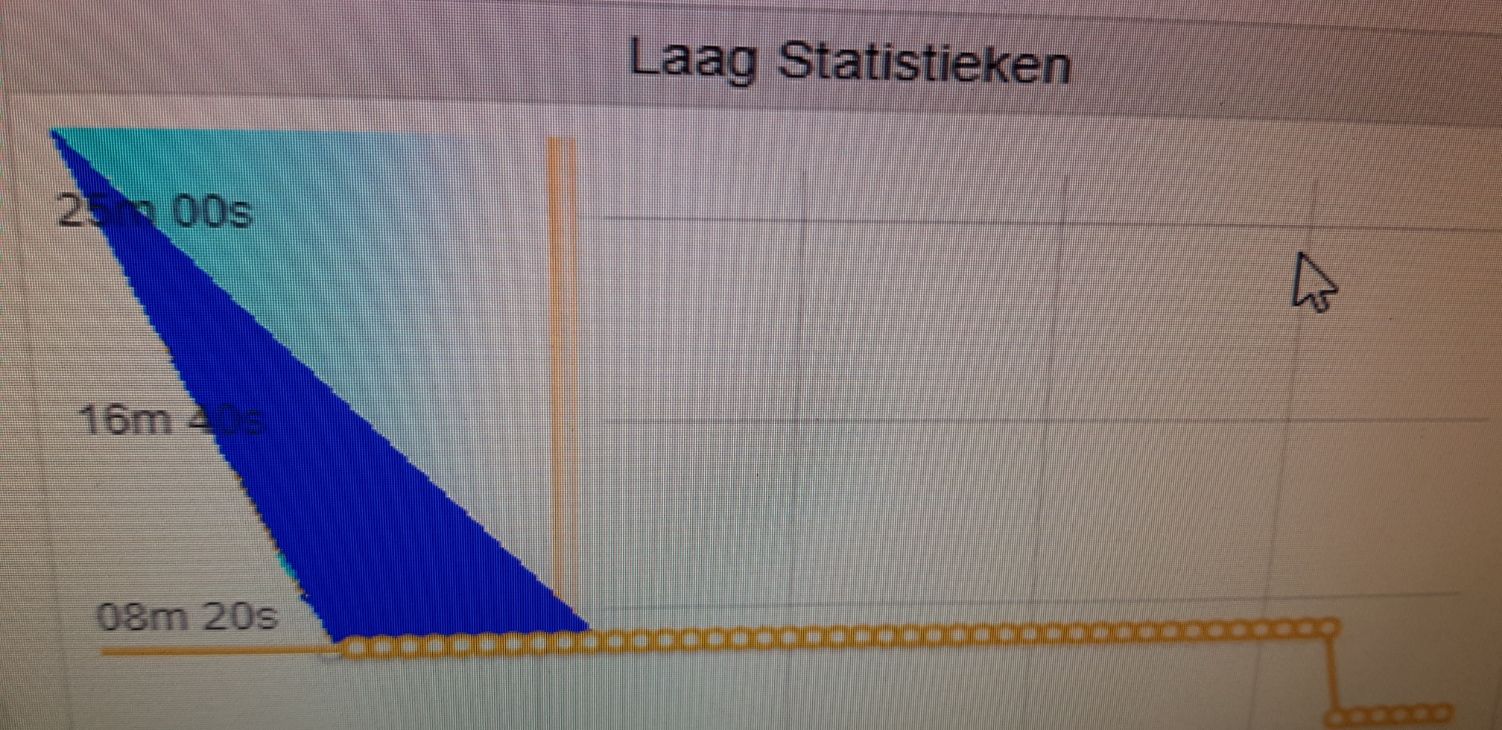
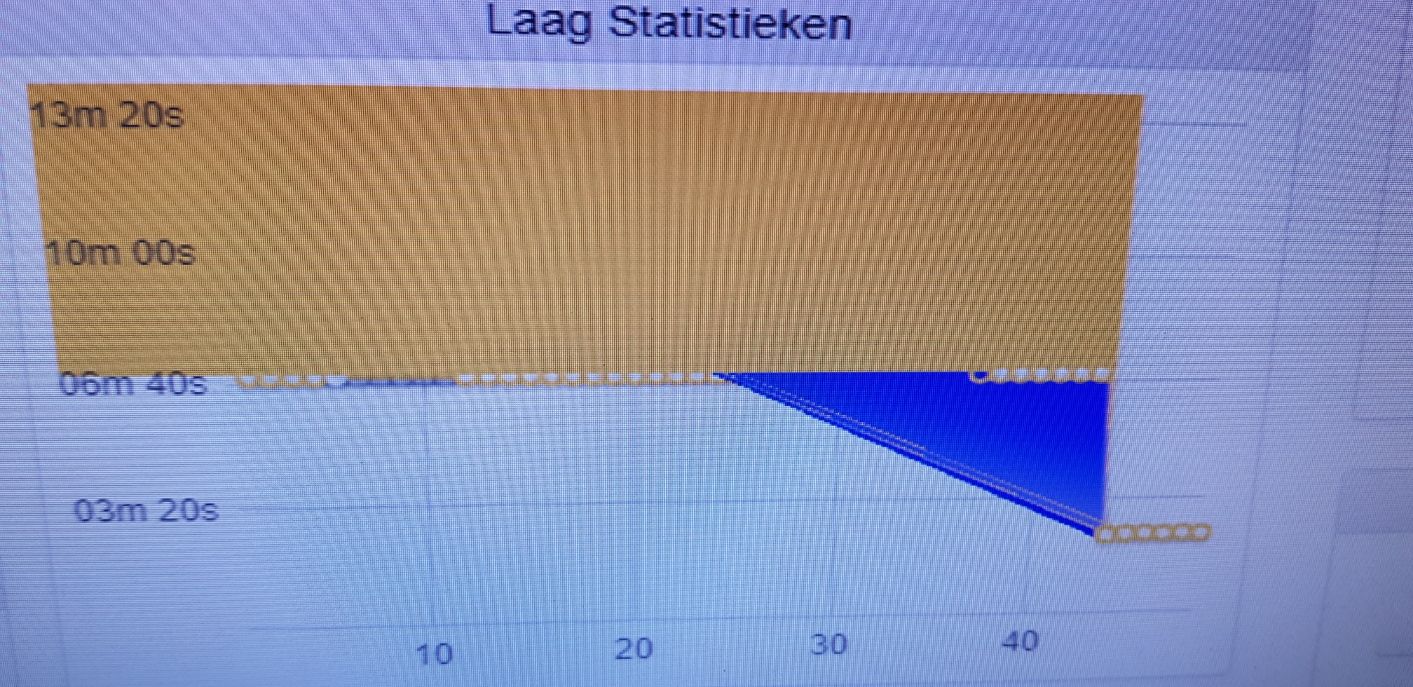
what does the yellow and blue color mean with elapsed layer?
this is the first time i see this after using the laser sensor.
config line
; filament laser sensor
M591 D0 P5 C3 R80: 120 E3.0 S0; Duet3D laser sensor for extruder drive 0, connected to endstop input 3 (E0), tolerance 80 to 120%, 3mm comparison length,settings calibrated with a wider gradient
-
This looks broken to me.
What version of firmware and DWC are you using? Check the general and machine specific tabs.
-
Firmware-elektronica: Duet WiFi 1.02 or later
Firmwareversie: 2.05.1 (2020-02-09b1)
WiFi-serverversie: 1.23
Webinterfaceversie: 1.22.6 -
Upload this zip file to the system tab in DWC. 1.22.6 is an old web interface version and I think it's giving you display errors. For RRF2.05 the correct version of DWC is 2.0.7
https://github.com/Duet3D/RepRapFirmware/releases/download/2.05.1/Duet2Firmware-2.05.1.zip
-
thanks for the quick response
i would uploud it and try when print is ready don't want any problems while printing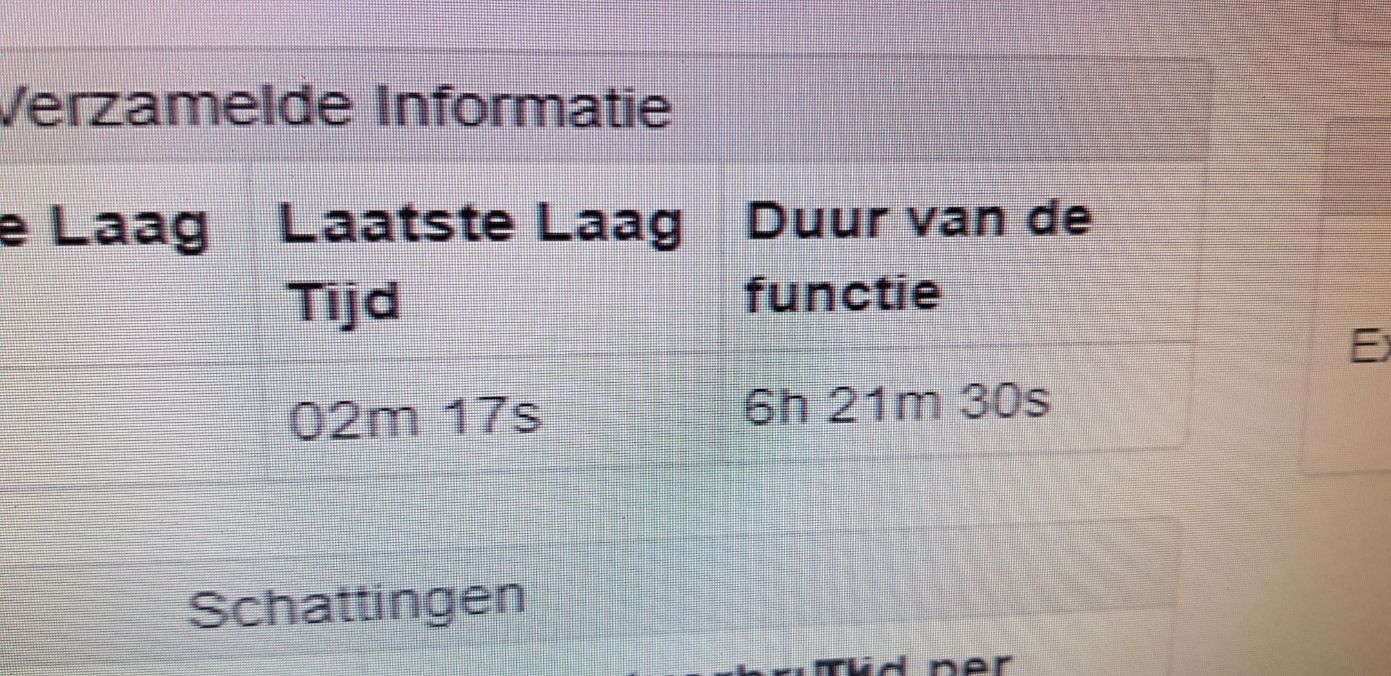
-
I have done several prints without malfunction after the update of the software
sorry for the late response heavenly forgot
-
Thanks for the update. Glad it solved it for you.