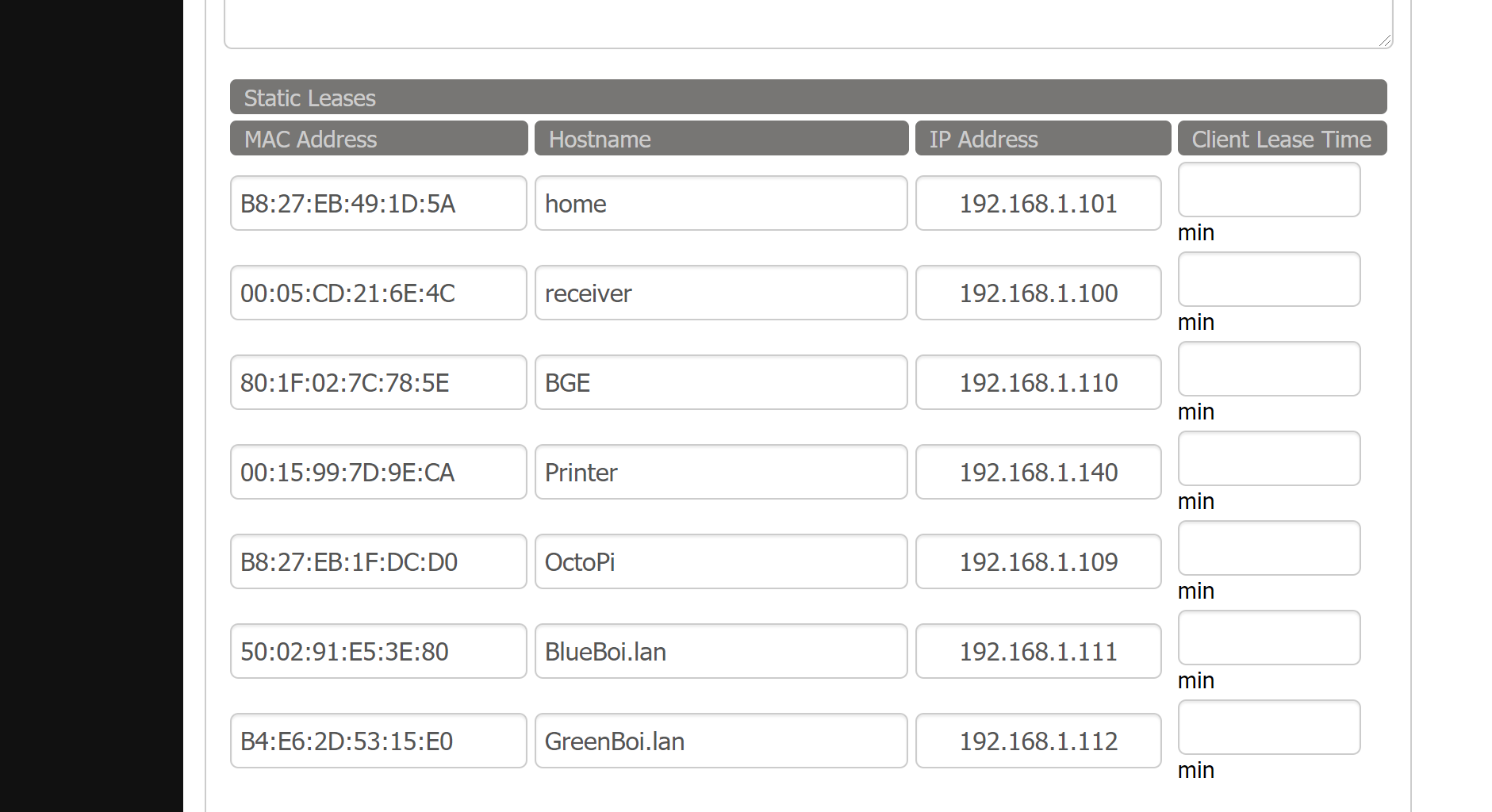Tamper Monkey script to change DWC color
-
If you have multiple Duet printers and are looking for an easy way to tell them apart in DWC then you should check out this Tamper Monkey script. It lets you easily/automatically change the color of the title bars in DWC based on your printer IP address. It also works with both light and dark themes
https://github.com/joshenders/userscript-duetwebcontrol-colors
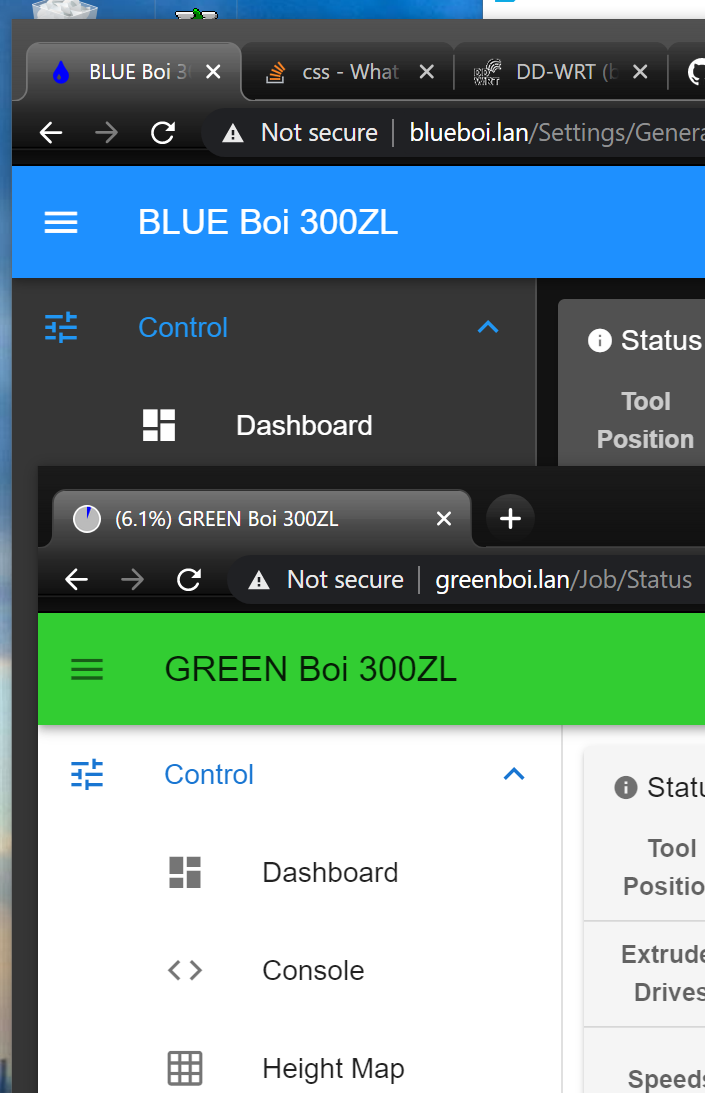

-
Nice idea but the link went nowhere.
Frederick
-
@fcwilt Thanks, I've fixed the link
-
It says I need to install "Tamper Monkey" - that name does not inspire confidence that it is safe.
What do you know about it?
Thanks.
-
@fcwilt It's an extremely popular browser plugin that's been around for over a decade.
-
Well I got it to work - sort of.
I couldn't get any combination of *.some_name in the match tag so I had to use just * which was not recommended.
And I had to use IP addresses - which fortunately are reserved in the router.
Any idea under Windows 10 how to determine what *.some_name should be?
Frederick
-
Check your router setting to see if you can assign the IP or mac address a hostname. Then you can add a ".lan" or ".printer" extension to them
This is how the settings look in routers running dd-wrt firmware. But you should be able to google similar directions for your router