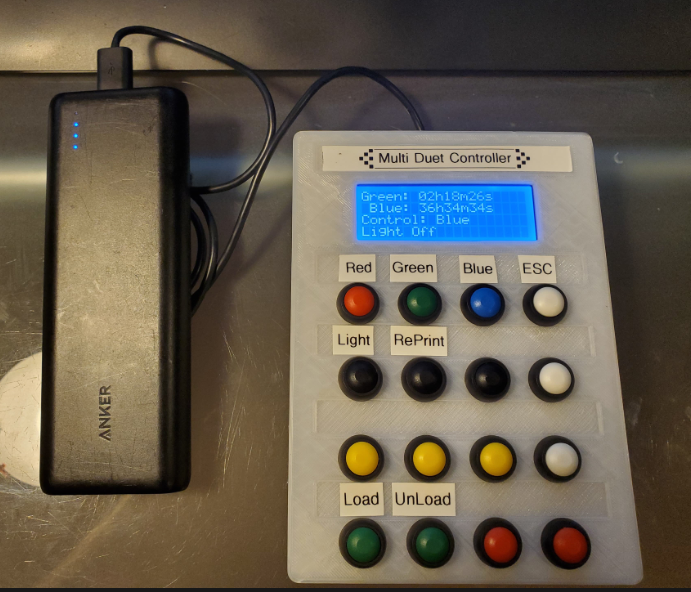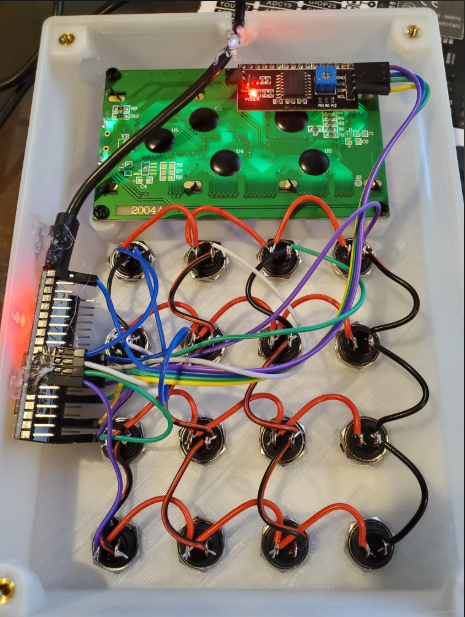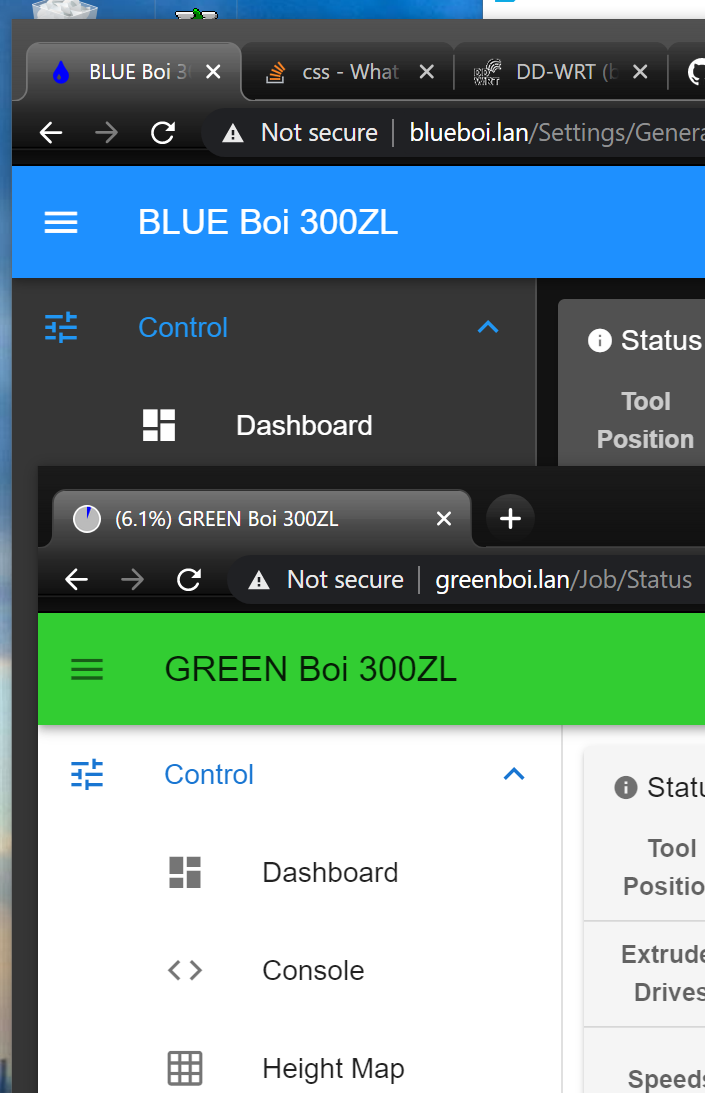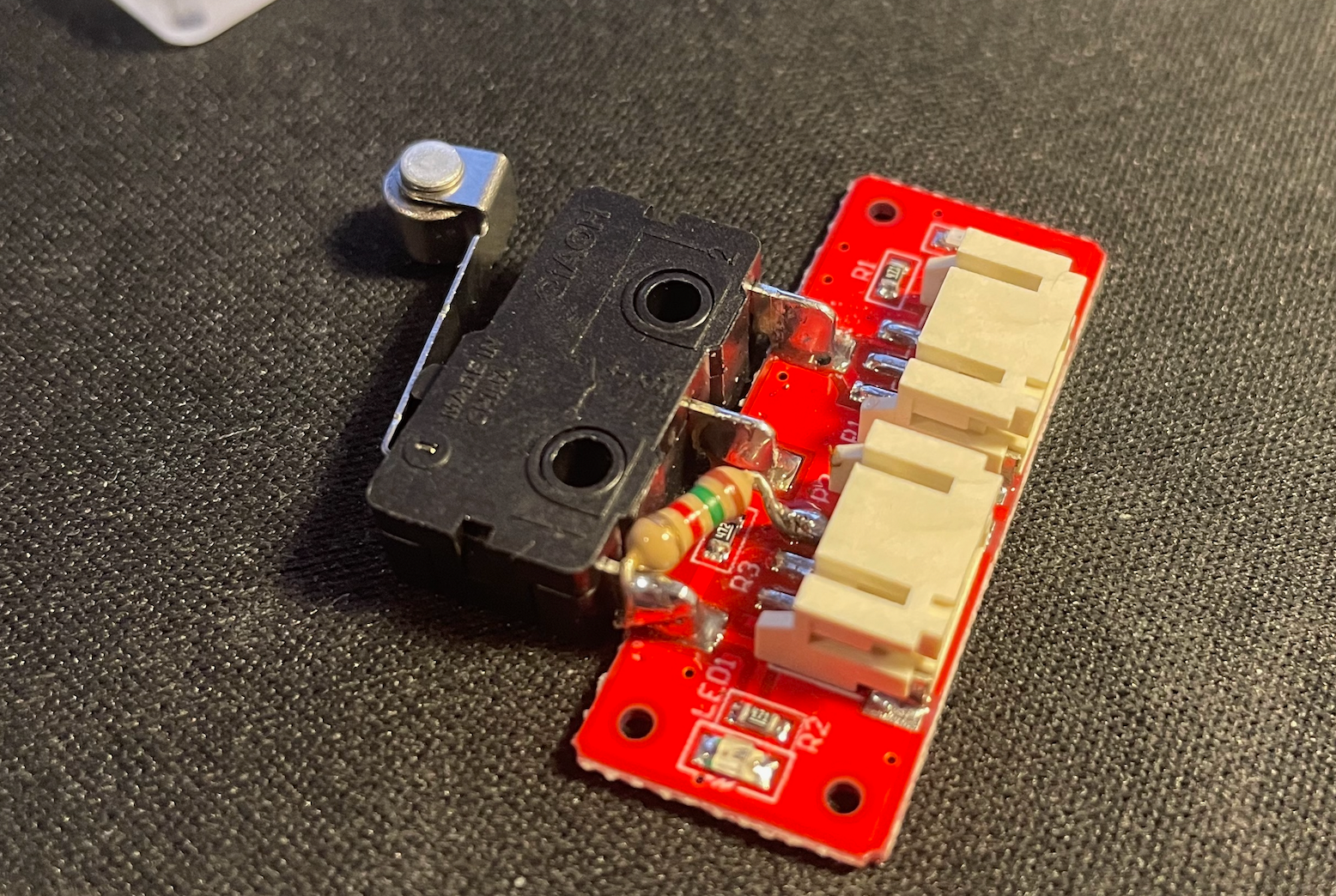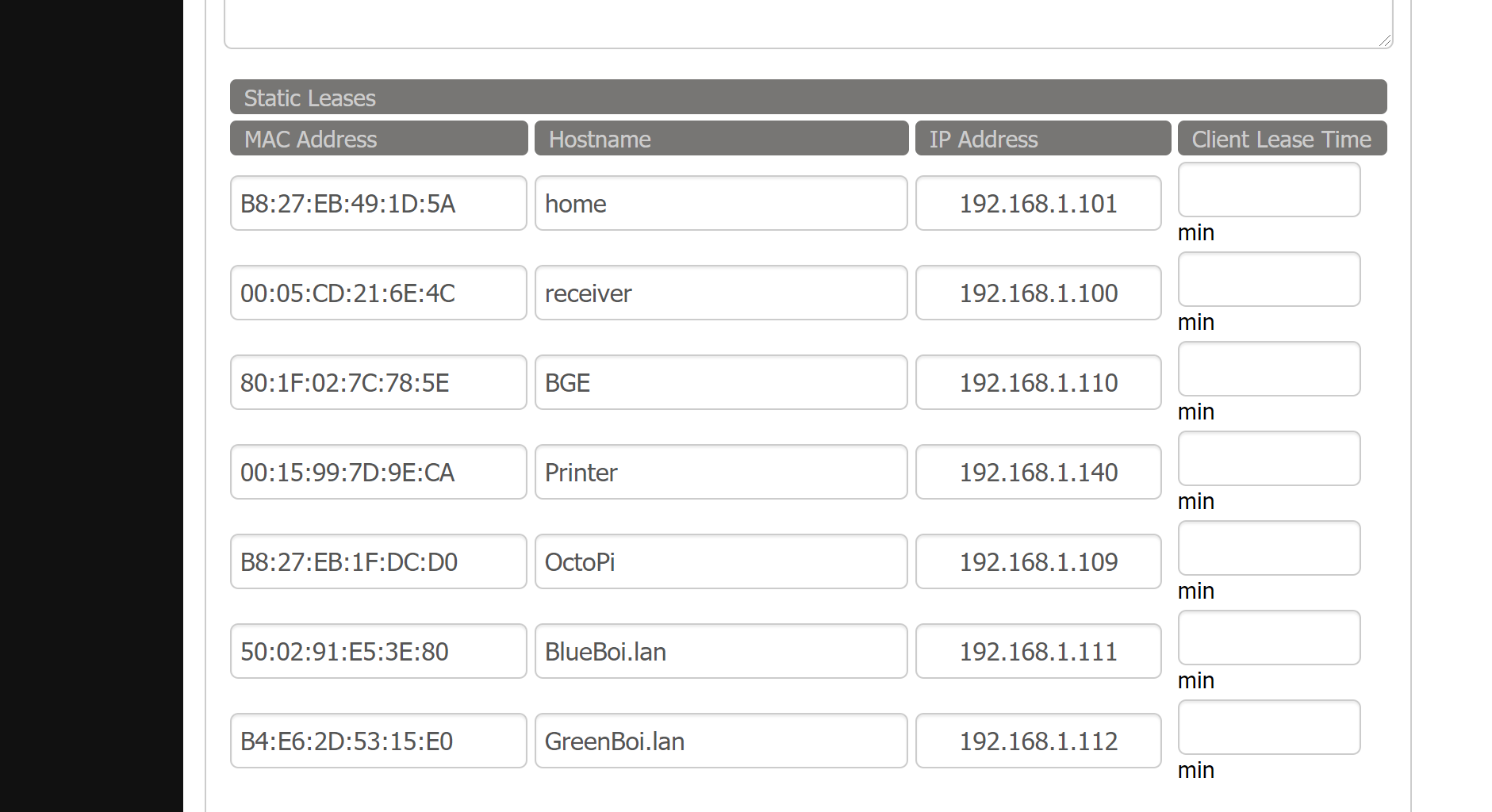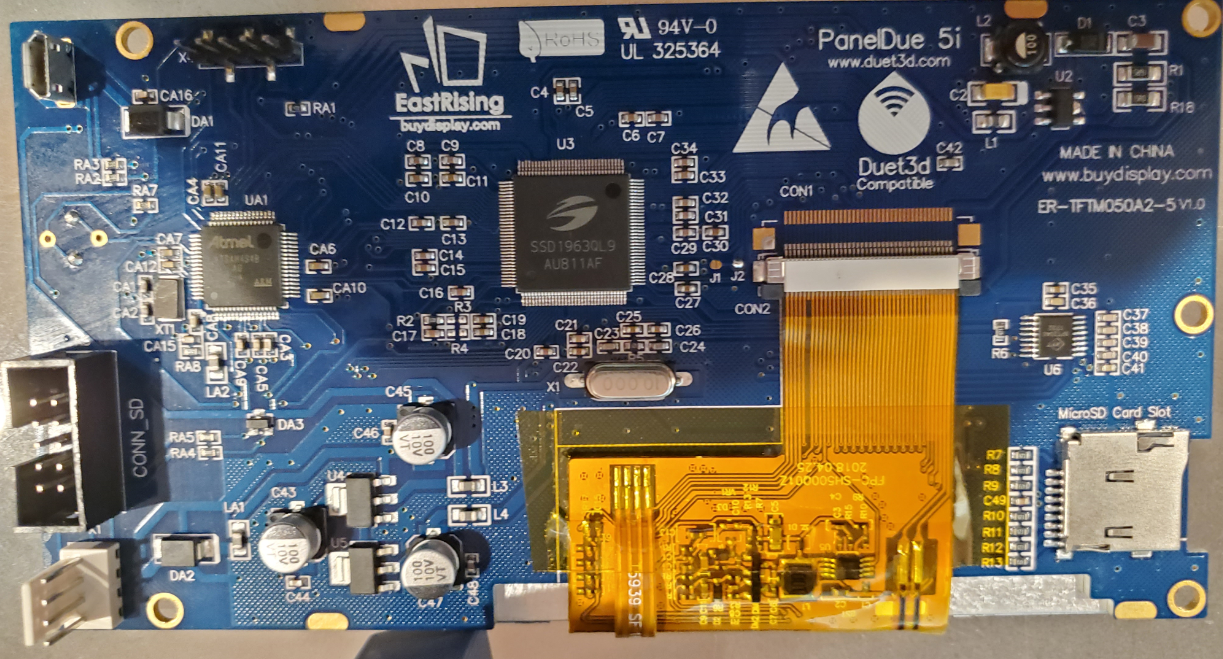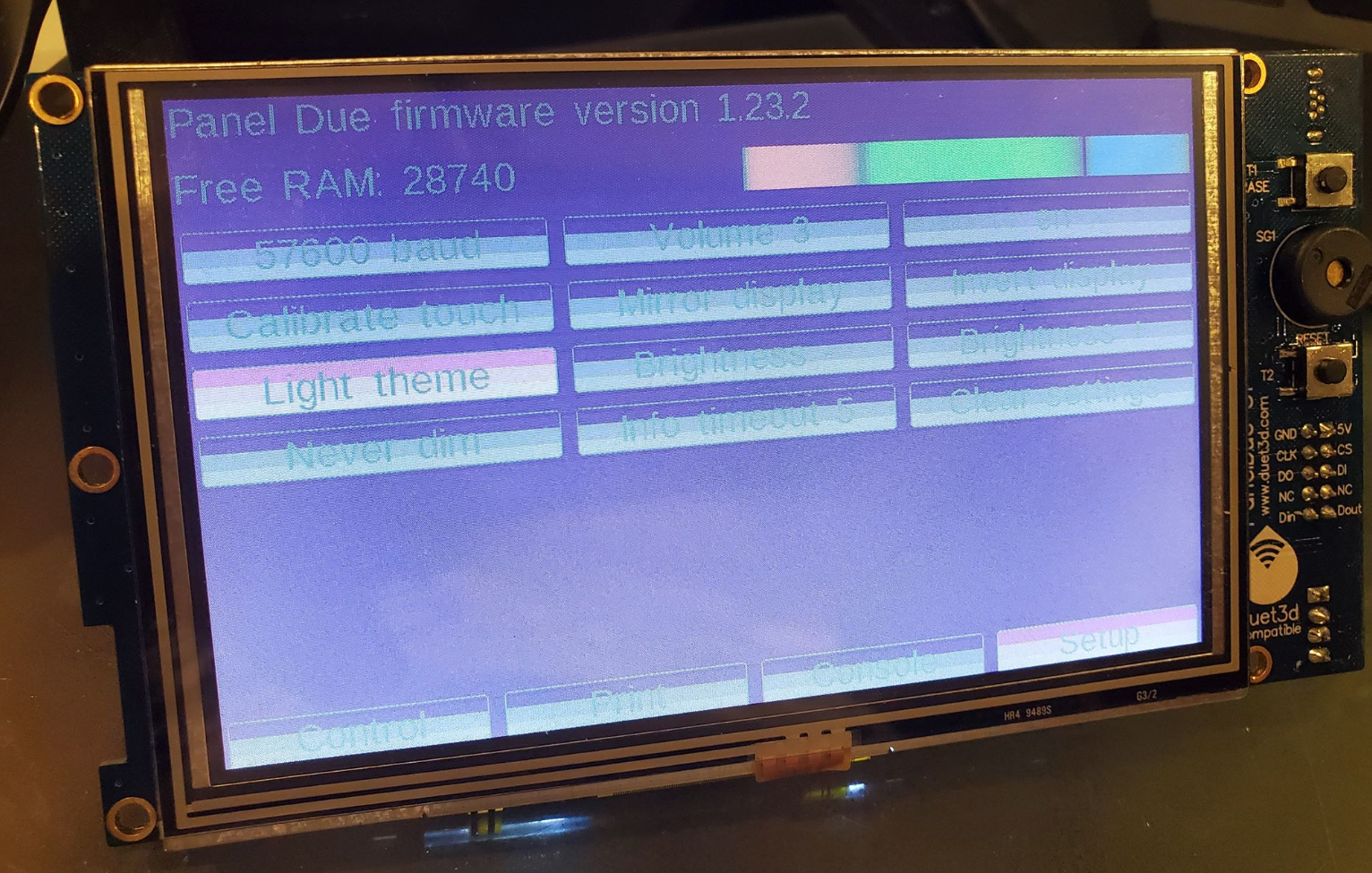I currently have 2 and in the near future will have 3 Duet based printers. I really wanted an easy way to monitor and control them all without needing to pull up a web browser or use my phone I've also had 2 Panel Dues fail on me and dont want to spend anymore money on them.
The box is using an ESP32 wit a 4x20 display and a i2C backpack along with some cheap switches. Total cost is around $30 from Amazon and possible cheaper if you source from overseas.
The code is very basic, mainly because I'm working from examples on google. So far it sends a Type 3 status request to both printers and then reads in the resulting JSON blobs. The display uses the JSON data to show estimated print time remaining (based on filament)
The top row of buttons let me select which printer I want to control (Red, Blue or Green) and an Escape button which isn't implemented yet.
The rest of the buttons send an http rr_gcode request to which ever printer has been selected for control. So far I only a few basic commands implemented but I plan on adding more like baby step and print speed.
If there is interest in a very basic controller like this I'll try to clean the source code up and post it.