print bed moves down when print start
-
hello peeps,
i have this weird issue with my hevo that whenever i start a print the printbed moves completely down
 whilst when i home the axis x,y,z it does this correct it's only whenever i upload a print (i use cura) when this happens
whilst when i home the axis x,y,z it does this correct it's only whenever i upload a print (i use cura) when this happens  checking my system files it appears that i don't have a start.g is this necessary? or does this issue has to do with the cura settings? i'll upload my home files and config for maybe you peeps can find something that isn't correctconfig.g, config-override.g , homeall.g , homex.g , homey.g , homez.g
checking my system files it appears that i don't have a start.g is this necessary? or does this issue has to do with the cura settings? i'll upload my home files and config for maybe you peeps can find something that isn't correctconfig.g, config-override.g , homeall.g , homex.g , homey.g , homez.gand i'll also add a screen from my cura code.
thanks in advance

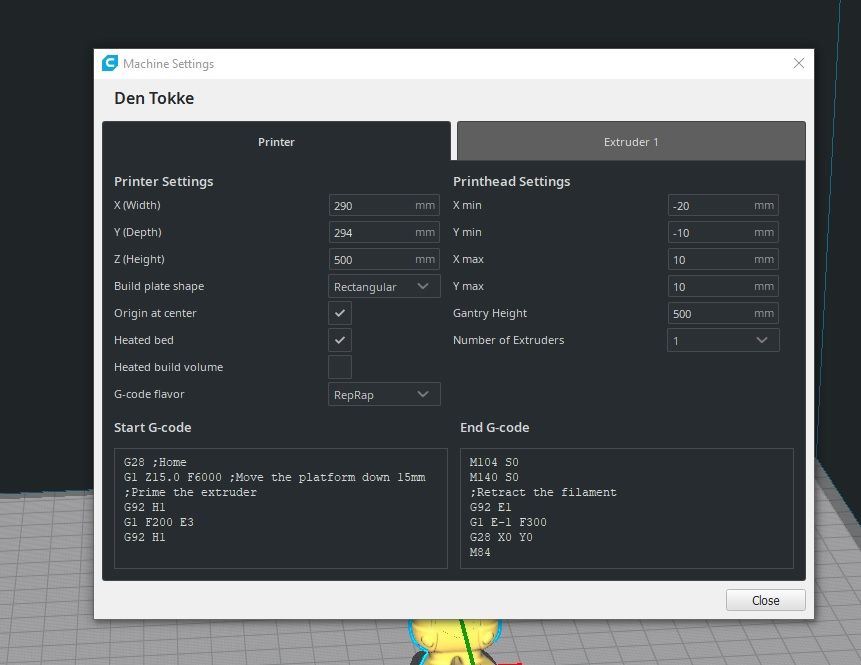
-
from your homeall.g
G1 H1 Z500 F360 ; move Z up stopping at the endstop
-
@Veti said in print bed moves down when print start:
from your homeall.g
G1 H1 Z500 F360 ; move Z up stopping at the endstop
my z stop is on top so when i home it works fine it's just when i upload a print it moves down
 no idea if that's the issue, i'm a total noob especially in g codes etc.
no idea if that's the issue, i'm a total noob especially in g codes etc.do i have to remove this line or make it a negative number?
-
@Dentokke said in print bed moves down when print start:
my z stop is on top so when i home it works fine it's just when i upload a print it moves down
your z stop is configued for min.
M574 Z1 S1 P"zstop" ; configure active-high endstop for high end on Z via pin zstop
min is at z=0
z500 means move 500mm away from the nozzle.
-
@Veti ok thank you i'll try that

-
i would suggest you generate the homing scripts again in the configurator.
your homing scripts are not correct for z.
a homescript should look like this for your (movement values are not adjusted for your printer)
; homeall.g
; called to home all axes
;
; generated by RepRapFirmware Configuration Tool v3.2.3 on Mon Mar 01 2021 16:16:20 GMT+0100 (Central European Standard Time)
G91 ; relative positioning
G1 H2 Z5 F6000 ; lift Z relative to current position
G1 H1 X-235 Y-215 F1800 ; move quickly to X and Y axis endstops and stop there (first pass)
G1 H2 X5 Y5 F6000 ; go back a few mm
G1 H1 X-235 Y-215 F360 ; move slowly to X and Y axis endstops once more (second pass)
G1 H1 Z-205 F360 ; move Z down stopping at the endstop
G90 ; absolute positioning
G92 Z0 ; set Z position to axis minimum (you may want to adjust this); Uncomment the following lines to lift Z after probing
;G91 ; relative positioning
;G1 Z5 F100 ; lift Z relative to current position
;G90 ; absolute positioning -
@Veti i used the duet config tool for all this so perhaps i'll try it again

-
@Dentokke said in print bed moves down when print start:
@Veti i used the duet config tool for all this so perhaps i'll try it again

It will depend on if you've chosen the z endstop as min or max end of travel.