E 3d BIGBOX Duel head
-
@testpro said in E 3d BIGBOX Duel head:
i have a config.g.bak file and a config.override.g file and a config.json file
but there is not config.g file by itself. this is wrong right?Sounds like the config.g is missing and it's probably falling back to config.g.bak. Right click on config.g.bak and download a copy of it as a backup. Then create a new file called config.g and then copy and paste the contents of config.g.bak into it. Then you'll be back to normal.
Any future edits should happen in config.g -
I'm not exactly sure what kind of a temp sensor you have in there for the nozzle and bed heaters. Your config right now is using the defaults from the config tool, which will be a bit off.
It's been a long thread and I can't recall exactly, but was there a working config that came with it when you started?
Can you post a photo of the electronics case showing the Duet? There may be a temp sensor daughterboard. Getting a photo of the hotend showing the temp sensor wiring may give a clue as well.
IR temp guns don't work very well on reflective surfaces. So it might not get a good reading on the hotend.
Does it show an accurate temp at room temperature?
When you did a PID tune of the hotend did it heat up as expected and complete?
-
@phaedrux Fair enough and all ready done
-
@phaedrux
yes it has been a long file here but i came here after deciding to replace the Rumba with the duet board and no it was not working well at all. my boss went through 5 rumba boards over 5 years before he gave it to me. Now just trying to get it to work.the heaters are working fine at this point. the PID Tune helped out a lot.
So now working on extruders feed rate and got it working to the point of you ask for 110 mm of filament it gives you the 110 mm. but during this process i believe the tool 0 carriage is now no good to anyone.i have taken off the end piece (brass piece with a whole in it) so the filament can run through so i can set the feed in steps when the aluminum fined long piece just melted out of the carriage. the other side can be used but this side is shot. so now i am afraid i am going to need a part if it can be found.
the hot temp was at 240 C for about 20 minutes but now i am thinking i should of had the small fan on that was attached to the aluminum fined piece.
so now switching over to the other side shortly and see if it feeds better now but i will have that fan on .


-
@testpro said in E 3d BIGBOX Duel head:
the hot temp was at 240 C for about 20 minutes but now i am thinking i should of had the small fan on that was attached to the aluminum fined piece.
Yes, most definitely should have the heatsink fan running whenever the hotend is at temp. That fined piece is keeping the cold end of the extruder cool and needs the fan for proper operation.
The hot block with the nozzle, sensor, and heater are separated from the heatsink by a heat break. That heat break keeps the heat from traveling up, but some still gets across. Hence the need for the heatsink and fan.
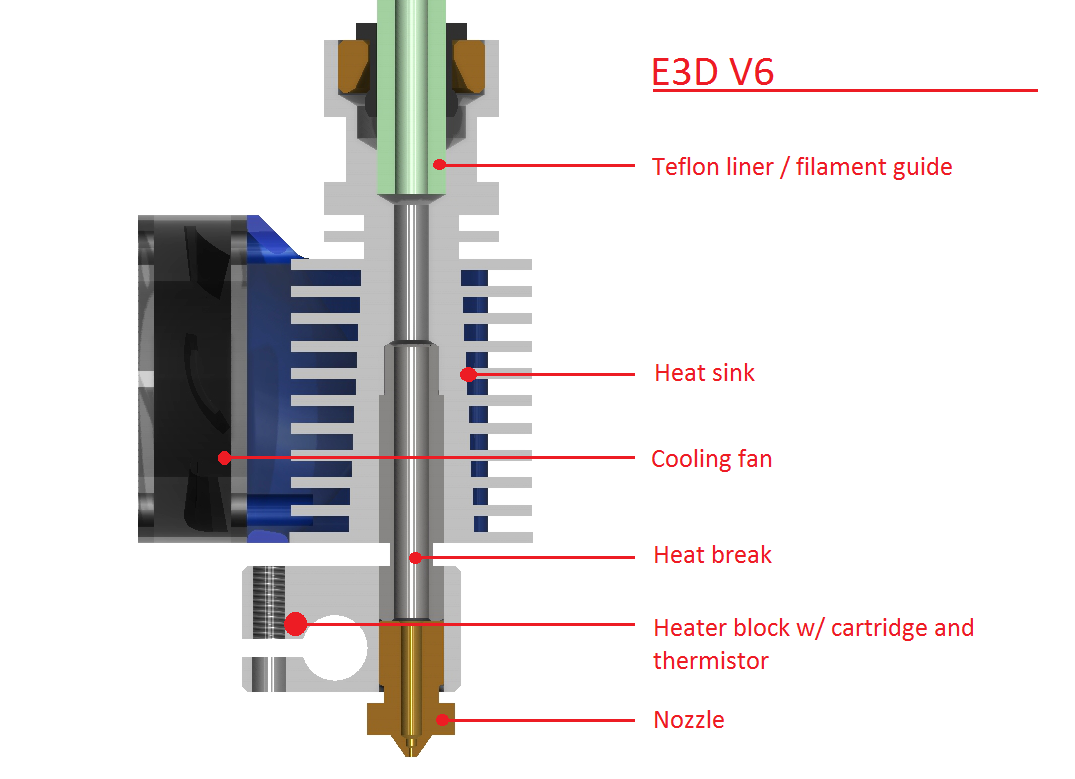
It looks like it melted the mount. I can't tell if that's a printed part or not. If it is, you could possibly print yourself a replacement with the second remaining tool. Would need to dig up the source files for that version of bigbox from E3D.
-
@phaedrux ok making more since now. i am switching over to the other hot end and i am almost done.
now that i have feed rate down i should be able to extrude some material to see if it is working ok.the carriage is a printed part. the carriage is a one piece lower half and separate top half but a dual carriage. i would settle for a single carriage at this point. do you know where i could look for the drawing files on this part?
thannks -
Might be in here, but I'm not sure about different versions. https://www.thingiverse.com/thing:1521722/files
-
@phaedrux well we have it switched over to the other head and it heating just fine it is up to 275 but my external T type thermocouple is stating 252.0 C. the extruder pulls in the filament but nothing is coming out the other end. i do know it is hot enough but after the filament is pushed down in it will not come out the nozzle! so i am at a loss at this point? so what do i need to read now
-
@phaedrux from what i can see these are the files i have found them as well.
the files has the dual and single carriage for my E3D BIG Box so i am most likely going with a single for now to make easy for now and get it working properly.this also brings up another concern. i have resin 3d printer the Sonic mighty 4K and i have a friend with a filament printer called De Vinci both are capable of printer single or double carriage but would i get a better part with resin? that is a question
still need to figure out why filament is not flowing out of extruder issue.
thinking about starting new threads on extruder issue and once i get this figured out and working i will be posting the code here what do you think?
-
@testpro said in E 3d BIGBOX Duel head:
i do know it is hot enough but after the filament is pushed down in it will not come out the nozzle! so i am at a loss at this point? so what do i need to read now
It's possible the nozzle is clogged if this is a used machine that's seen some use. Can you push the filament down by hand to try and force it through? Swapping the nozzle might be the easiest option if it is clogged.
@testpro said in E 3d BIGBOX Duel head:
would i get a better part with resin?
Possibly. Though the part would have been designed for filament printing and you likely wouldn't gain much. Printing with a more temp resistant plastic might be a better move.
-
@phaedrux ok the nozzle was new so no issue there but it seems like it is not getting hot enough and so i put a stand alone T type thermocouple in the hot block slit next to heater and i am showing 250 C so it is hot enough but that filament will not come out of the nozzle. I set the feed rate like the one for the ender posts on calibration. something is just not right here. might be the feed rate. the label on side of filament states 220C 1.75 DIa.
the resin and filament are about the same in high end temp. so no gain or loss there. it will be smoother
-
It still sounds like you have a clog. At that temperature you should be able to push the filament through by hand with ease.
Try doing a cold pull
-
@phaedrux Yes and you are correct the past owner did a fine job of jamming filament into the extruder without the fan on so when it did melt, it melted all the way up onto the extruder (where air fins are). once i removed the extruder and hit it with a hand held propane torch it became unclogged. put it back to together and new it extrudes.
ok the next things to be done are leveling the bed and calibrating the head with the bed and then our first print.
any ideas on these?
-
Some calibration steps here: https://duet3d.dozuki.com/Guide/Ender+3+Pro+and+Duet+Maestro+Guide+Part+4:+Calibration/40
-
@phaedrux thanks for the form but i am still having issues even with the form. i have leveled the bed so the most i am out between all four corners is 0.53 mm. I think this is good.
i have ran the bed level program and it takes 110 points for a mesh map? well it completed and stated i needed to make the Z=0 datum? So my Z probe or Z sensor needs to be calibrated to 0, is this a focal point of the sensor?
by the way how would i go about loading a drawing to print in this software?
do i need to send the stl file into a slicer and if so which one? i have leachee and chuto box -
The probe would need to be calibrated, yes. That means determining the distance between the nozzle tip and the bed when the probe is triggered. Here's how: https://duet3d.dozuki.com/Wiki/Test_and_calibrate_the_Z_probe
For the mesh, it can use as many points you want up to 441. See more on mesh compensation here: https://duet3d.dozuki.com/Wiki/Using_mesh_bed_compensation
The Z=0 datum is the point where the nozzle is actually touching the bed. Having the correct probe offset calibrated is the first step, the second step is using the probe to home z and determine where that Z0 is. Then when you create the mesh, it will be relative to that 0 point. So your homeall.g (G28) needs to use the probe to home the Z axis (using G30). Post your homeall.g file if you're unsure.
For a slicer I would suggest setting up Prusa Slicer. https://www.prusa3d.com/prusaslicer/
-
@phaedrux
ok on this probe calibration for Z. in the paper work under calibrate the Z probe trigger heightsteps 5 thru 7 go well but two issues i am having.
-
the Z probe value is not reporting any where i can see. i give the command and the console shows the command is good but i do not get any value to read.
-
once the Z probe triggers the bed backs off some.
-
-
Are you looking in the full console tab?
What commands are you sending specifically? -
@phaedrux
Are you looking in the full console tab? Well i click on it and it comes up and the code is shown to be good but not data. there is a value under the z probe between 0-1000.What commands are you sending specifically? the ones the instructions show.
Cancel any currently active mesh compensation with M561
Use the X and Y jog buttons to position the nozzle over the centre of the bed
Jog the nozzle down until it is just touching the bed or just gripping a sheet of paper. If the firmware doesn't let you jog it down far enough, send M564 S0 to disable axis limits.
Once you have the nozzle touching the bed, send command G92 Z0 to tell the firmware that the head is at Z=0
Jog the head up by 5 to 10mm
Send command G30 S-1. The nozzle will descend or the bed rise until the probe triggers and the Z height at which the probe stopped will be reported. If you are using a nozzle-contact Z probe, the trigger height will be slightly negative. For any other type of Z probe where the probe triggers before the nozzle contacts the bed, it will be positive.it is at this point i do not have a value on the z probe to enter
-
@testpro said in E 3d BIGBOX Duel head:
Send command G30 S-1. The nozzle will descend or the bed rise until the probe triggers and the Z height at which the probe stopped will be reported.
If you're in the gcode console tab the results should be reported there. Can you take a screenshot and show what you have there?
It would say something like "probe stopped at 1.567mm"