BtnCmd-DWC Plugin - Customise DWC - v01.03.0 19-04-24
-
Is it possible to move tabs in layout or custom panel mode?
-
@cosmowave Use the clone tab feature - clone each tab in the order you want them to appear then delete the originals once you are happy.
I would take a backup first though

Edit: Be careful with this approach if you use it to re-order custom panels, it creates a new custom panel ID, which is used to embed them in normal layout tabs.
Now I'm wondering if I added any checks to prevent a custom panel deletion if it is use in a layout.. One to put on my list I think.

-
I have updated BtnCmd for version DWC 3.4 b2 which can be found with the existing release for DWC 3.3.
-
@MintyTrebor Is there an option to save and export plugin configuration so that custom layouts can be deployed on multiple machines
-
@chimaeragh
https://github.com/MintyTrebor/BtnCmd/wiki/Backup-&-RestoreIt gives you an option to name the backup file, you can then download/upload from the system folder through the existing DWC file browser interface.
-
@mintytrebor Thanks
-
I have used this plugin to create a simplified dashboard to control my CNC on a mobile phone as the default dashboard is too cluttered for me.
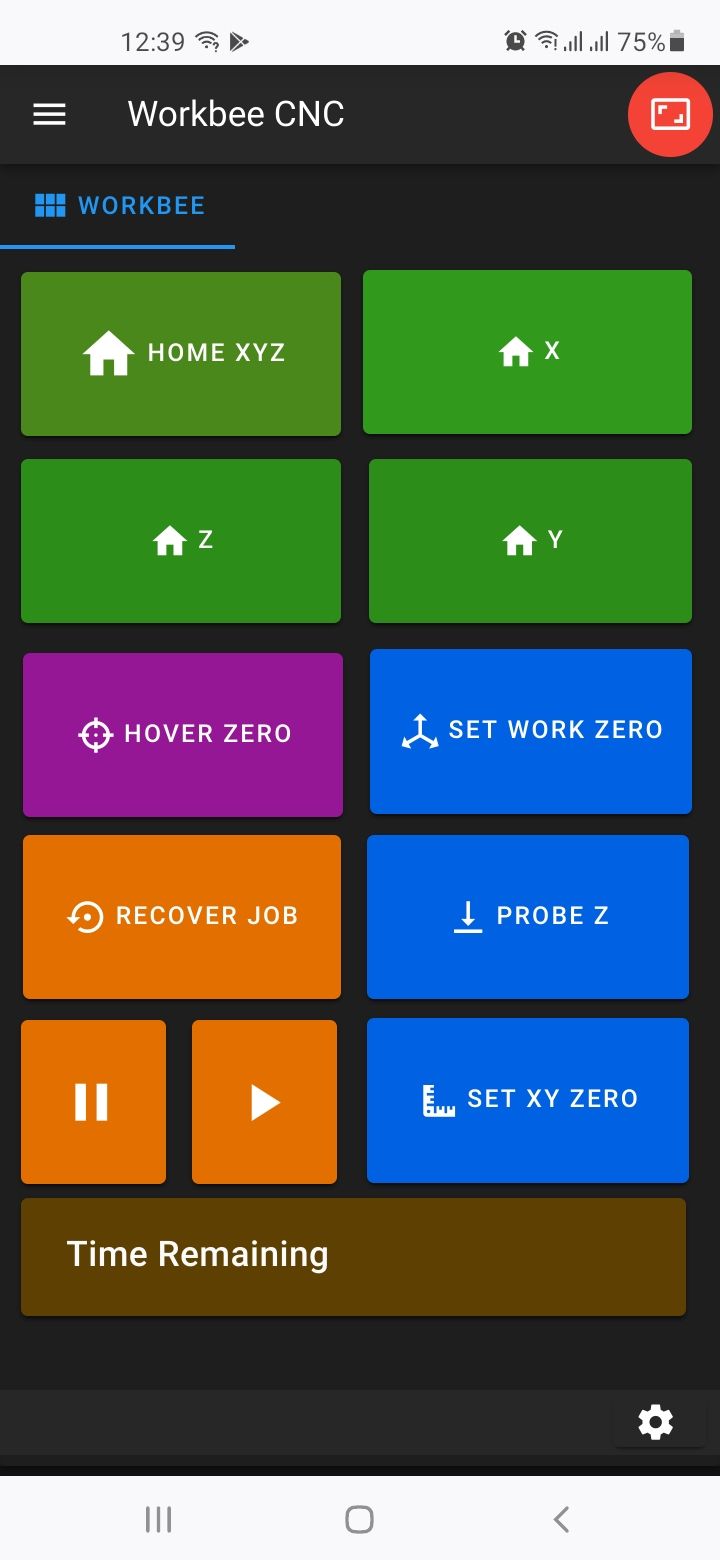
I would like to add movement buttons to another tab that I can set move distances like this

Any idea how this can be achieved?
-
@chimaeragh Possibly.... by using variables:
(https://duet3d.dozuki.com/Wiki/GCode_Meta_Commands#Section_Variables)
- Define A global variable
- Create a set of buttons that change the value of the global variable to a fixed value (0.01, 0.05 etc)
- Add an object model panel to display the current value of the global variable (https://github.com/MintyTrebor/BtnCmd/wiki/Object-Model-Value-Panel)
- Create a macro for each access movement (X+, Y- etc) using the global variable for the distance parameter.
- Create macro buttons for each axis movement macro. (X+, X- etc)
-
@mintytrebor Thanks
-
@mintytrebor I'm having the same installation error as stuartofmt. I tried installing A.0.8.20 on RRF 3.3 via the settings "upload system files" button but it just goes "upload complete" and doesn't bring up any instructions or similar.
There's now a folder in Sys which has the .json. -
@samanthajaneycake Do you see the plugin installation wizard? What config are you running? (Standalone Board or Board/DSF/SBC)?
-
I have published 0.8.21 for DWC 3.3 & 3.4:
Changes:
-
You can now choose to show/hide the DWC top panel when in the BtnCmd screen (Enable in Plugin Global Settings)
-
Added more standard DWC panels, including:
- Movement
- Baby Stepping
- Tools
- Job Control
- Extrusion Control
- Extrusion Factors



Release Here:
https://github.com/MintyTrebor/BtnCmd/releases/tag/Alpha_0.8.21 -
-
@mintytrebor Cool!

Thanks for your work and this awesome PlugIn!
-
@mintytrebor Is it possible to include the temperature graph in the "standard DWC panels"? With adjustable size would be nice!

-
@cosmowave I'll have a look and push an update if I can include it.
-
@cosmowave - I have just published 0.9.01 which includes the standard DWC Temp Chart, plus a couple of bug fixes.
-
@mintytrebor Thank you very much! I will try it today evening.

-
@MintyTrebor Really looked forward to the hiding feature, but for some reason it doesn't work on my iPad Mini. It works fine on my Desktop, but on the iPad the setting doesn't even display.
In the plugin settings dialog it only displays the settings for:- Action messages
- Selections in settings
- Height mod
- MQTT
All the other settings are missing... On the desktop, they all show up as expected.
I already tried various things:- Reloading the page
- Restarting printer
- Stopping/Starting the plugin
- Verify the plugin shows the correct version on the iPad
Any ideas?
-
@diamondback It is not intended to work on mobile devices / devices with a small screen (as mentioned in the release notes for that feature). There is already a button displayed by default on mobile clients in DWC (in the top right corner) which shows and hides the top section. Enabling BtnCmd's show/hide function would conflict with that default feature.
It is possible you are working in a resolution which falls between the frameworks definition of mobile and desktop, if you do not see green button in the top right then tell me your resolution and I will check the frameworks specification.
BtnCmd has a number of features that are disabled on Mobile clients, which should be documented in the wiki.
-
@mintytrebor Ha, ok, feeling a bit stupid now

The button is there, yep.However, it does not quite work as nicely as the desktop version. On desktop, I can have BtnCmd hide the top panel in its own tab, but other tabs still work fine.
On the iPad, if I hide the top with the dedicated button, it's gone for all tabs... Which is a bit annoying to use. I really just need the top hidden in BtnCmd (due to fairly limited screen space).But ok, if you run into issues with that functionality, that's understandable
