I will like to share an app I have been using for sometime now with my workbee CNC. It's available on the Google play store Duet Jogger
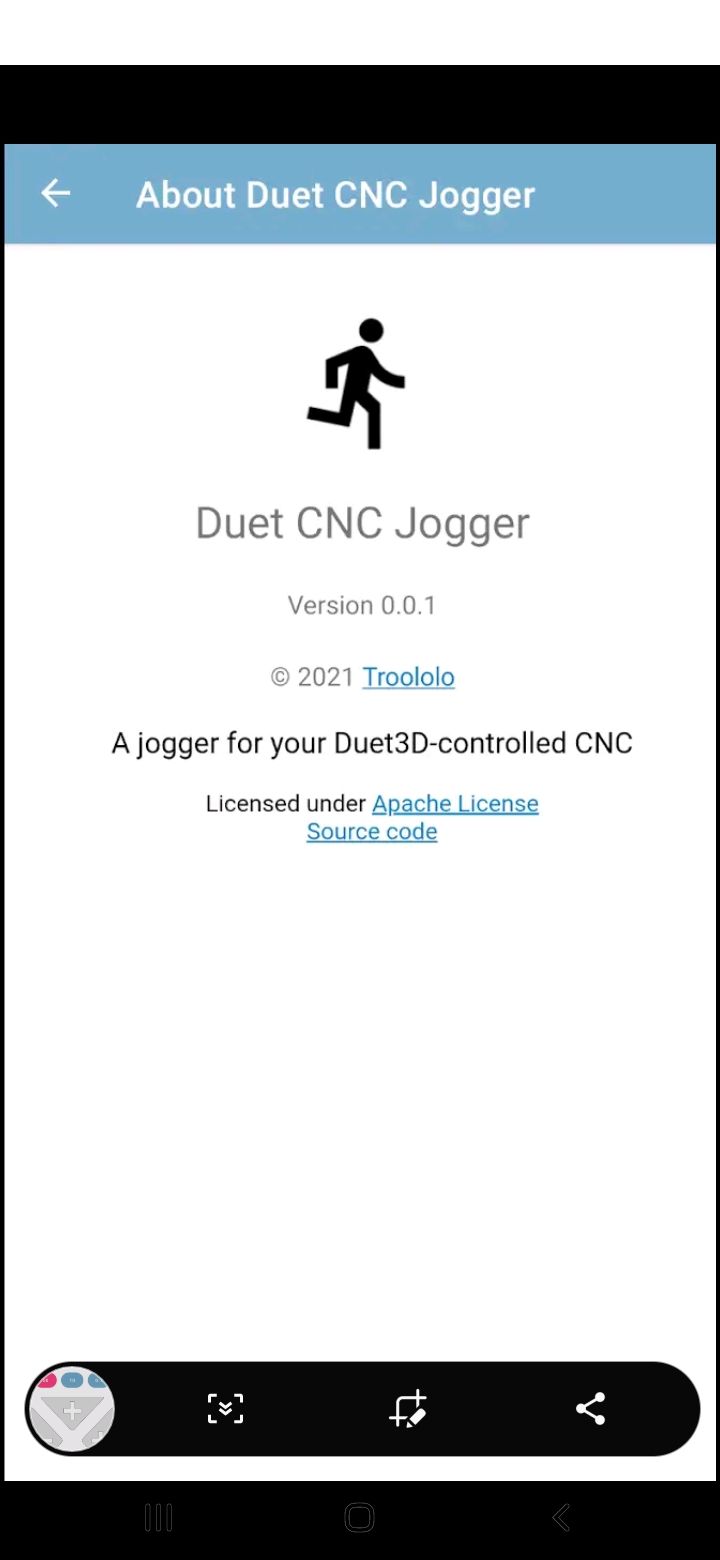
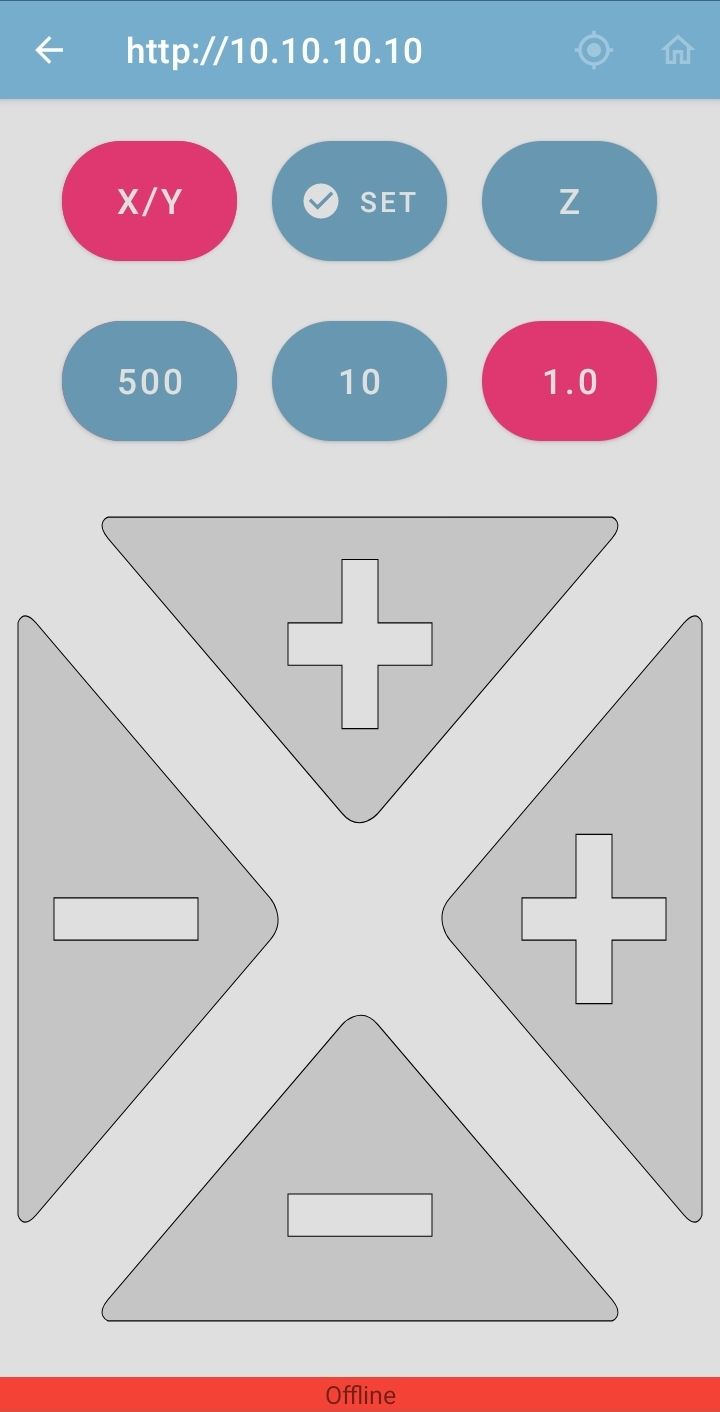
I will like to share an app I have been using for sometime now with my workbee CNC. It's available on the Google play store Duet Jogger
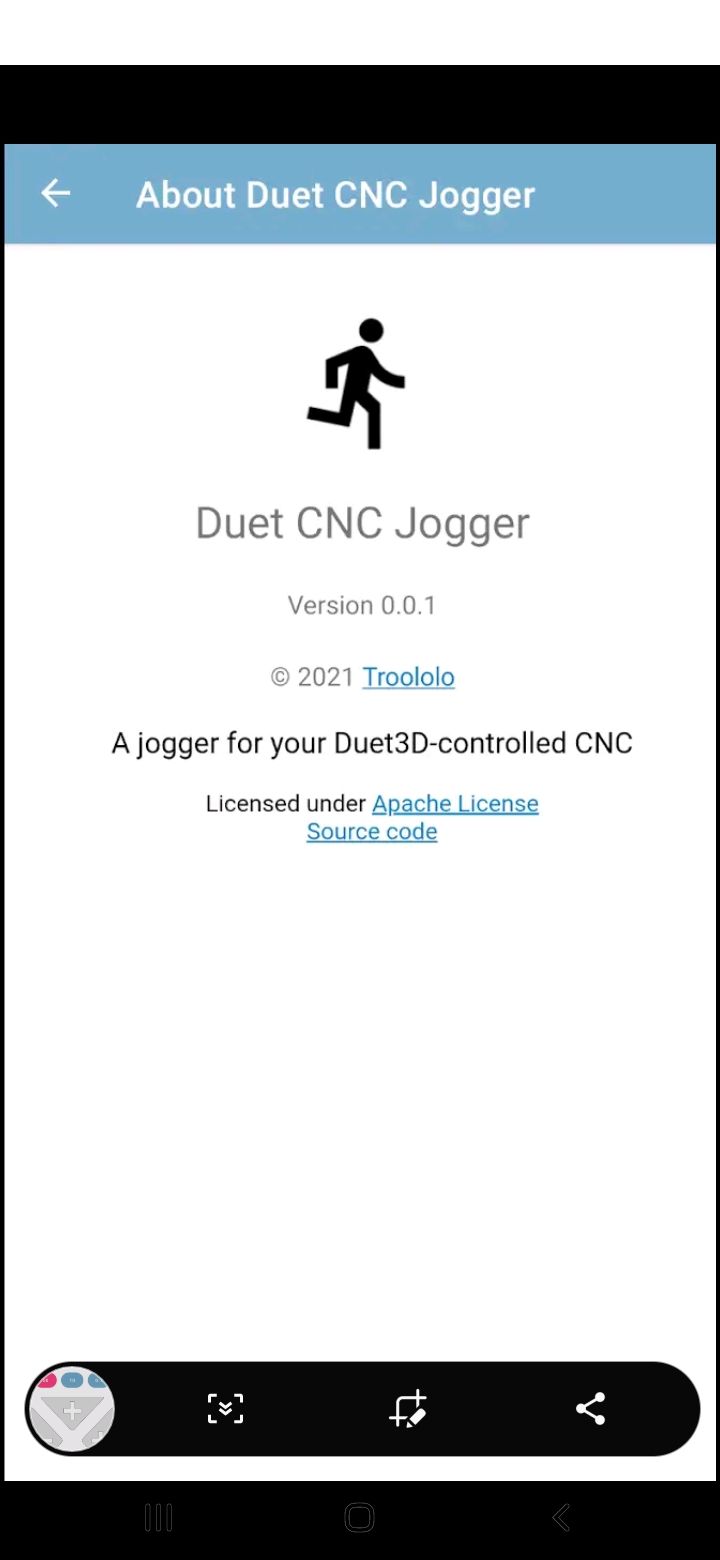
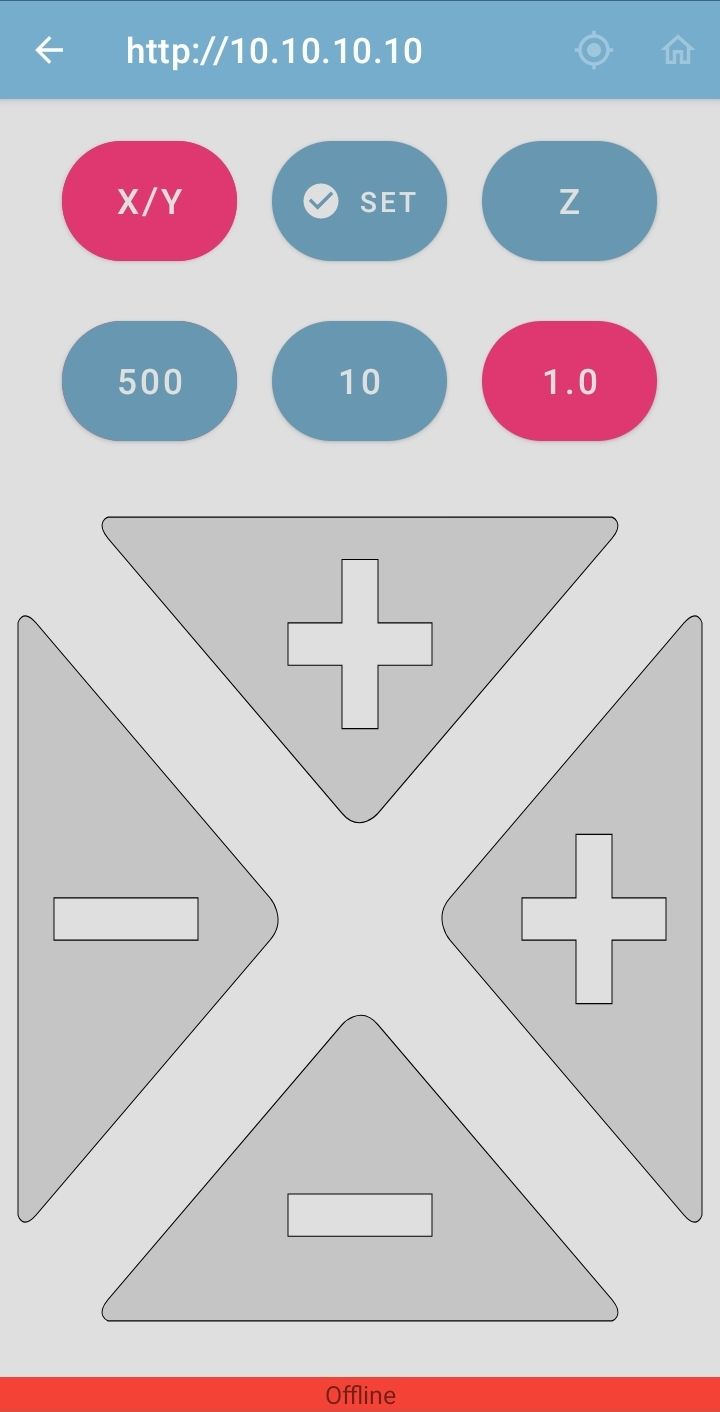
I use a touchscreen device to control my workbee and accidental clicks have exposed some issues with Duet Web Control which you may have overlooked.
It is possible to click the button to turn off the spindle/tool when a job is active, potentially crashing and breaking an endmill.
Movement, homing and set axis zero buttons on the dashboard should be disabled/greyed out when a job is running but not when paused. I accidentally set a new X Zero in the middle of a job and ruined the part.
These accidental clicks have mostly occurred when scrolling through the UI during a job.
Hi, I have successfully migrated to RRF3.2.2 and everything works at it should. I really like added features especially the Gamepad jogger plugin. However, the interface still has a lot of 3D printer features remaining e.g. extruders and temperature which are not needed with CNCs. Is it possible to completely remove these in order to get a cleaner look? I think a hybrid of Ooznest's Workbee Control with the added features of DWC-CNC will be the best of both worlds. An XYZ probe macro and power-loss resume button will also be greatly welcome.
Thanks for your efforts. 
@nightowl999 Since most people who are present on this forums are in need of technical help you will only find a few active CNC users. The Ooznest Workbee CNC comes with the Duet board and is very popular. You can get user feedback/input from the Facebook group here.
WorkbeeCNC Group
Hi. I just saw that this project has been updated to DWC 3.3 rc1. Glad to know it hasn't been abandoned. I'll be getting a Neje laser module to attach to my CNC soon and will be coming back to RRF3
@p0rr1dg3 I have an Ooznest Workbee CNC. It is configured with soft limits which prevent the machine from moving outside the machine limits.
What version of Duet Web Control are you using?
In CNC mode, we have machine coordinates (the actual physical limits of the CNC) and work coordinates, which are job specific.
When you set your X0 Y0 and Z0 they fall within the machine coordinates and you will get an error notification when the machine is given a command to move out of bounds.
Your work coordinates CANNOT exceed your machine coordinates limits.
Edit
I see you're using very old firmware. Please upgrade to the latest stable firmware and your issues will be solved.
@gloomyandy Other than Files --> Jobs, the above screenshots are the only interface elements I would usually need to control my Duet from my phone. The other parts of Web Control still load and add to memory usage causing some lag. Also this plugin interface is not the default when I open DWC, I still have to find the plugin in the side panel and open it from there. Then I have to click the icon to hide the rest of the interface.
When a job starts the interface automatically switches to Job Status which is not really optimised for my use case. I prefer the first screenshot as I only need to pause or see the time remaining when I start a job on my CNC. Speed factor and baby stepping can be handled by the BtnCmd plugin but I don't need Layer Height, Filament, Extruder etc when running a job. It makes finding the information you need more difficult. I would propose hiding unpopulated labels from showing in DWC. That should give a cleaner interface.
I believe this problem has already been addressed in some post.
Create two macros, one for switching laser on and another for switching off
Turn laser On
M950 P0 C"!exp.heater3" Q500 ; allocate GPIO port 0 to heater3 on expansion connector, 500Hz
M42 P0 S0.1 ; set 10% PWM duty on GPIO port 0
Turn laser Off
M950 P0 C"!exp.heater3" Q500 ; allocate GPIO port 0 to heater3 on expansion connector, 500Hz
M42 P0 S0 ; set 0% PWM duty on GPIO port 0
I have used this plugin to create a simplified dashboard to control my CNC on a mobile phone as the default dashboard is too cluttered for me.
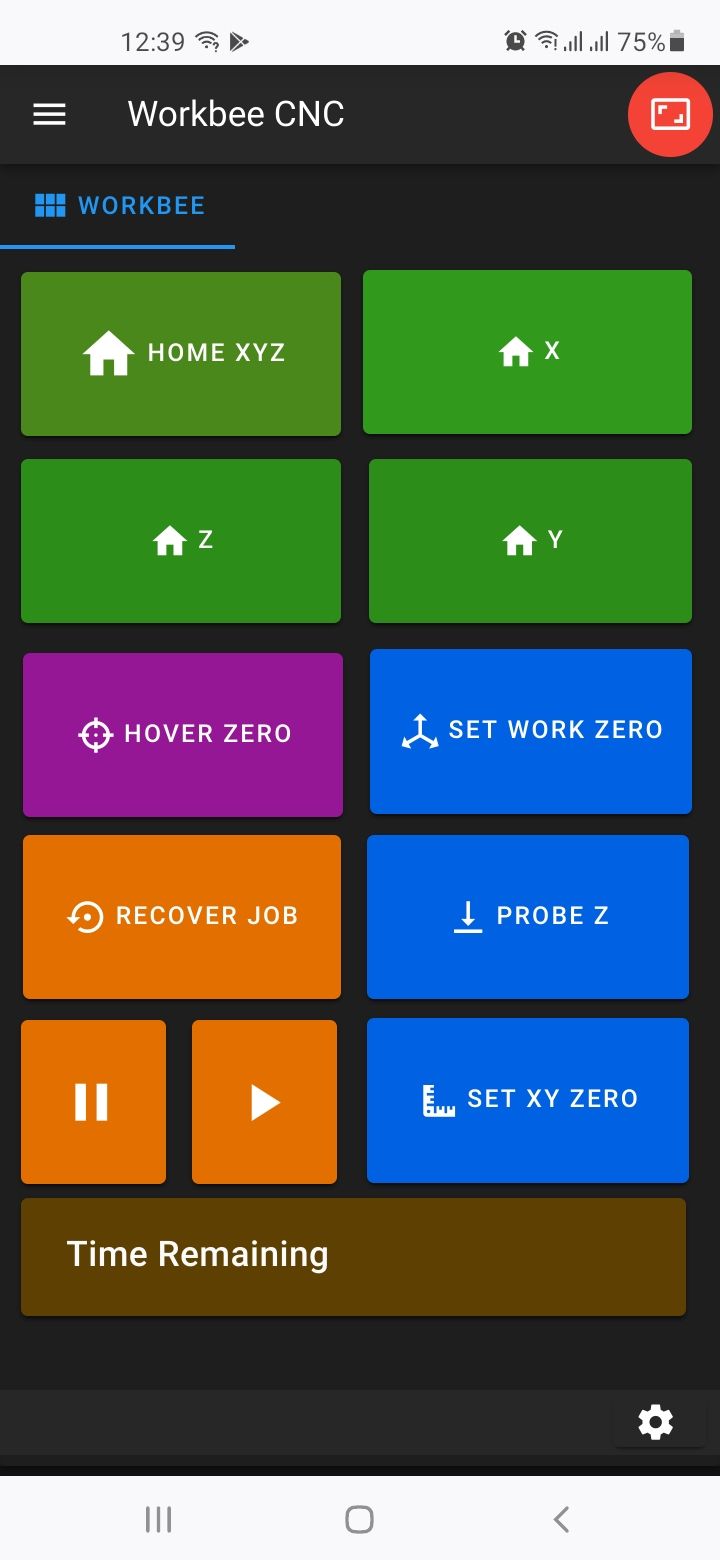
I would like to add movement buttons to another tab that I can set move distances like this

Any idea how this can be achieved?
@jay_s_uk OK. We'll get a replacement board. Thank you.
@droftarts The WiFi module gets warm and the MCU is quite hot after a few minutes
We were running a job on our CNC when the job halted and we lost network connectivity. We turned the controller off and back on, but the network (Adhoc Wifi) will not come on.
The board has power (24v), the always on fans are working. All fuses are intact. The endstops are all working and their LEDs respond when triggered.
However the WiFi module seems to be off. The LED light on the module does not turn on.
We tried connecting to YAT (serial terminal app) on Windows via the USB port (after disconnecting the 24v power supply) but the board is not detected and does not show up in Device Manager. The same computer has been used to connect to that same board before so the Duet drivers are already installed.
What could be the problem? Is the WiFi module dead or do we need to replace the board?

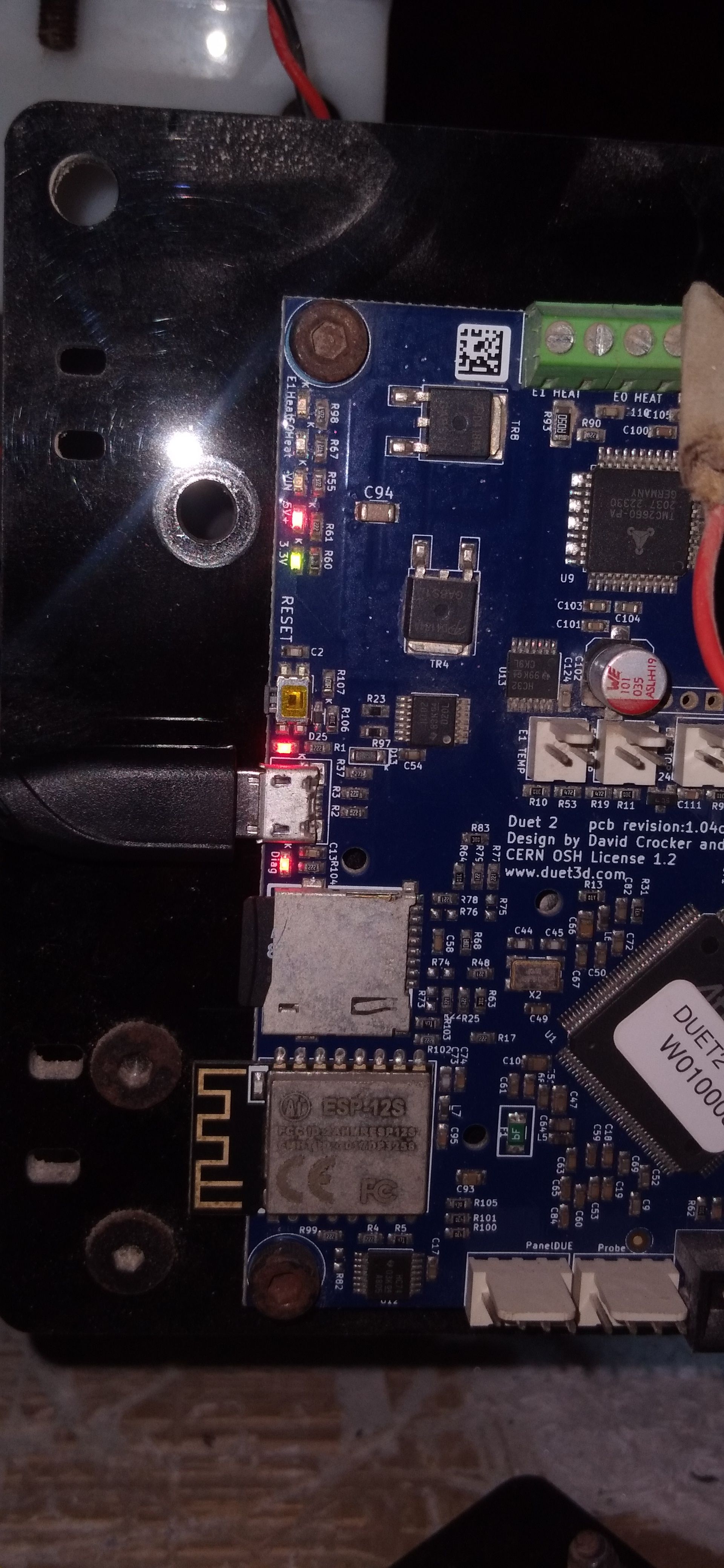
@Phaedrux Will the just released RRF 3.5rc3 work with WiFi Server 1.27?
I had issues with connection being dropped on WiFiserver 2.1 on 3.5rc2 so I rolled back to RRF3.4.6
@hurzhurz Will this work with the 4 axis version, WHB04B-4? I don't need to control that many axes and it seems to be half the cost of the 6-axis on AliExpress

@jay_s_uk How would you accomplish this using a macro? Would you have to edit the macro each time you want to run a job? Or maybe use start.g for that purpose?
I think a right-click on the gcode file in Jobs folder and select Frame Job in the menu will be better a work-flow
Since Lightburn still doesn't fully support Duet boards, I was wondering if it might be possible to add a feature that a lot of laser control software now seem to have to our machine. The ability to trace a bounding box around the area that will be lasered/cut/3d printed by moving the laser either turned off or in a very very low power mode.
Is this something that can be done in DWC by parsing the job gcode file?
@Tinchus Can you give an example (code) of how this works in both situations (save and restore values)? I am trying to achieve something like this.
Thanks
I am unable to upload jobs to my Duet 2 WiFi with RRF3.5rc1 and DWC 3.5.0-rc.1 from my phone when in mobile mode. I am running in Adhoc mode with WiFi Server 1.27.
There is no feedback or error upon uploading, and no information in the console.
I can create a folder and rename it, just gcode files don't upload. Uploading files to System from mobile page works too.
Switching browser to desktop site, job upload works.
Running Chrome on an Android mobile device.