BtnCmd-DWC Plugin - Customise DWC - v01.03.08 01-03-25
-
@mintytrebor You have written, that i have to delete the www/dwc folder.
You mean, that i have to take out my sd-card and delete the folder?How do i write the new www folder on the sd-card? Normally , until now, i have used the zip files with system upload...
Sorry for the late reply, and sorry for this eventually "idiot-question"!
-
@cosmowave yes, take out the SD card and delete the www folder.
extract the contents of DuetWebControl-SD into a new www folder -
@jay_s_uk Where can i find the "DuetWebControl-SD" File?
I only found "DuetWebControl-master.zip"Again, sorry for that question! I'm a little bit desorientated in github. because i don't use it often...
-
-
@jay_s_uk Thank you very much for the link!

-
@mintytrebor I have deleted the www folder and then re-installed the dwc package.
Then i was able to install the latest BtnCmd Version. But the problem with the info text behind the panels remains.
For me, that is not a big problem. I will erase the info text of the buttons, because i do not really need them.
Thanks for your help and time... -
@cosmowave very strange.
Can you also try removing dwc-settings.json?
it'll get recreated at boot -
@jay_s_uk Deleting dwc-settings.json had also no effect. The hover-texts, and sometimes the blue edit buttons, are still behind the panels.
I have deleted my hover texts. For me it's ok, when we close this problem... -
Is it possible to move tabs in layout or custom panel mode?
-
@cosmowave Use the clone tab feature - clone each tab in the order you want them to appear then delete the originals once you are happy.
I would take a backup first though

Edit: Be careful with this approach if you use it to re-order custom panels, it creates a new custom panel ID, which is used to embed them in normal layout tabs.
Now I'm wondering if I added any checks to prevent a custom panel deletion if it is use in a layout.. One to put on my list I think.

-
I have updated BtnCmd for version DWC 3.4 b2 which can be found with the existing release for DWC 3.3.
-
@MintyTrebor Is there an option to save and export plugin configuration so that custom layouts can be deployed on multiple machines
-
@chimaeragh
https://github.com/MintyTrebor/BtnCmd/wiki/Backup-&-RestoreIt gives you an option to name the backup file, you can then download/upload from the system folder through the existing DWC file browser interface.
-
@mintytrebor Thanks
-
I have used this plugin to create a simplified dashboard to control my CNC on a mobile phone as the default dashboard is too cluttered for me.
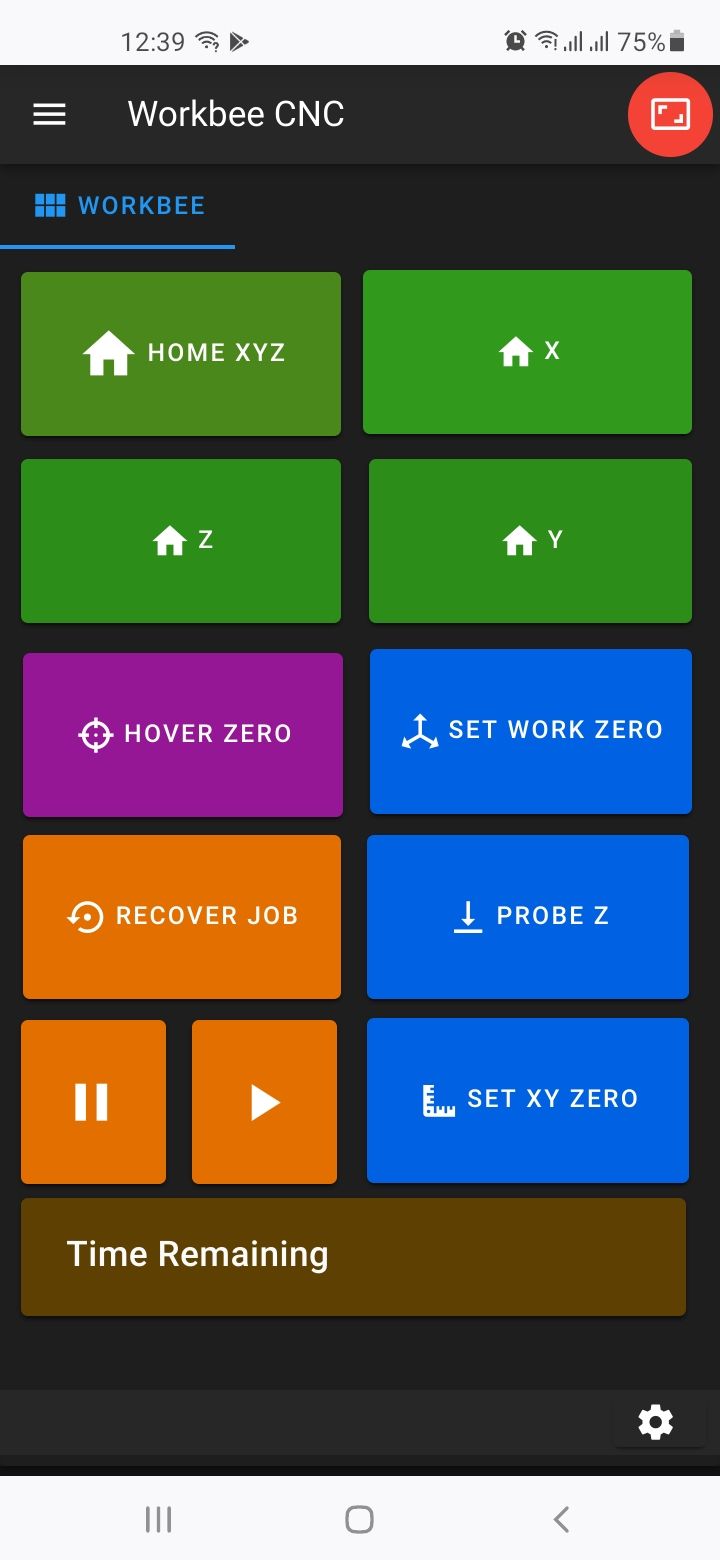
I would like to add movement buttons to another tab that I can set move distances like this

Any idea how this can be achieved?
-
@chimaeragh Possibly.... by using variables:
(https://duet3d.dozuki.com/Wiki/GCode_Meta_Commands#Section_Variables)
- Define A global variable
- Create a set of buttons that change the value of the global variable to a fixed value (0.01, 0.05 etc)
- Add an object model panel to display the current value of the global variable (https://github.com/MintyTrebor/BtnCmd/wiki/Object-Model-Value-Panel)
- Create a macro for each access movement (X+, Y- etc) using the global variable for the distance parameter.
- Create macro buttons for each axis movement macro. (X+, X- etc)
-
@mintytrebor Thanks
-
@mintytrebor I'm having the same installation error as stuartofmt. I tried installing A.0.8.20 on RRF 3.3 via the settings "upload system files" button but it just goes "upload complete" and doesn't bring up any instructions or similar.
There's now a folder in Sys which has the .json. -
@samanthajaneycake Do you see the plugin installation wizard? What config are you running? (Standalone Board or Board/DSF/SBC)?
-
I have published 0.8.21 for DWC 3.3 & 3.4:
Changes:
-
You can now choose to show/hide the DWC top panel when in the BtnCmd screen (Enable in Plugin Global Settings)
-
Added more standard DWC panels, including:
- Movement
- Baby Stepping
- Tools
- Job Control
- Extrusion Control
- Extrusion Factors



Release Here:
https://github.com/MintyTrebor/BtnCmd/releases/tag/Alpha_0.8.21 -