Accelerometer plugin small bug(s)
-
Hi,
I have 5 different CSV files if I click on the first entry it will be opened but the highlighting is on the 5. Entry when i click on the second CSV the highlighting is on the 4. Entry and so forward..
-
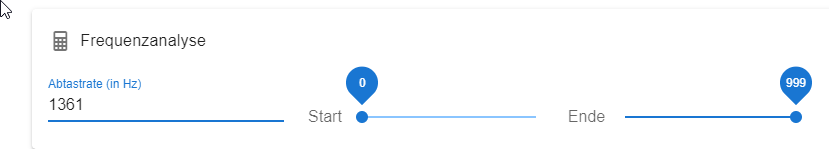
if i go to Sampling Rate then will popup a tooltip witch says the value must be smaller or equal 1000 should this not be 1361? The same with the end slider it goes only up to 999 -
@siam Thanks, I'll fix that. The correct range for the sampling rate should lie between 400-6000Hz.