ok so you have to move your head 20mm to reach your bed, in this case is the endstop on -20 mm and the bed is 0?
M208 X0:235 Y-20:235 Z0:235 S0 ; set axis minima:maxima
ok so you have to move your head 20mm to reach your bed, in this case is the endstop on -20 mm and the bed is 0?
M208 X0:235 Y-20:235 Z0:235 S0 ; set axis minima:maxima
@siam if someone have the same issue add the following line (in Prusaslicer) to the G-Code before layer change:
; layer [layer_num], Z = [layer_z]
And use this Script
;Increase pressure advance by 0.005 every 5 layers
echo "Layer " ^ job.layer
if job.layer != null
if job.layer == 1
M572 D0 S0.00 ; starting value
echo "Layer " ^ job.layer ^ " started"
echo "Pressure advance reset to " ^ {move.extruders[0].pressureAdvance + 0.000}
elif mod(job.layer, 25) == 0 ; no. of layers
M572 D0 S{move.extruders[0].pressureAdvance + 0.01} ; increment
echo "Layer " ^ job.layer ^ " started"
echo "Pressure advance = " ^ {move.extruders[0].pressureAdvance + 0.000}

i can see .... you have a problem .....
Can you provide more information what have you done?
@Gamefanatic3D said in Skewed Prints on CoreXY:
I know when printing my 100mm square that I get about ~100.3 mm in one direction and ~100.5mm in the other. So a little more tweaking needed there.
then your belt' tension is not not exactly calibrated they must on both sites X/Y the same.
you can print a cube flip it 45° you can see when you print it that always only one stepper is working.

The right(R) side is for the right Motor and the left(L) side for the left motor
when you finished your print messure the qube
if R > L then then is the belt tension R stronger as the L side
if R < L then then is the belt tension L stronger as the R side
This you have to repeat until you are happy with the result (and this take time)
@pkos I have an 3 meter USB3 extension cable killed  , and now it's working as expected (with 3 Meters)
, and now it's working as expected (with 3 Meters)
And I found a small bug in DWC if i have more than one CSV file and click on an entry another entry (not clicked) will be highlighted.
hi,
i would say your printig temperature is to hight and/or your component cooling is to low, which material on which temperatur you try to print?
I think we have to wait for the next version ....
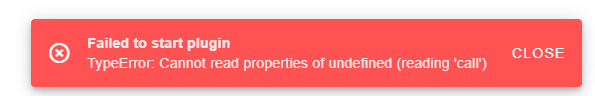
@infidelprops said in DWC and Paneldue connection conflict:
And the file upload looks like a character limit,
the maximum filename length on all modern Duets is currently 120 characters including the path
@mitch said in Laser Filament Monitor - Return hardware?:
C
i think you should add this
M591 D0 P5 C"e0stop" R40:120 E3.0 S0 ; Duet3D laser sensor for extruder drive 0, connected to endstop input 3 (E0), tolerance 40 to 120%, 3mm
@jadoglio weird can you post the result of M122 and M98 P"config.g"
@jadoglio Do I understand it right when you disconnect the cable from driver 3 and connect it to the unused Driver(5) everything is working ? If yes, I would say there is a technical Problem with the driver 3
@jadoglio what happens if you connect the Cable from Driver 3 to Driver 5
Your Driver mapping is wrong
M584 X0 Y1 Z2 E1
You have assigned driver 1 to Y and E
@jadoglio said in RRF 3.4 Will Not recognize my Extruder:
No that is the definition of the tool 0 you have to activate it with T0 at the end of your config.g file
@jadoglio add T0 at the end of your config file this activates extruder 0
@jadoglio maybe a silly question did you try to extrude when your hot end is hot?
@siam oh I have overseen you was trying to home the z axis first before you can do this home y/x ( g28 x / g28 y)
@paolozampini1973 and what have you done ? home z or home all ? If it was home z then you have to home x/y first.
@paolozampini1973 Did you use two different motors for the z axis ?
M569 P1 S0 R1 ; Y physical drive 1 goes forwards
M569 P2 S1 ; Z physical drive 2 goes forwards
If you use the same motors with the same wiring, I would say you need to configure both motors the same way
@paolozampini1973 I would say post a video, sometimes it is an easier way to solve problems