Duet 3 Mini 5+ 2811 RGB LEDs
-
Trying to configure our first Mini5 board coming from a Duet2 wifi with the fysetc 12864 screen connected. The onboard 2811 leds work flawlessly with RRF 3.3b3 on wifi2 but I cant seem to get the 2811 leds to work with Mini5. Im using the parallel ribbon cable to connect the fysetc on the Mini5. I believe EXP.1 "io3.out" is what is driving the 2811 data pin. Maybe the output is not assigned?
-
@leckietech which RGB LEDS can't you get to work? The ones on the 12864 display, or the ones connected to the NeoPixel connector on the main board?
What M150 command are you using to control the LEDs?
-
@dc42 I have the Fysetc 12864 connected to the Mini5. I can see the RGB drivers Fysetc is using is the WS2811 and they have used 3 of them. If I send lets say M150 R255, nothing happens on the Duet3 Mini, but running the same config file on the Duet 2 and the 2811's work fine. Running RRF 3.3B3 on both boards.
-
@dc42 It might be worth mentioning that M150 R255 actually controls the Green LED string on the Duet2 and U255 controls RED. B255 is still functioning Blue.
-
@leckietech you need to use the X parameter of the M150 command to tell RRF that the command is for the LCD Neopixel port. See the description of M150 in the GCode wiki page.
-
@leckietech said in Duet 3 Mini 5+ 2811 RGB LEDs:
@dc42 It might be worth mentioning that M150 R255 actually controls the Green LED string on the Duet2 and U255 controls RED. B255 is still functioning Blue.
Unfortunately the LEDs in some strips use a different colour order from the usual one.
-
@dc42 yes, I have included M150 X1 Q3000000 in my config file.
-
@dc42 I decided to enter the options one by one into the console and Im getting this error:
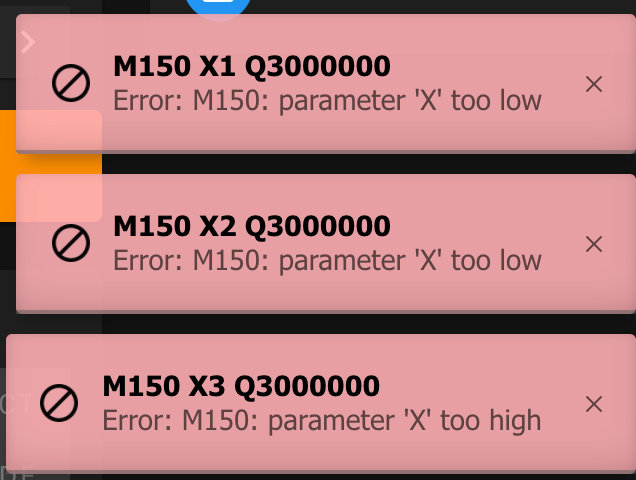
-
@leckietech please upgrade to RRF 3.3RC1. The beta version you are using has a bug that prevents use of the M150 X parameter.
Use X2 to address the RGB LEDs in the 12864 display.
You do not normally need to use the Q parameter in M150 when using NeoPixel LEDs.
-
@dc42 Thank you, this works now!