Unable to configure bed heater
-
@phaedrux Calibration finished with the same error code:
Warning: heater behaviour was not consistent during tuning
Auto tuning heater 0 completed after 3 idle and 25 tuning cycles in 3658 seconds. This heater needs the following M307 command:
M307 H0 B0 R0.377 C62.4 D1.54 S1.00 V22.7
Send M500 to save this command in config-override.gIt still errors out about the heater taking too long.
-
@weevil said in Unable to configure bed heater:
It still errors out about the heater taking too long.
- Send M307 H0 to check that it is using the values resulting from tuning.
- What is the expected heating that it reports in the error message?
-
@dc42
Out of an act of desperation, I ran the calibration again.M307 H0 returns this:
Heater 0 model: heating rate 0.377, cooling time constant 62.4, dead time 1.54, max PWM 1.00, calibration voltage 22.7, mode PID
Computed PID parameters: setpoint change: P307.5, I31.363, D331.4, load change: P307.5, I69.412, D331.4I must be crazy. This is the 5th time I ran M303 H0. This time, it worked. I just wish I could silence the long beep or at least lower the volume during the initial warm-up. It's probably a necessary safety feature.
Should I be concerned with the warning: Warning: M307: Heater 0 appears to be over-powered. If left on at full power, its temperature is predicted to reach 209C?
-
@weevil said in Unable to configure bed heater:
I just wish I could silence the long beep or at least lower the volume during the initial warm-up. It's probably a necessary safety feature.
What is beeping and when exactly?
@weevil said in Unable to configure bed heater:
Should I be concerned with the warning: Warning: M307: Heater 0 appears to be over-powered. If left on at full power, its temperature is predicted to reach 209C?
Well you should be somewhat concerned, yes. It's telling you that the heater could reach 209c if a runaway failure condition happens. So just be aware of what might happen if that were the case and then try and mitigate as best you can. Thermal cut off fuse is a good idea. Smoke detector. That sort of thing.
-
@phaedrux When the heater is first warming up from room temperature, there is a loud, continuous tone coming from the board. After it reaches the target temperature, the tone stops. Even when the temperature drops, the tone does not return when the board engages the heater to warm up again.
I am not sure if this helps but I have both outputs from my power supply feeding the 2 inputs to the board. When I first got the board, a Facebook group advised me to set it up that way. -
Well there is no speaker on the board so it's not a tone being generated by the firmware in that sense.
Can you capture a video of it? Perhaps a photo of your wiring as well?
What type/model of power supply are you using? Specs?
More detailed bed specs?Other's have mentioned the board making a noise when heating up the bed as well.
Changing the PWM frequency usually helps. Add Q10 to the M950 for the bed heater.
Actually, looking at your heater config again, which heater is using which output?
; Heaters M308 S0 P"temp1" Y"thermistor" T100000 B4138 M950 H0 C"out2" T0 M307 H0 B1 S1.00 M140 H0 M143 H0 S100 M308 S0 P"temp0" Y"thermistor" T100000 B4138 M950 H1 C"out1" T0 M143 H1 S280Usually the bed would be using Out0.
@weevil said in Unable to configure bed heater:
I have both outputs from my power supply feeding the 2 inputs to the board. When I first got the board, a Facebook group advised me to set it up that way.
I assume you mean connecting the PSU to the bed power input (out0_in) but a photo will help clear that up.
-
@phaedrux I have my power supply feeding these leads:
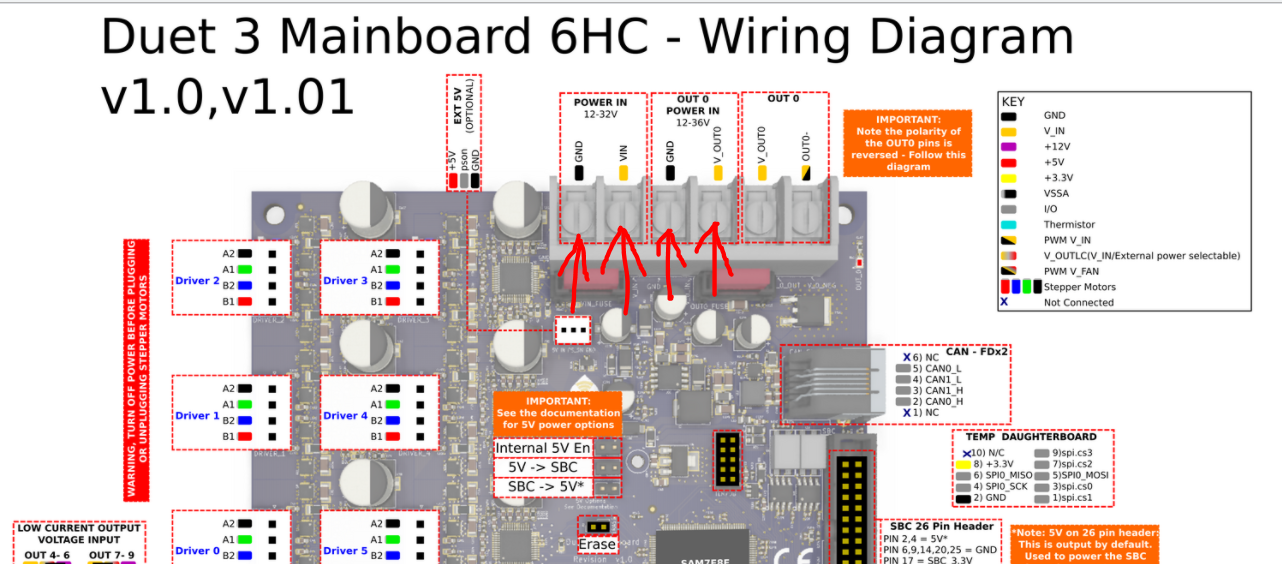
-
@phaedrux I will check when I get home.
-
@weevil said in Unable to configure bed heater:
I have my power supply feeding these leads:
Yes that makes sense if you're using OUT0 for the bed heater on the right side of that connector block. Your config shows only out1 and out2 being used.
-
@phaedrux So, based on your comment, I do not need the power supply feeding Out 2 (middle connector block), just the left (Out 1/Power In)
-
@weevil said in Unable to configure bed heater:
@phaedrux So, based on your comment, I do not need the power supply feeding Out 2 (middle connector block), just the left (Out 1/Power In)
Are you sure you mean out2?
Where you have the arrows pointing that you have the PSU connected is correct. The right connector on that block is OUT0, which is intended for the bed heater. It gets power from the block in the middle (out0 power in).
-
@phaedrux I am worried I got it all wrong. I have my heater connected here:
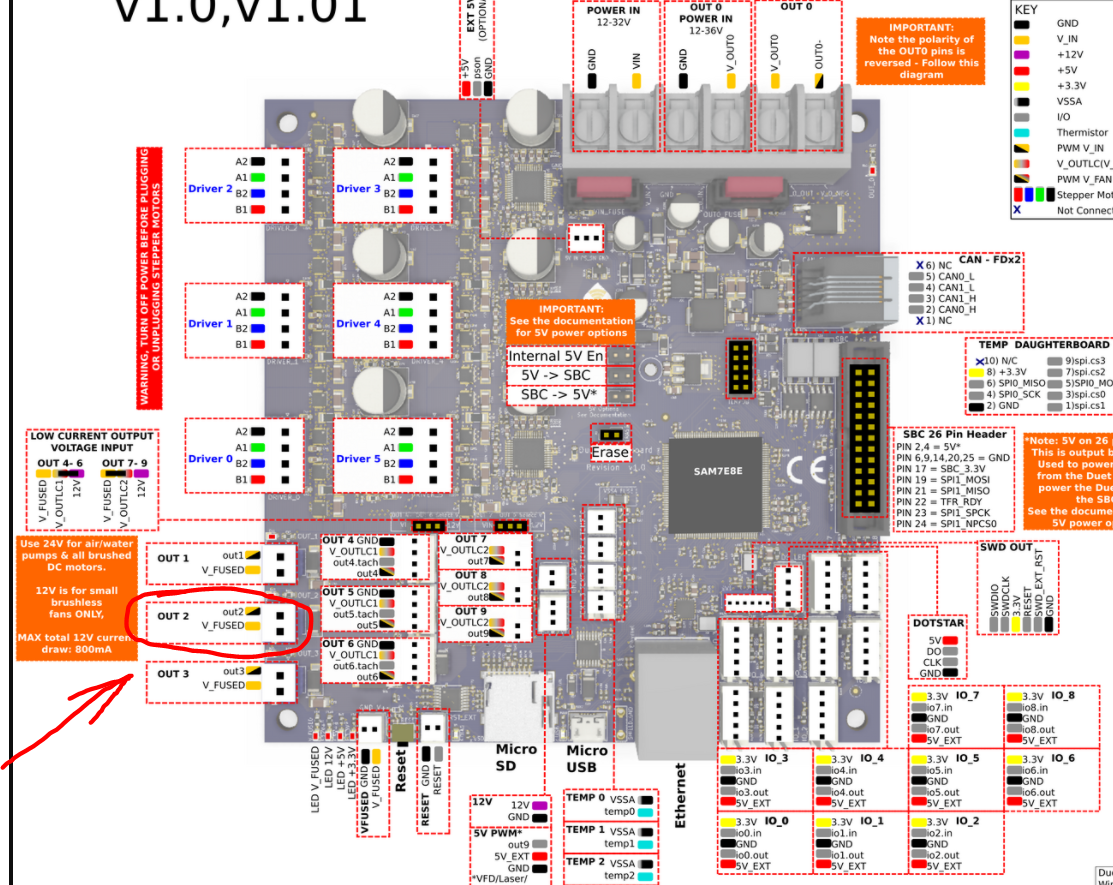
-
It would be best to use Out0 for the bed heater as that's what it's designed for (higher current capacity 15A). The other OUT# are intended for lower current items like hotend heaters (only 5A).
https://duet3d.dozuki.com/Wiki/Duet_3_Mainboard_6HC_Hardware_Overview#Section_Heating_Fans
-
@phaedrux Okay, I got things straightened out.
- That loud tone was coming from my APC battery backup. The printer is now plugged into a surge protector.
- Bed Heater is now connected to OUT 0.
- Confirmed bed heater calibration still works.
Thank you very much for the guidance.