gray overlay blocking UI 3.4 RC2
-
I'm using Duet Web Control 3.2.2 in Chrome on macOS.
If I open DWC from my bookmarks in a new tab but do not view it right away (meaning: opening the tab in the background while keeping focus on my current tab), there is a gray UI overlay that blocks the entire screen. I think this is a left-over from the "Connecting..." UI element that does not get cleared properly. The full UI is still visible and updates properly, but I can't click any of the buttons, and it has this 50% gray over everything.
I tried an incognito window (to rule out any Chrome extensions), but it still happens.
@chrishamm is this something you can track down easily? My DOM looks like this in the "broken" state:
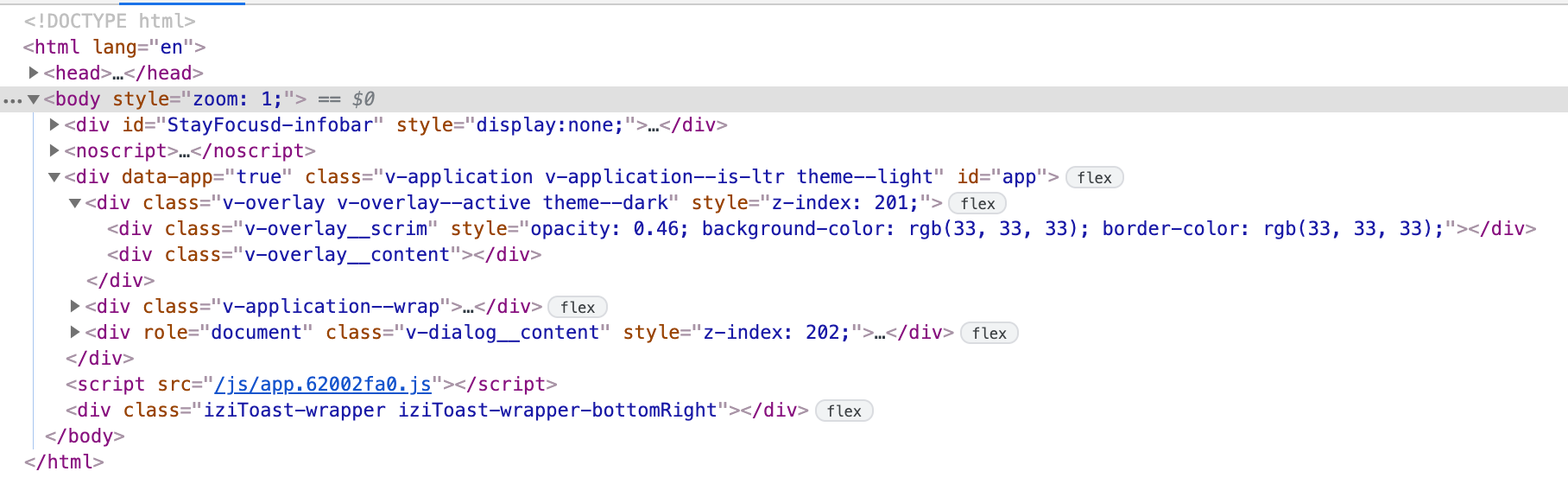
If I remove the
div.v-overlayit clears it and I can use the UI.
A simple page reload while "looking at this tab" also works - but is annoying. -
@resam It's a bug in the VuetifyJS framework used by DWC but hopefully resolved in 3.3-RC3. Please feel free to try the newer version and check if the problem persists.
-
@chrishamm unfortunately I still have this problem with the final 3.3.0 DWC installed via the apt repos.
-
@chrishamm this is still an issue with v3.4-rc2!
-
 undefined Phaedrux moved this topic from Duet Web Control
undefined Phaedrux moved this topic from Duet Web Control
-
@resam how can you reproduce it? I haven't seen it for ages.
-
@chrishamm a video says more than a 1000 words.
Chrome on macOS: dwc-gray-overlay.mp4 -
I can confirm that I see this on and off, but I got so used to just reloading that I forgot about it /-:
-
I have also this problem but it's not new for me, I'm pretty sure I had this issue for a long time, well before the betas of 3.4.
It happens on my Duet 2, Duet 3 6HC and Mini regardless if they are wifi or wired.Last time I checked, it was not related to the browser (Chrome, Firefox or Edge) - as nobody reported it, I assumed it might be related to my meshed network.
As Oliof said "I got so used to just reloading that I forgot about it"
-
I can confirm this behaviour on all 3 of my boards (2 Gloomy, 1 Duet). Tested with all internal and external plugins disabled just to be sure.
It's repeatable by hitting refresh on the tab and immediately switching tabs and waiting a couple of seconds, then tabbing back to a grey screen. I should also note that if the page is even partially rendered before tabbing off, the issue does not manifest.
I can not replicate this on firefox - only chromium based browsers (running on windows).
Notionally it seems to be influenced by the blue "connecting" dialog - if you go back to the duet tab before it closes the "connecting" dialog, the problem does not seem to manifest - but this could just be a red herring.