3D Touch affects Heater 1 Sensor
-
I just installed a 3D Touch on my Printer. It is working fine, but when it toogles on the bed i get a spike in my Heater 1 reading.
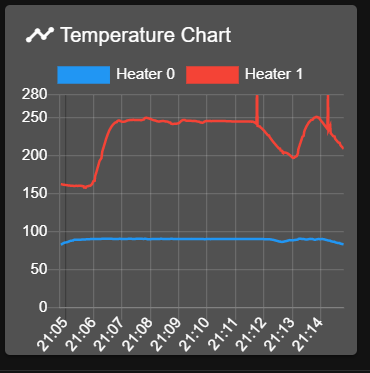
In the Picture u can see 2 Spikes, both happend when i homed z with the 3D Touch. I am using a Artillery Genius and i installed the 3D Touch on the PCB on the Printhead where a connector for a bl touch is given.M950 S3 C"exp.heater7"; M558 P9 C"^zprobe.in" H5 F100 T2000 ; G31 P25 X35 Y30 Z1.896 ; Z probe trigger value, offset in relation to nozzle. And trigger height adjustment M557 X10:215 Y60:230 S20 ; define mesh gridCould it be a software issue or must it be related to the Wiring of the pre installed PCB of the Genius? My Temp Sensor is also wired on the PCB, and i did not see such a behaviour before i installed the 3D TOuch.
-
@d0minik96 said in 3D Touch affects Heater 1 Sensor:
the Wiring of the pre installed PCB of the Genius?
That could very well be. What do you have connected where?
A good test would be to wire it directly to the duet and see if the spikes still happen.
Maybe some photos of the wiring for those unfamiliar with the genius of the Genius?
-
@d0minik96 most likely that PCB uses a shared ground wire for the 3D Touch and the thermistor. Duets use separate analog and digital grounds, so you need a separate thermistor ground wire.
-
@dc42 Yes they share ground. Would it be possible to share the ground in the Duet board aswell? Would love to use the ripple cable of the Genius without using a seperate wire for the PT100 that i use. I fixed it for now by disabling the Heater when i run the Bed Level Sensor with the B1 Value in the M558 Command.
This way it works but starting my print takes longer now, cause my temp is dropping when i home z. Works but is not great -
@d0minik96 said in 3D Touch affects Heater 1 Sensor:
Would it be possible to share the ground in the Duet board aswell?
Only if you accept less accurate temperature readings at high temperatures.
You can share the positive supply to the heater and fan(s) if they all use the same voltage.