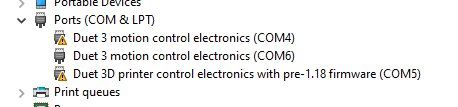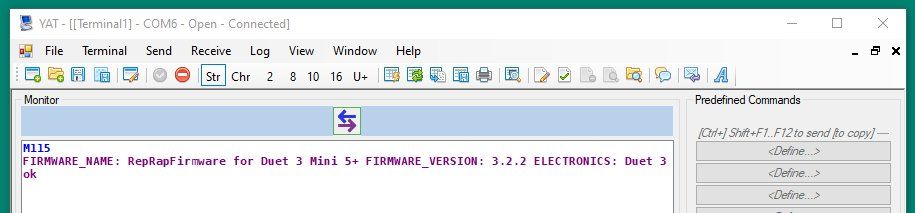Solved Duet 3 Mini 5+Eth.- Win10 - First use - cannot USB connect
-
Hi,
I'm failing at the first steps of connecting to my Duet 3 Mini 5+ Ethernet.
Before plugging in, Device manager looks like:
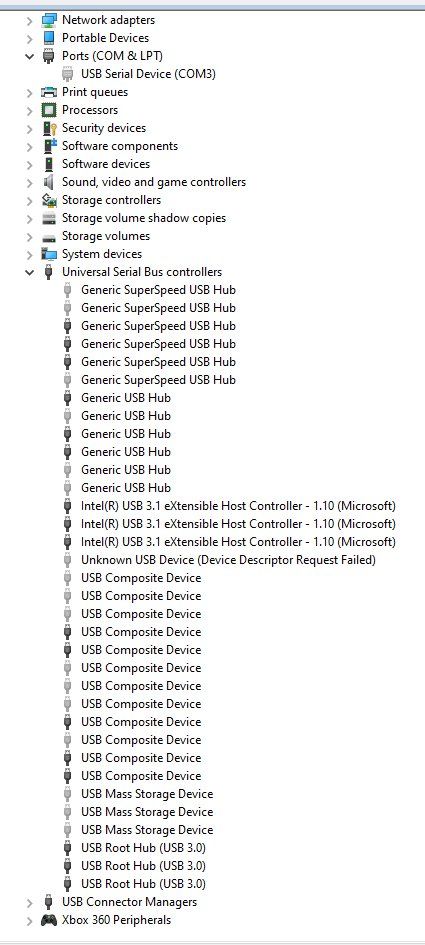
No change in device manager after plugging in and after "Scan for hardware changes". 2 LEDs are ON and the third red one is blinking:
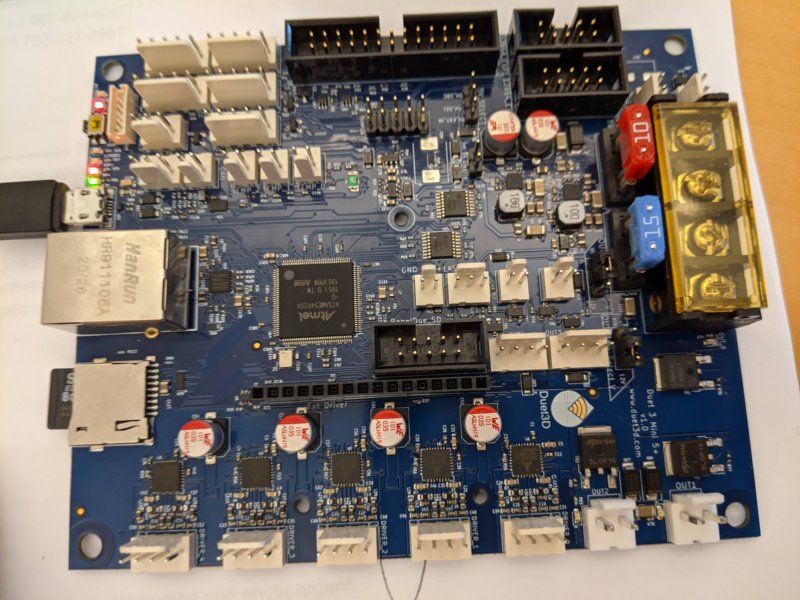
The doc says
- "If a USB device does show the yellow triangle" : no yellow triangle for me
- "or as a Generic USB device" : I have many Generic USB devices. How to know which one to choose?
Should I use the "Add legacy hardware" in Device manager and point to the driver files I downloaded? I choose manual installation, COM port, point to the folder, it shows
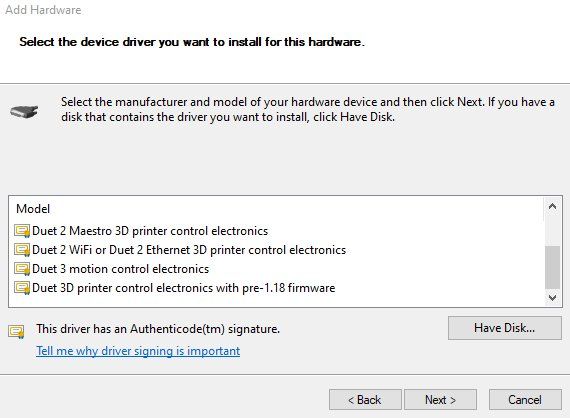
Which one should I choose? I've tried the following two and I get yellow triangles, and no COM port appears available in YAT:
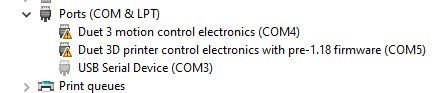
Any idea what I might be doing wrong?
Thanks for any help -
It is actually now working after using a different USB cable (the one provided by Duet3D actually...). Sorry for the noise. Still putting my screenshots here for the record now that it's working: