Anoying behaviour with the status page of DWC
-
I mentioned this a year or two back but note today that the issue still exists with DWC3.3
On the bottom right of the status page is the section for extrusion factors. With multiple extruders, the default visibility seems to be something weird like show extruders 0 and 4 (out of 6 which are configured). That's annoyance No1 (why not default to show them all). So I click " change visibility" and get a list of extruders with tick boxes next to each one. I tick extruder 1 and the list disappears without me able to tick any other extruders which aren't selected. So I have to hit "change visibility", tick the next extruder and repeat for all other extruders that I want to see. That's annoyance No2. The resultant list of extruders is now 0, 4,1 ,2 ,3 ,5. That is to say, the order that are displayed is the order that each tick box was selected rather than numerical order which would make a lot more sense. That's annoyance No3. So I have repeat annoyance No2 multiple times to deselect each extruder one at a time, then re-select them one at a time in order to display them in a sensible numerical order.
-
@deckingman One for @chrishamm
Ian
-
@deckingman Thanks for the note, I expected the order would match the order of created extruders. I'll fix that in the next beta. Eventually I will move the "Change visibility" links away from the Status page to the Settings page and get rid of the drop-down menu but I cannot give you an estimate yet. For now I'll check if I can make the drop-down menu persistent when items are clicked. Also, I'll change DWC so that the first six extruders are displayed by default instead of the first two.
-
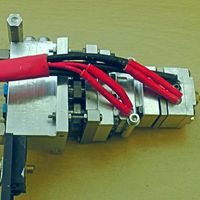 undefined deckingman referenced this topic
undefined deckingman referenced this topic