Individual print bed contours
-
Hello, everyone,
I have a quick question, even if I have little hope that something like this is possible. Nevertheless, I wanted to ask because individual print bed contours can now be mapped in some slicers.
The problem is that the printer can reach the maximum Y value almost along the entire X axis. Only when the X-axis is in a certain range it collides with a part on the printer. So I can't use the entire blue area. Actually, it would be enough not to hit the red corner.
Is it somehow possible to limit just the red corner so that if the x-axis is below a certain value, the printer can travel less far in the y-direction?
Or if the Y-value is above a certain value, that the X-value must not be lower than a certain value?Thanks very much!
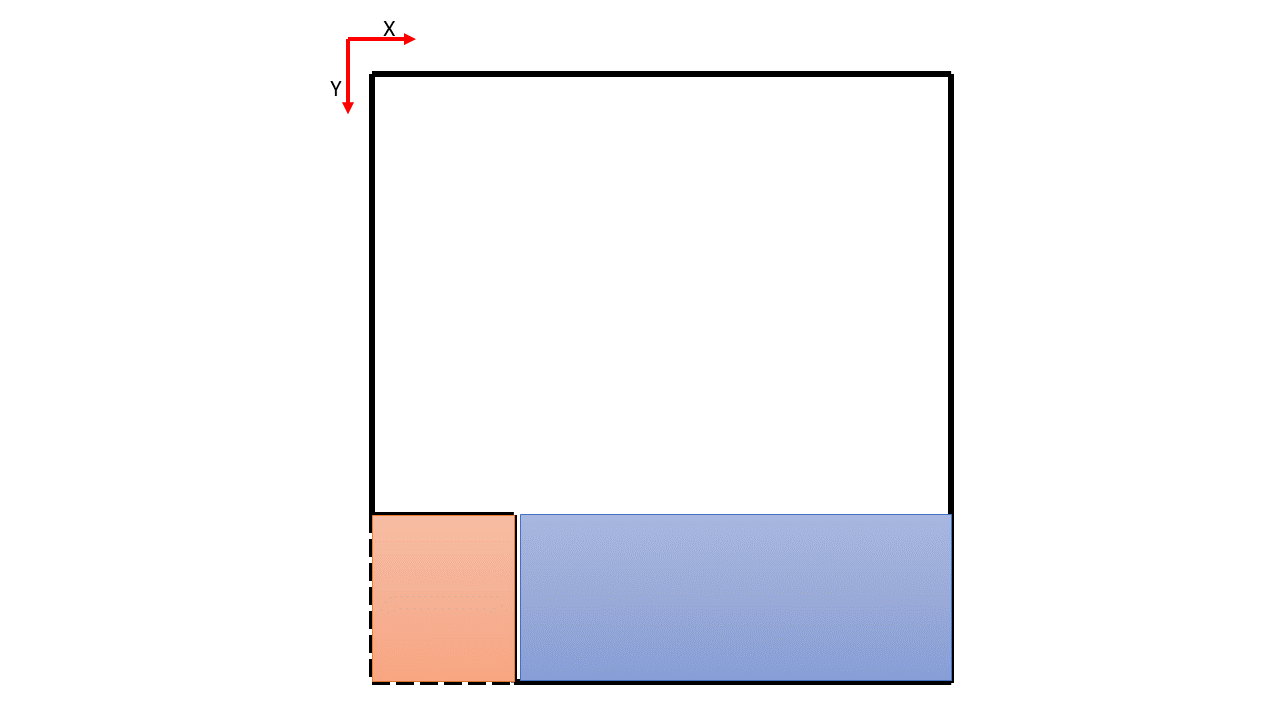
-
@asimitabi said in Individual print bed contours:
Is it somehow possible to limit just the red corner so that if the x-axis is below a certain value, the printer can travel less far in the y-direction?
Or if the Y-value is above a certain value, that the X-value must not be lower than a certain value?If it's dependant on the Z axis position I suppose you might be able to do some conditional gcode in daemon.g to alter the M208 axis limits according to the Z position. But I'm not sure how that would play out in practice. Even so, you'd only be able to change the size of the rectangle, not create a complex shape.
-
@asimitabi I had the same issue with two leadscrews aside the bedframe. I simply placed the print object in slicer accordingly to avoid collisions. I could've made a bed template for PrusaSlicer too, but never bothered.
I'm afraid that daemon.g isn't fast enough to change XY limits just in time. It's called every 10sec only. -
@o_lampe @asimitabi When you write a loop with a short delay in deamon.g, it should be possible to speed it up.
But i'm not sure if it is a good idea to do this in deamon.g... -
Thank you for your answers.
In the slicer its no problem so while printing the should be no collision because its not possible to place parts in that area then.
Its only the thing that for a "user" it would be possible to reach a point where the printhead will collide with a part of the printer.
It seems like to avoid that I have to waste the blue area as well.I will have a look at this and decide what is more important for me.
If anyone else has an idea how it could work, I would of course be very grateful.
Regards!