Extruder motor suddenly getting extremely hot
-
Hi all,
I've been running my Voron 2.4 on Duet 3 with a toolboard for months. Worked amazing and is my workhorse. It runs almost daily without issues.
But now suddenly when I start a print the extruder motor gets so hot that it is melting all plastic parts and I burnt my finger when I touched it.
There was no change in the config at all and normally it runs at a very comfortable 800mAh. It normally never gets hot.What is going on?
Running Duet 3 MB6HC 3.3 (2021-06-15).
-
@hbm-3d Can you check if the motor turn without big resistance (machanically)?
If you have a multimeter, you can also check the resistance (electrically) of the motor coils. -
The motor turns normal. When I start the print it also prints normal and at normal temps. But after a non-consistent period (could be after 20 minutes or couple of hours) it suddenly goes into overdrive.
-
@hbm-3d said in Extruder motor suddenly getting extremely hot:
.......................But after a non-consistent period (could be after 20 minutes or couple of hours) it suddenly goes into overdrive.
Can you elaborate on that. What do you mean by "it suddenly goes into overdrive" ?
-
@hbm-3d said in Extruder motor suddenly getting extremely hot:
The motor turns normal. When I start the print it also prints normal and at normal temps. But after a non-consistent period (could be after 20 minutes or couple of hours) it suddenly goes into overdrive.
We have some evidence of this happing to TMC2209 drivers on the Duet 3 Mini too. What I think is happening is that some sort of glitch or transient is switching the drivers into low sensitivity mode, which causes the current to be increased by about 75%. I am adding mode monitoring to the TMC2209 driver so that we will catch this in future. This will be in the next 3.4.0beta release. I can provide you with a preview build of you wish, however you would need to upgrade your machine to firmware 3.4.0beta6 first.
-
@dc42 Well this seems a very good explanation of what is happening. Now that you mentioned the Mini, that triggered my memory. Because before the Duet 3 it was running with the mini with the 2 extra stepper drivers breakout board. With that the same issue occurred.
It presented at first as what I can only describe as an enormous extrusion multiplier which overloaded the print with molten plastic. In reality it was probably the increase in current that dit really strange things to the print so that it looked like that.
I replaced the mini with the 3 and a toolboard. That fixed the issue for some time but now similar issues.Today I printed another file (2,5 hour print) and it finished perfectly. Started another 12 hour print and now 5 hours in still no issues. I made no changes to hardware or software.
The before mentioned Mini is now in my graveyard box of deceased boards and other died/fried/broken stuff. Your explanation made me dust it of and I will use it again when the bug fix is here.
-
@hbm-3d let me know when you have upgraded to 3.4beta6, then I will supply you with the updated firmware if we haven't released another 3.4beta by then.
-
@dc42 I'm running with an SBC. Normally I would just do a apt-get update etc but that only gets the latest stable version right? Can I change that to beta?
P.s. My toolboard is v1.2. Does that matter? I had the v1.0 before but same issue.
-
@hbm-3d said in Extruder motor suddenly getting extremely hot:
I'm running with an SBC. Normally I would just do a apt-get update etc but that only gets the latest stable version right? Can I change that to beta?
Yes, if you switch from the stable to the unstable feed of the Duet3D package server. See https://duet3d.dozuki.com/Wiki/Getting_Started_With_Duet_3#Section_Software_Installation.
P.s. My toolboard is v1.2. Does that matter? I had the v1.0 before but same issue.
The same firmware runs on all tool board versions.
-
@dc42 ...in the meantime:
Would it help to repeat the current settings periodically? (eg. at layer change, add the M906 in slicer or let daemon.g repeat it every 10sec.) -
@o_lampe said in Extruder motor suddenly getting extremely hot:
@dc42 ...in the meantime:
Would it help to repeat the current settings periodically? (eg. at layer change, add the M906 in slicer or let daemon.g repeat it every 10sec.)Probably not.
I have the new firmware ready.
-
@dc42 said in Extruder motor suddenly getting extremely hot:
https://duet3d.dozuki.com/Wiki/Getting_Started_With_Duet_3#Section_Software_Installation
I am upgrading now the latest beta release. If you can send the firmware then I can test is.
However, the plot thickens. Now as one would expect, I haven't had the error after I reported it here. But there is a new issue that may or may not be related.
At a random point in the print the heater temp goes to 2000 degrees. But... the printer does not stop printing. It just continues as nothing has happened. No errors, nothing in the logs but also no extruder moves. Hotend cools down but fans stay on (even thermo-controlled one).
When I pause the print I can still communicate with the toolbar with M115 B121. I can even reset it with M999 B121. But no change.
But if I do a M999 for a full reset suddenly the temp is back to normal, fans, power down and all is well.After the reset the log reports this:
Error: Failed to switch off remote heater 1: Board 121 does not have heater 1edit: Hmm, maybe this has something to do with it. I just did the upgrade but is has been on this for 10 minutes now:
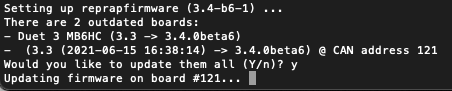
-
@hbm-3d the upgrade should happen quickly. Reset the main board if you haven't already.
-
@dc42 All running now on beta6 but same issue with the temp and toolbar not responding mid-print.
-
@hbm-3d you can find the updated firmware at https://www.dropbox.com/sh/wtgcvkuaq52x3aq/AAADVEzSwypcIZSwExX0M4RQa?dl=0.
What type of temperature sensor are you using on the tool board (the one that reports 2000C)?
-
@dc42 I use the standart E3D thermistors.
Today I had to do a short print (25 minutes) so i figured it was that short that it will probably make before the error would occur. Sadly no.Here are the results.
First print:


It started like normal and then it went into overdrive. It looks like it is extruding more than it should.
I restarted it again and then it went into overdrive straight from the start.


As you can see, major over extrusion. The extruder motor was burning hot.But now the kicker. I reset the printer again and printed the same file. The only exception was that I did not use Simplify but SuperSlicer.

I used a standard Voron preset without optimisation because I haven't used the slicer yet. I always use Simplify.I had a 12 hour print that i have tried to print now for 4 times. Every time it failed with either temp sensor error or this overdrive error.
Now I resliced it with SuperSlicer (just default non-optimised Voron preset) and it is now almost done without issues...I have no idea what is going on here...
edit: The 12 hour print failed after 10,5 hours with the temp error again. I'm really considering ditching the toolboard en going back to a full wire loom to the toolhead.
-
@hbm-3d have you installed the updated firmware that I linked to yet?
-
@dc42 I did after the last failure. Running the 12 hour print again now.
-
Did the update. Print failed again. Temp error, no errors, no log entries, printer kept on going. Reset the printer without touching it and temp is good again.
If it is a cable break or a sensor defect it would not be fixed by just a software reset. -
@hbm-3d said in Extruder motor suddenly getting extremely hot:
As you can see, major over extrusion. The extruder motor was burning hot.
Are you absolutely certain that is not under extrusion?
A failing heater (or power to it) or a partly blocked nozzle etc. could also explain the extruder motor getting hot, as its overloaded.I'd expect over extrusion to result in a fairly solid surface with grooves plowed by the nozzle, to the point the axis drives overloaded & lost positions.