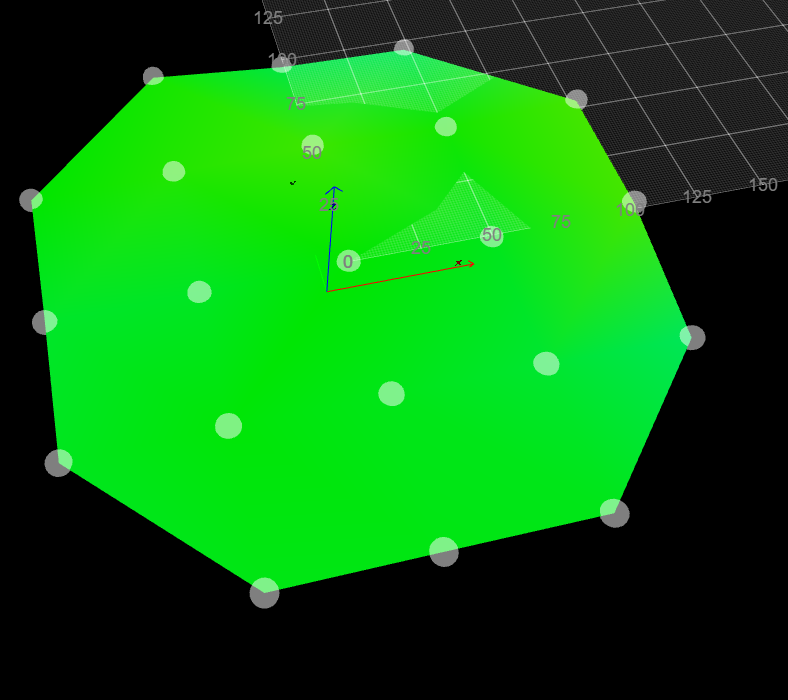3.4.0-b6 height map change
-
My printer has a circular bed. After updating to 3.4.0-b6 the height map displays differently:
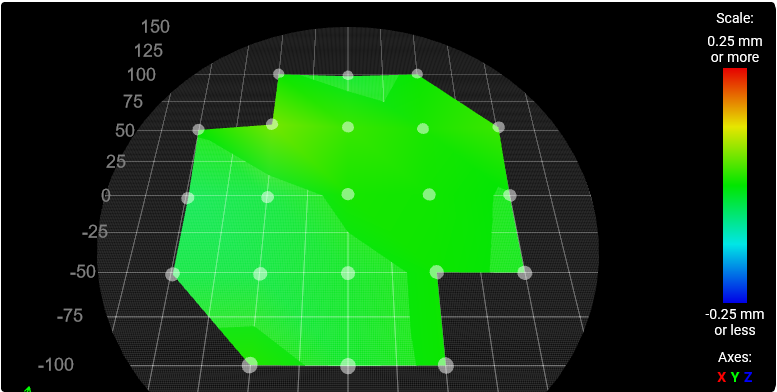
Under 3.3.0 it did not have the cut in corners at top left and bottom right - all four corners were chamfered like top right and bottom left now are. I'm not sure how to determine whether this means it is doing mesh bed differently, or whether this is just a display change.
-
@achrn one for @Sindarius
-
This post is deleted! -
@achrn The code for the height map is a little different with the new version. Odds are those aren't connecting because it is only connecting the points in sequence so those corners get cut off. It's something I'll have to take a look at.
This would be a visualization issue not how RRF uses the mesh.
-
@sindarius said in 3.4.0-b6 height map change:
@achrn Odds are those aren't connecting because it is only connecting the points in sequence so those corners get cut off. It's something I'll have to take a look at.
It's the other way round - the printer works across left to right the nearest three points, then moves to the right-most in the second row and does the second row right to left. So it's the points that are done sequentially that are not connected with a diagonal.
-
@achrn Can you post your heightmap.csv file so that I can recreate the issue?
Thanks
-
@sindarius heightmap.csv as requested: heightmap.csv
(It's not the one shown up the thread - just the latest in the machine now.) -
@achrn perfect thanks! I'll take a look at this.
-
@achrn I have a fix for the rendering that I have setup a pull request for and will likely be in the next 3.4 build.