Mesh grid heightmap not avaliable
-
For some reason my DWC gets n/a as probe area and therefore cannot display the mesh grid heightmap properly.
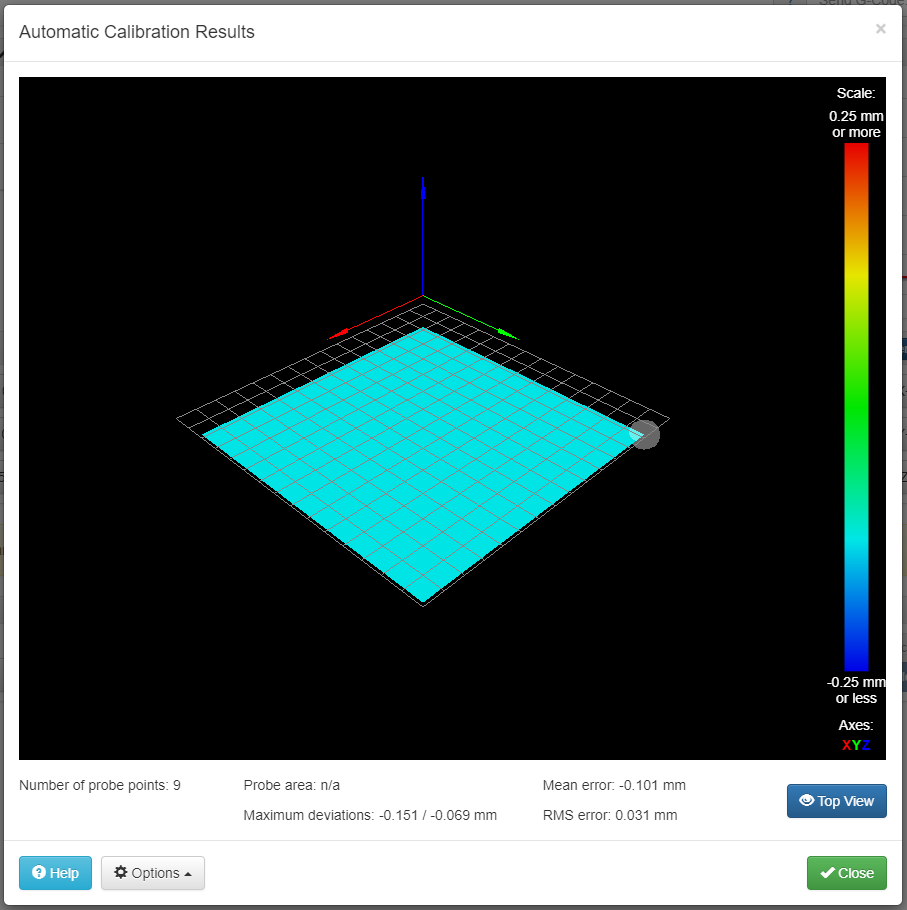
When running G29/G32 I get no errors and it probes the bed normally. Even the heightmap.csv seems to have correct values:
RepRapFirmware height map file v2 generated at 2022-01-11 21:31, min error -0.151, max error -0.069, mean -0.101, deviation 0.031 axis0,axis1,min0,max0,min1,max1,radius,spacing0,spacing1,num0,num1 X,Y,25.00,210.00,35.00,180.00,-1.00,92.49,72.49,3,3 -0.126, -0.101, -0.069 -0.069, -0.069, -0.069 -0.135, -0.119, -0.151I've tried different browsers/devices so the probles should be in DWC. Also I upgraded/downgraded the firmware which had no effect.
Currently running:
Firmware Electronics: Duet WiFi 1.02 or later
Firmware Version: 3.4.0beta7 (2021-12-16)
WiFi Server Version: 1.26
Web Interface Version: 1.22.6 -
@laurman said in Mesh grid heightmap not avaliable:
Web Interface Version: 1.22.6
Update your DWC to match the firmware version.
https://github.com/Duet3D/RepRapFirmware/releases/download/3.4.0beta7/DuetWebControl-SD.zip
-
@phaedrux, thanks, it did the trick! For some reason my Duet did not want to install this update over the web interface and i had to replace www folder on SD card.
Other dumb mistake that I did: For convenience I had my printer bookmarked in browser. After the firmware installation I got the error that something is wrong with www folder on SD card. I tried to format the SD card without any success with the issue, replaced the contents with fresh ones for the configurator and still no success. Finally I discovered that my bookmark had some additional link on it besides the IP address, removed that and viola!
-
Sorry I should have had you update to DWC 2.0.7 first, and then 3.0, and then the beta. Going from such an old version straight to the most recent wasn't going to work. Manual extraction was the way to go. Glad you figured it out.
-
 undefined Phaedrux marked this topic as a question
undefined Phaedrux marked this topic as a question
-
 undefined Phaedrux has marked this topic as solved
undefined Phaedrux has marked this topic as solved