Disconnect wifi, failed to upload xx.gcode
-
Hi,
I'm new here and the last days I wired my duet2 WiFi to my printer.And now ingot two problems.
It moves, homes and heats that works quite well.
But now I can't upload any file via WiFi it says
Failed to upload xxxx.gcodeI use prusa slicer 2.2
Firmware is 3.3
WiFi 1.23It is the same with or without the panel due.
I formated thr sd card twice.
And It worked yesterday before I updated from 2.1 to 3.3My second problem is.
If I put the .gcode manually on the sd card it prints but super slow.Do you have any ideas to help me out?
Greetings from the alps.
-
@madin4 Printing slow: Make sure the slicer is set to RepRapFirmware. If using PrusaSlicer 2.4.1beta, also goto Printer Settings->Machine Limits->How to apply limits to Use for time estimate.
Update your WiFi firmware, it's out of date. Goto https://github.com/Duet3D/RepRapFirmware/releases/tag/3.3 and download and install Duet2and3Firmware-3.3.zip
To reflash: https://docs.duet3d.com/User_manual/Reference/Gcodes#m997-perform-in-application-firmware-updateAlso, see: https://docs.duet3d.com/en/User_manual/Troubleshooting/WiFi_troubleshooting
-
Uploading this bin file to the system tab should prompt you to update the wifi server.
https://github.com/Duet3D/RepRapFirmware/releases/download/3.3/DuetWiFiServer.bin
What happens if you try to upload a gcode file through the Duet Web Control interface?
-
Hi,
So I tried everything.
First of all I got the printer running and already calibrated a few things looks quite good so farThe WiFi problem still exists. It works fine until I want to upload a .gcode file.
There is no prblem uploading a .bin that works perfectly fine. And its not like that I have large .gcode calibration cube and such things I haven´t even printed a benchy jet.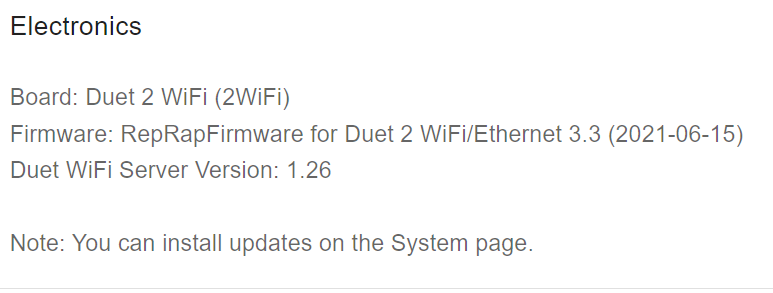
Those is the firmware thats fine right?
I also tried with the latest 3.4 no change.
Also in my Fr!tzbox i diled in Chanel 6 and set the printer on priorety.
I realy don´t know what that could be.
I hope you can help me.Cheers Martin
-
@madin4 said in Disconnect wifi, failed to upload xx.gcode:
Fr!tzbox
It's funny you should mention fritzbox. There have been a few other users that have complained about issues with this router. Do you have a different router or access point you can test with?