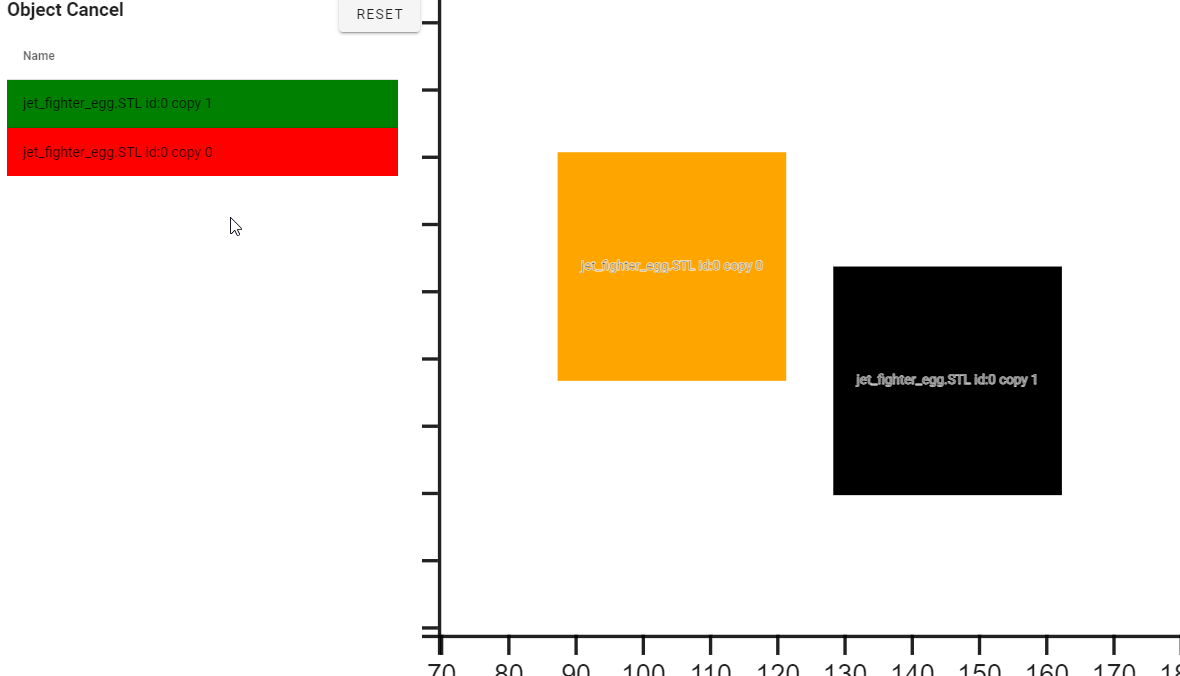GCode viewer in 3.4.0rc2 (2022-02-22)
-
Just an observation.
Running a print today, 4 items.
Sliced with SuperSlicer, 'label objects' was enabled, in Print Settings - Output optionsDuring the print one of the objects looked a bit special and I needed to cancel it.
Selected GCode Viewer and none of the objects were labeled, even though in the settings in GCode Viewer 'Show Object Labels' was ticked.
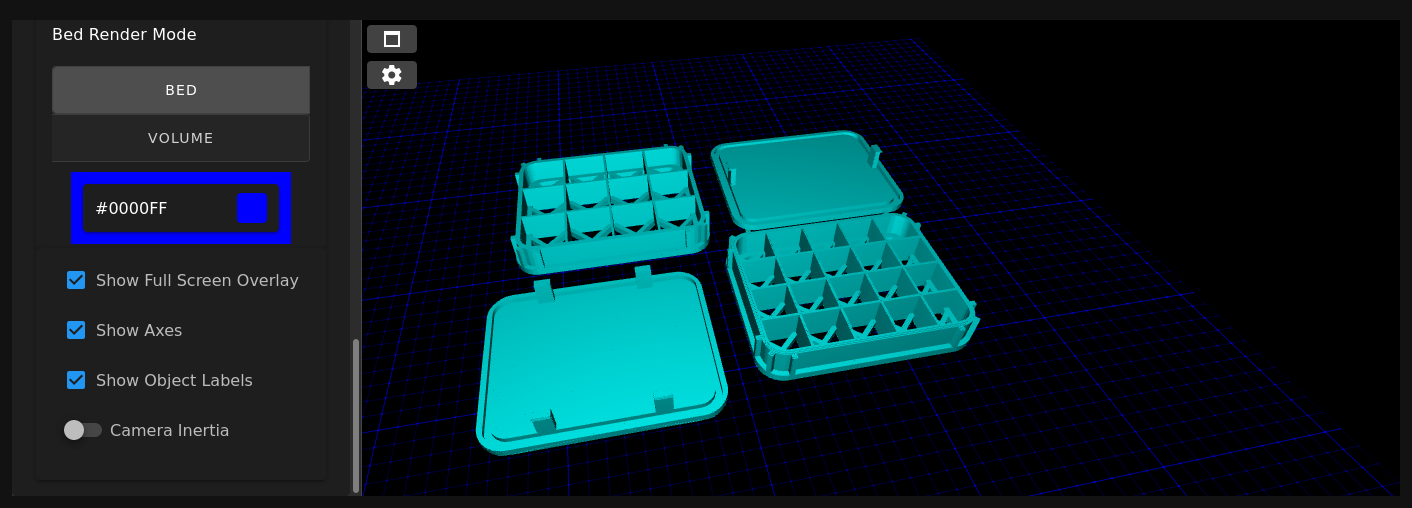
Have I missed something somewhere or is this a bug?
No drama, just waited for it to continue the layer on that object and used M486 C
-
@paulhew it’s late at this point but would need to verify what was in the object model at the time you tried to visualize the object cancel since that is what is used to render the boxes. Another option in the future would be to check out my 2D version object cancel plugin. 3D provides a nice visual but sometimes you just need to cancel.
https://github.com/Sindarius/ObjectCancelPlugin
Also did you have this option enabled? The labels won't appear without this option turned on
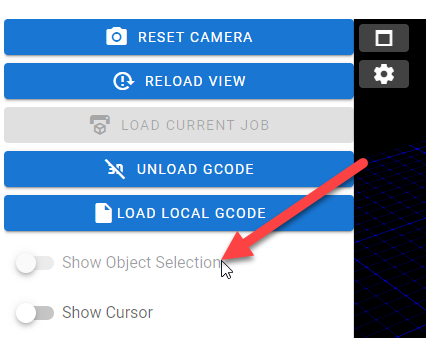
-
@sindarius Morning.
I did not know there was a Object Cancel plugin..I was hoping that the GCode viewer would give me a object number so I could run the M406 with the relevant obj number, so I could cancel. it, instead of waiting for to get to that part, hence my question.
Regards,
Paul -
@paulhew The Show Object Selection toggle in the 3D Viewer and the Object Cancel plugin allows you to view boxes that you can click to cancel objects without you having to enter any g-code.
The viewer itself will continue to show the model being printed because it's just going through the file but RRF will cancel that object.
The object cancel plugin shows you a list of objects and you can select the object you want to cancel at any time and cancel it.