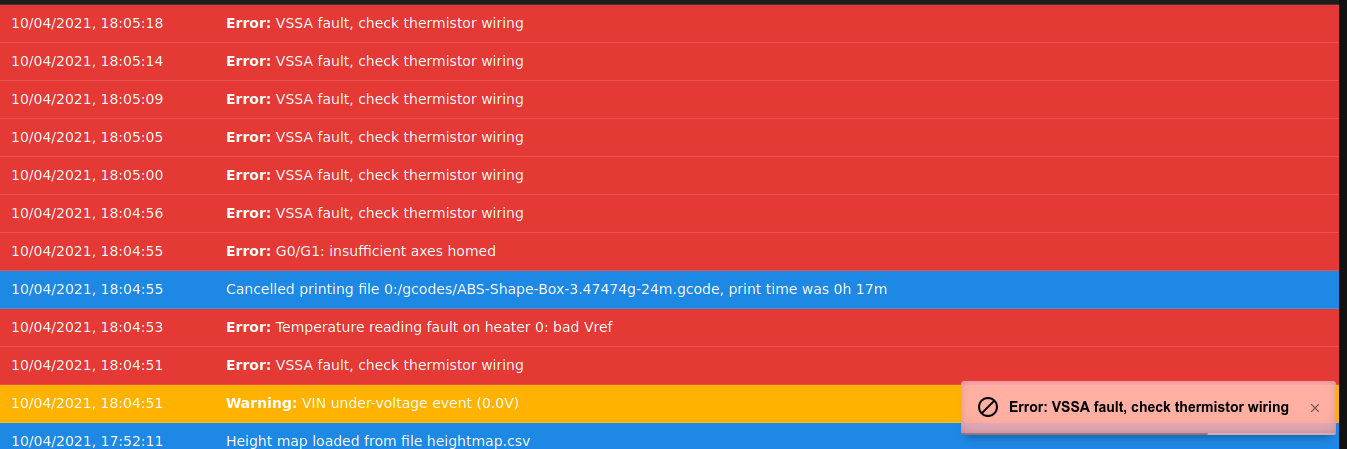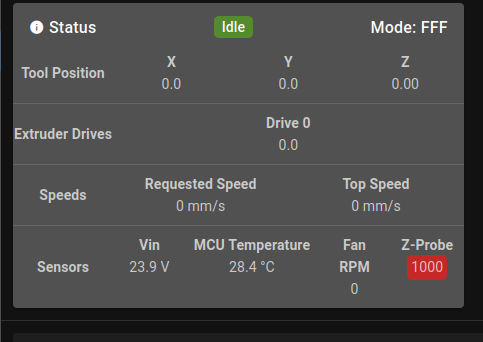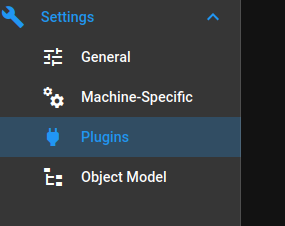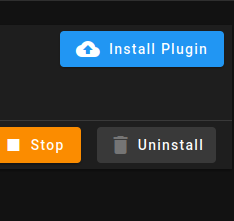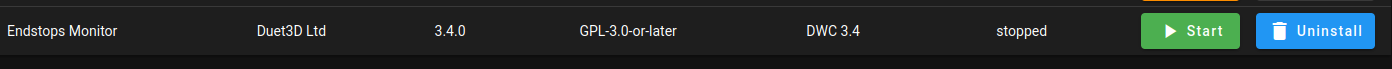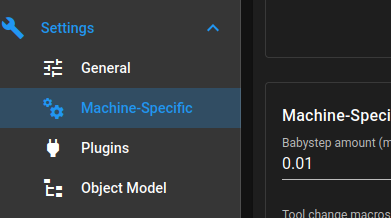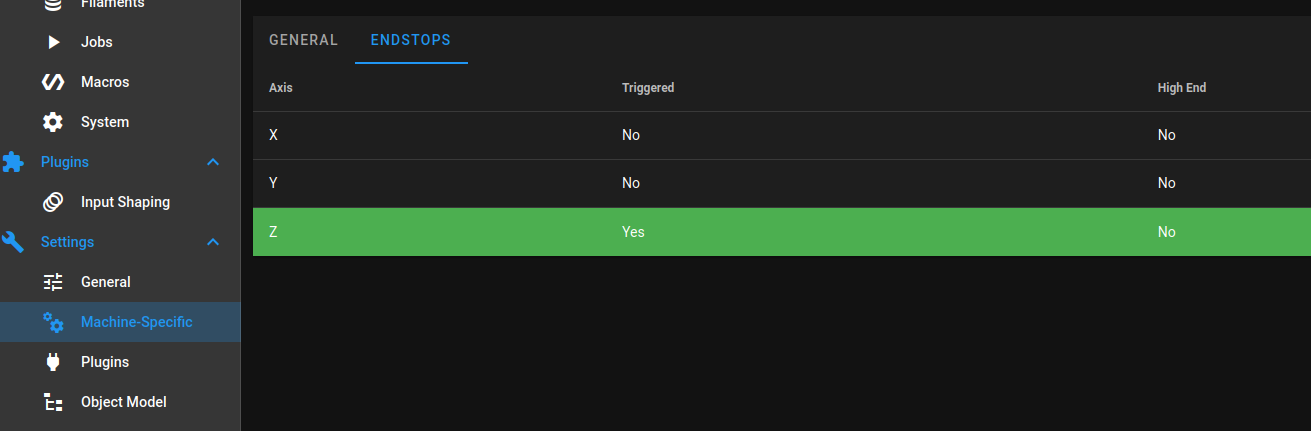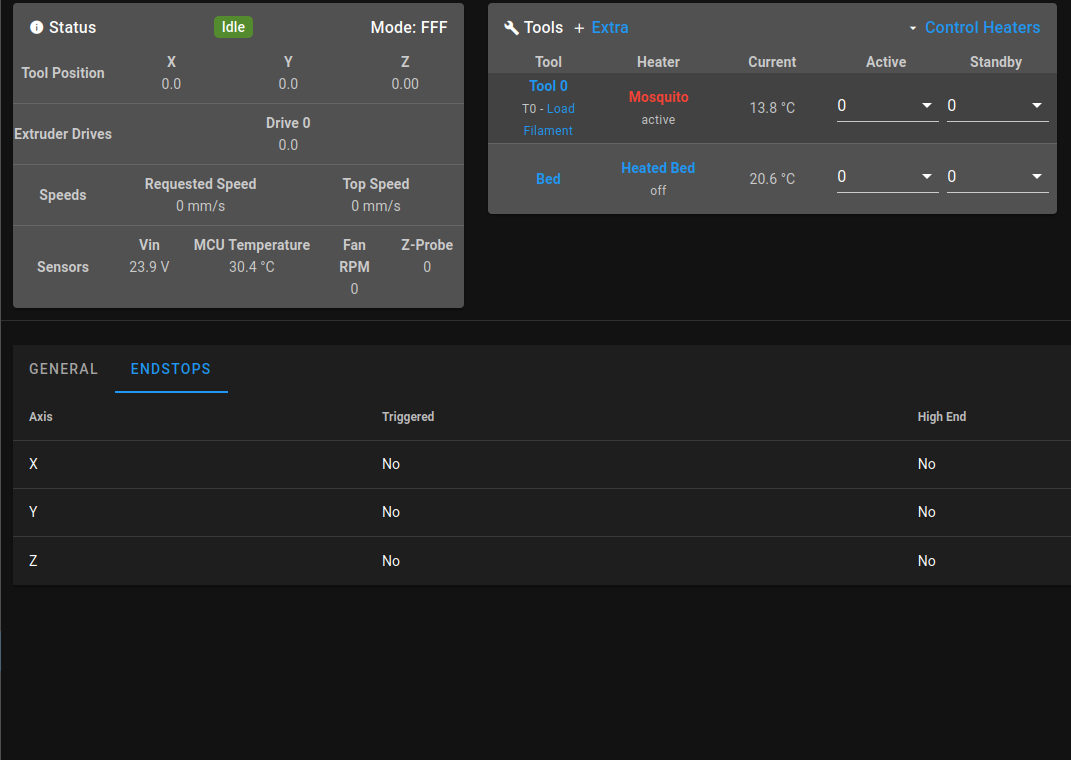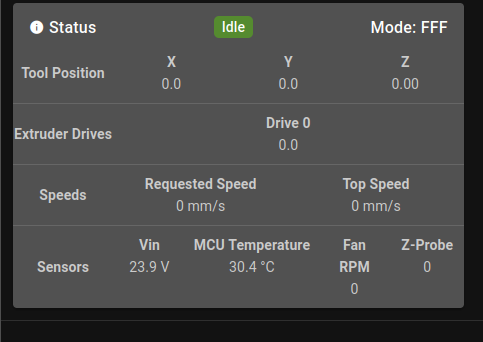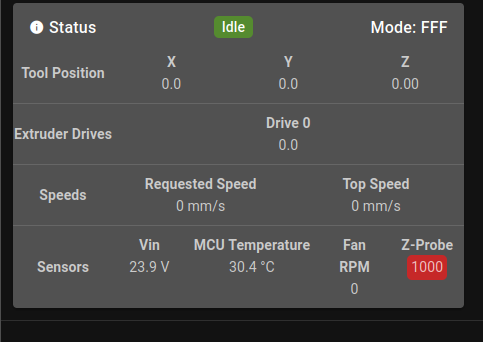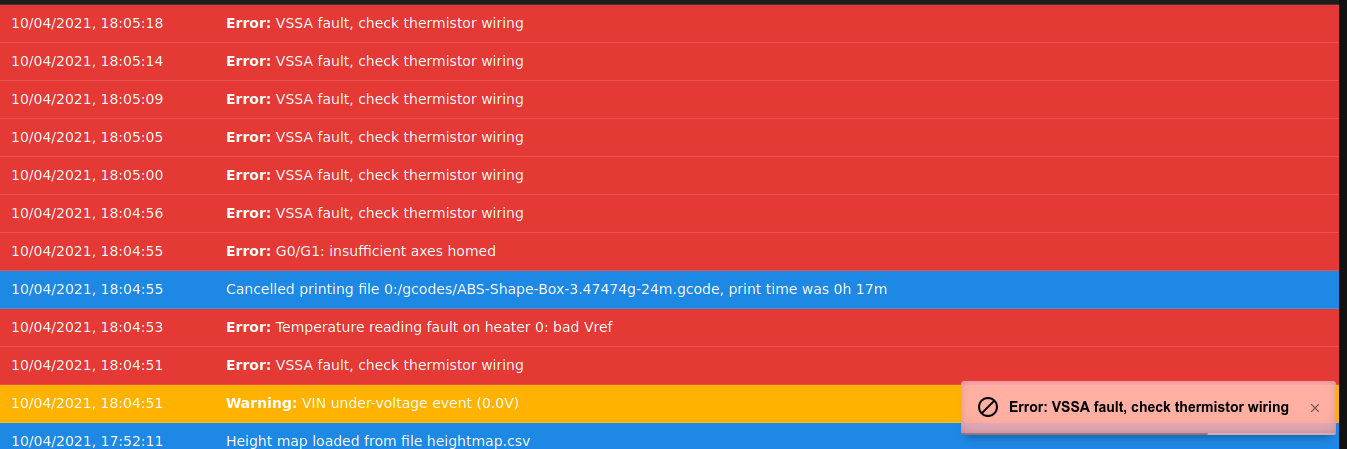
10/04/2021, 18:06:12 Error: VSSA fault, check thermistor wiring
10/04/2021, 18:06:08 Error: VSSA fault, check thermistor wiring
10/04/2021, 18:06:03 Error: VSSA fault, check thermistor wiring
10/04/2021, 18:05:59 Error: VSSA fault, check thermistor wiring
10/04/2021, 18:05:56 m122
=== Diagnostics ===
RepRapFirmware for Duet 3 Mini 5+ version 3.3beta2+1 (2021-04-09 14:40:21) running on Duet 3 Mini5plus Ethernet (SBC mode)
Board ID: A45XG-F396U-D65J0-40KML-1F03Z-H03XP
Used output buffers: 5 of 40 (36 max)
=== RTOS ===
Static ram: 100072
Dynamic ram: 92364 of which 0 recycled
Never used RAM 48412, free system stack 112 words
Tasks: Linux(resourceWait,119) HEAT(delaying,198) CanReceiv(notifyWait,774) CanSender(notifyWait,363) CanClock(delaying,340) TMC(notifyWait,99) MAIN(running,312) IDLE(ready,20) AIN(notifyWait,259)
Owned mutexes: HTTP(MAIN)
=== Platform ===
Last reset 07:09:53 ago, cause: software
Last software reset at 2021-04-10 00:26, reason: User, none spinning, available RAM 48444, slot 2
Software reset code 0x0012 HFSR 0x00000000 CFSR 0x00000000 ICSR 0x00000000 BFAR 0xe000ed38 SP 0x00000000 Task Linu Freestk 0 n/a
Error status: 0x00
Aux0 errors 0,0,0
Aux1 errors 0,0,0
MCU revision 3, ADC conversions started 30627993, completed 30627992, timed out 0, errs 5
tnd=0 rnd=0 wrs=0 wrx=5 war=5
Supply voltage: min 0.0, current 35.9, max 35.9, under voltage events: 1, over voltage events: 0, power good: yes
Heap OK, handles allocated/used 99/0, heap memory allocated/used/recyclable 2048/1130/1130, gc cycles 0
Driver 0: position 64902, standstill, SG min/max 0/510, read errors 0, write errors 1, ifcnt 62, reads 265, writes 41, timeouts 6924, DMA errors 0, failedOp 0x6a
Driver 1: position -15887, standstill, SG min/max 0/510, read errors 0, write errors 1, ifcnt 62, reads 6828, writes 41, timeouts 361, DMA errors 0, failedOp 0x6f
Driver 2: position 328, standstill, SG min/max 0/242, read errors 0, write errors 1, ifcnt 76, reads 5597, writes 47, timeouts 1586, DMA errors 0, failedOp 0x72
Driver 3: position 0, standstill, SG min/max 0/270, read errors 0, write errors 1, ifcnt 76, reads 6731, writes 47, timeouts 450, DMA errors 0, failedOp 0x41
Driver 4: position 0, standstill, SG min/max 0/274, read errors 0, write errors 1, ifcnt 76, reads 7183, writes 47, timeouts 0, DMA errors 0
Driver 5: position 0, assumed not present
Driver 6: position 0, assumed not present
Date/time: 2021-04-10 18:05:56
Cache data hit count 4294967295
Slowest loop: 1000.25ms; fastest: 0.08ms
=== Storage ===
Free file entries: 10
SD card 0 not detected, interface speed: 0.0MBytes/sec
SD card longest read time 0.0ms, write time 0.0ms, max retries 0
=== Move ===
DMs created 83, maxWait 14959696ms, bed compensation in use: mesh, comp offset 0.000
=== MainDDARing ===
Scheduled moves 1805, completed moves 1805, hiccups 0, stepErrors 0, LaErrors 0, Underruns [6, 0, 8], CDDA state -1
=== AuxDDARing ===
Scheduled moves 0, completed moves 0, hiccups 0, stepErrors 0, LaErrors 0, Underruns [0, 0, 0], CDDA state -1
=== Heat ===
Bed heaters = 0 -1, chamberHeaters = -1 -1
=== GCodes ===
Segments left: 0
Movement lock held by null
HTTP* is doing "M122" in state(s) 0
Telnet is idle in state(s) 0
File* is idle in state(s) 0
USB is idle in state(s) 0
Aux is idle in state(s) 0
Trigger* is idle in state(s) 0
Queue* is idle in state(s) 0
LCD is idle in state(s) 0
SBC is idle in state(s) 0
Daemon is idle in state(s) 0
Aux2 is idle in state(s) 0
Autopause is idle in state(s) 0
Code queue is empty.
=== CAN ===
Messages queued 248388, send timeouts 0, received 309852, lost 0, longest wait 2ms for reply type 6049, peak Tx sync delay 380, free buffers 17 (min 16)
=== SBC interface ===
State: 4, failed transfers: 0
Last transfer: 4ms ago
RX/TX seq numbers: 9831/9831
SPI underruns 0, overruns 0
Number of disconnects: 0, IAP RAM available 0x118a8
Buffer RX/TX: 0/0-0
=== Duet Control Server ===
Duet Control Server v3.2.2
Code buffer space: 4096
Configured SPI speed: 8000000 Hz
Full transfers per second: 35.96
Maximum length of RX/TX data transfers: 3628/1248
10/04/2021, 18:05:54 Error: VSSA fault, check thermistor wiring
10/04/2021, 18:05:50 Error: VSSA fault, check thermistor wiring
Nothing important.....
Hope this helps @dc42
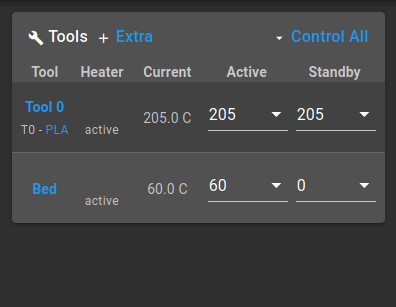
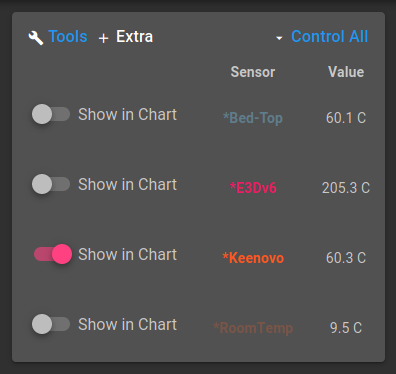

 Hence how I got into this mess!
Hence how I got into this mess!